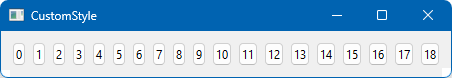I created 2 rows of push buttons, each row is inside a QHBoxLayout.

I create the buttons in the code:
static const char* buttonText = "23456789TJQKA";
for (int ii = 0; buttonText[ii]; ii++)
{
QPushButton* pushButton = new QPushButton(this);
pushButton->setText(QString(buttonText[ii]));
ui->horizontalLayout_1->addWidget(pushButton);
}
for (int ii = 0; buttonText[ii]; ii++)
{
QPushButton* pushButton = new QPushButton(this);
pushButton->setText(QString(buttonText[ii]));
ui->horizontalLayout_2->addWidget(pushButton);
}
The problem is that they can't shrink (when the user resizes the dialog) beyond that size, even though their text would fit in a much smaller width. If I create the buttons manually in the resource editor instead of in the code, they can have smaller width than that.