I know this may be kicking a dead horse, but maybe this can help someone. I have looked all over the place for a way to find my local IP address, but everywhere I find it says to use:
Dns.GetHostEntry(Dns.GetHostName());
I don't like this at all because it just gets all the addresses assigned to your computer. If you have multiple network interfaces (which pretty much all computers do now-a-days) you have no idea which address goes with which network interface. After doing a bunch of research I created a function to use the NetworkInterface class and yank the information out of it. This way I can tell what type of interface it is (Ethernet, wireless, loopback, tunnel, etc.), whether it is active or not, and SOOO much more.
public string GetLocalIPv4(NetworkInterfaceType _type)
{
string output = "";
foreach (NetworkInterface item in NetworkInterface.GetAllNetworkInterfaces())
{
if (item.NetworkInterfaceType == _type && item.OperationalStatus == OperationalStatus.Up)
{
foreach (UnicastIPAddressInformation ip in item.GetIPProperties().UnicastAddresses)
{
if (ip.Address.AddressFamily == AddressFamily.InterNetwork)
{
output = ip.Address.ToString();
}
}
}
}
return output;
}
Now to get the IPv4 address of your Ethernet network interface call:
GetLocalIPv4(NetworkInterfaceType.Ethernet);
Or your Wireless interface:
GetLocalIPv4(NetworkInterfaceType.Wireless80211);
If you try to get an IPv4 address for a wireless interface, but your computer doesn't have a wireless card installed it will just return an empty string. Same thing with the Ethernet interface.
EDIT:
It was pointed out (thanks @NasBanov) that even though this function goes about extracting the IP address in a much better way than using Dns.GetHostEntry(Dns.GetHostName()) it doesn't do very well at supporting multiple interfaces of the same type or multiple IP addresses on a single interface. It will only return a single IP address when there may be multiple addresses assigned. To return ALL of these assigned addresses you could simply manipulate the original function to always return an array instead of a single string. For example:
public static string[] GetAllLocalIPv4(NetworkInterfaceType _type)
{
List<string> ipAddrList = new List<string>();
foreach (NetworkInterface item in NetworkInterface.GetAllNetworkInterfaces())
{
if (item.NetworkInterfaceType == _type && item.OperationalStatus == OperationalStatus.Up)
{
foreach (UnicastIPAddressInformation ip in item.GetIPProperties().UnicastAddresses)
{
if (ip.Address.AddressFamily == AddressFamily.InterNetwork)
{
ipAddrList.Add(ip.Address.ToString());
}
}
}
}
return ipAddrList.ToArray();
}
Now this function will return ALL assigned addresses for a specific interface type. Now to get just a single string, you could use the .FirstOrDefault() extension to return the first item in the array or, if it's empty, return an empty string.
GetLocalIPv4(NetworkInterfaceType.Ethernet).FirstOrDefault();

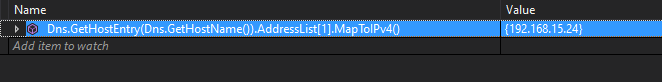
If I am not connected to a network and I am connected to the internetThis statement seems contradictory. Are you trying to figure out if your computer is connected to a private LAN or the Internet? – Ellswerth