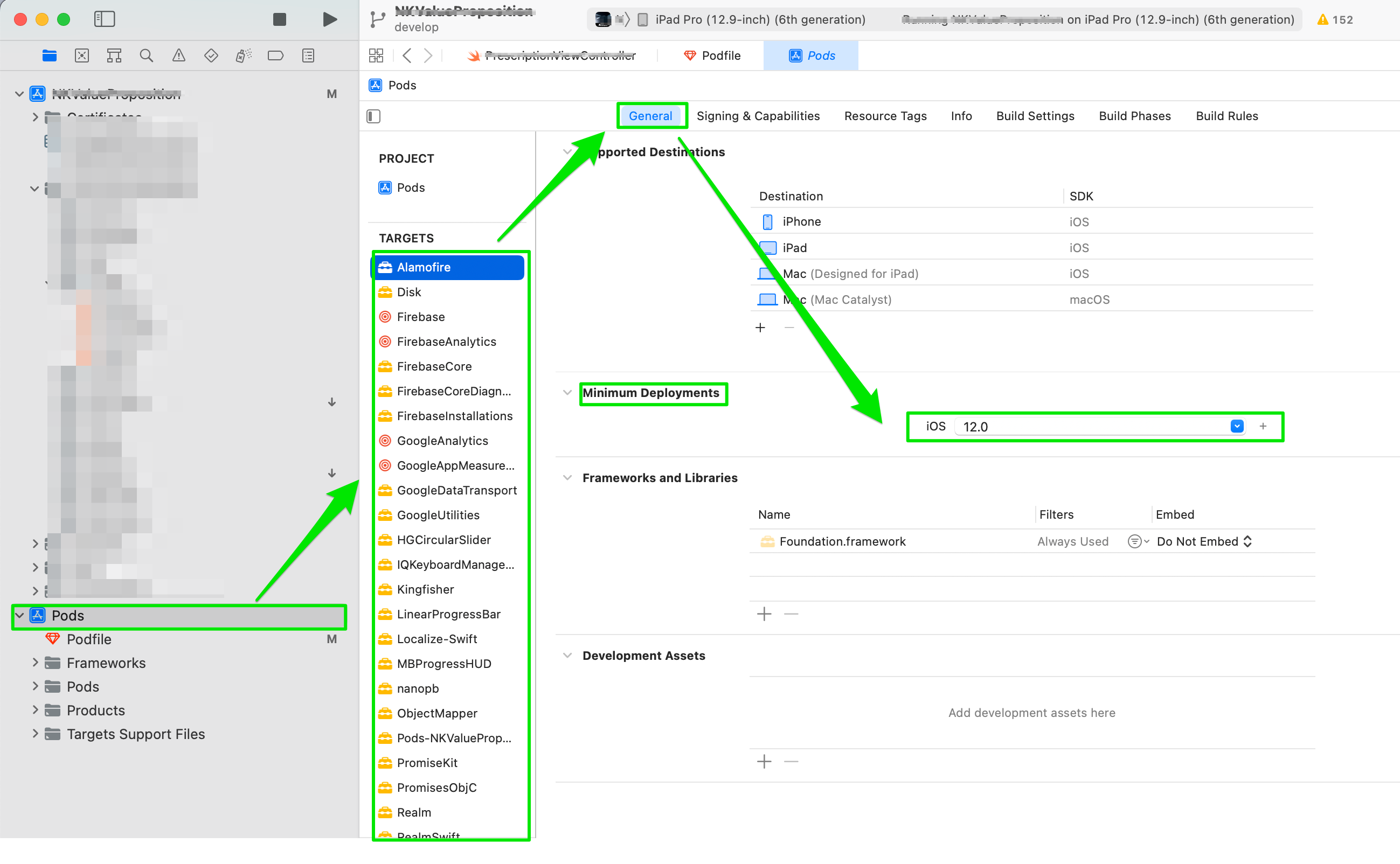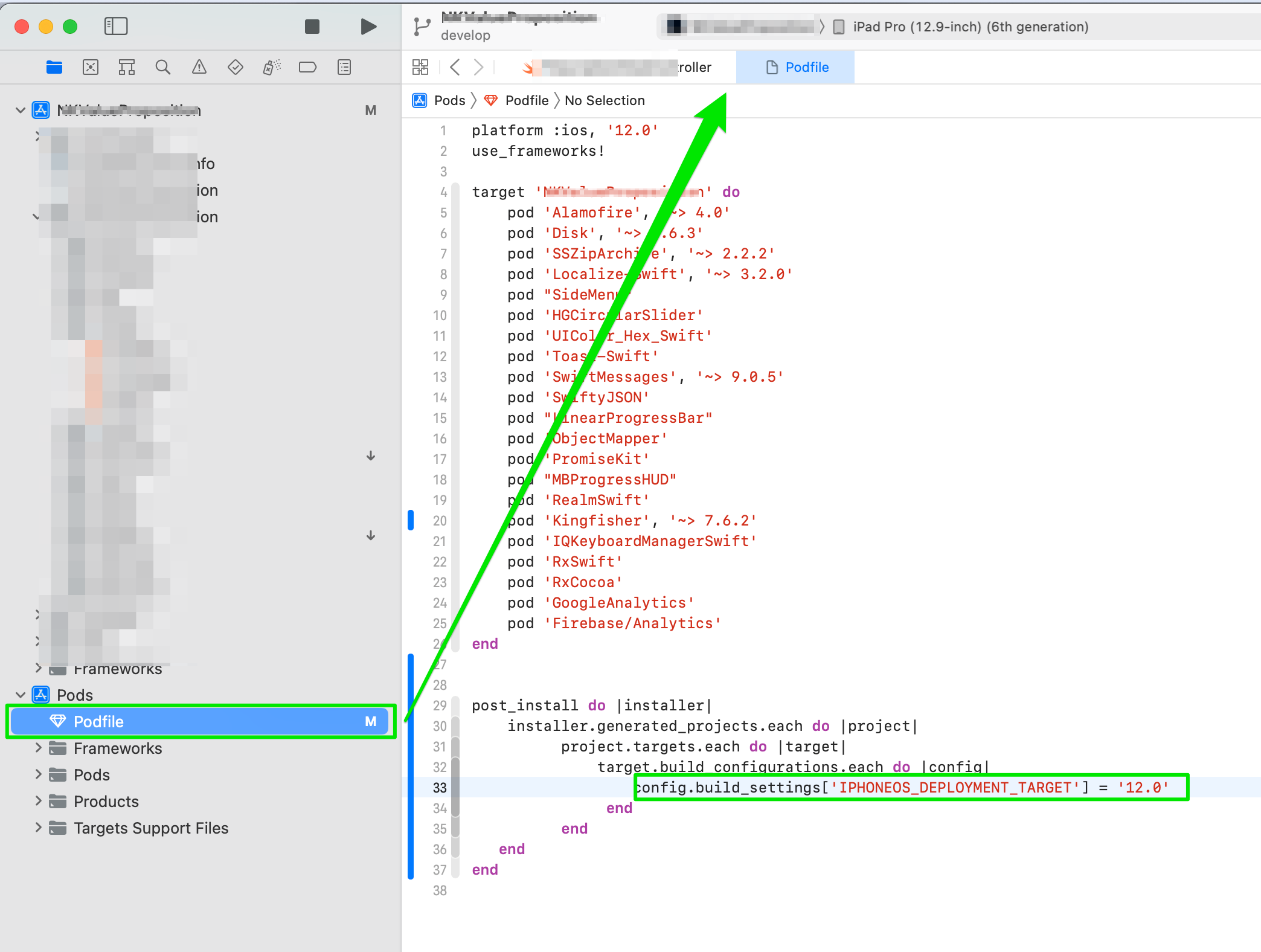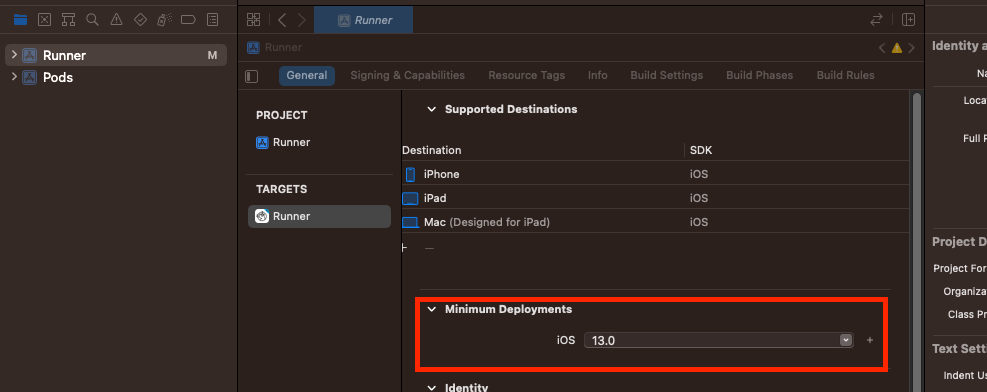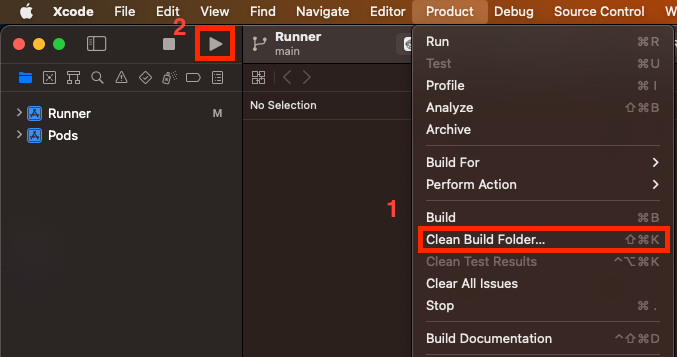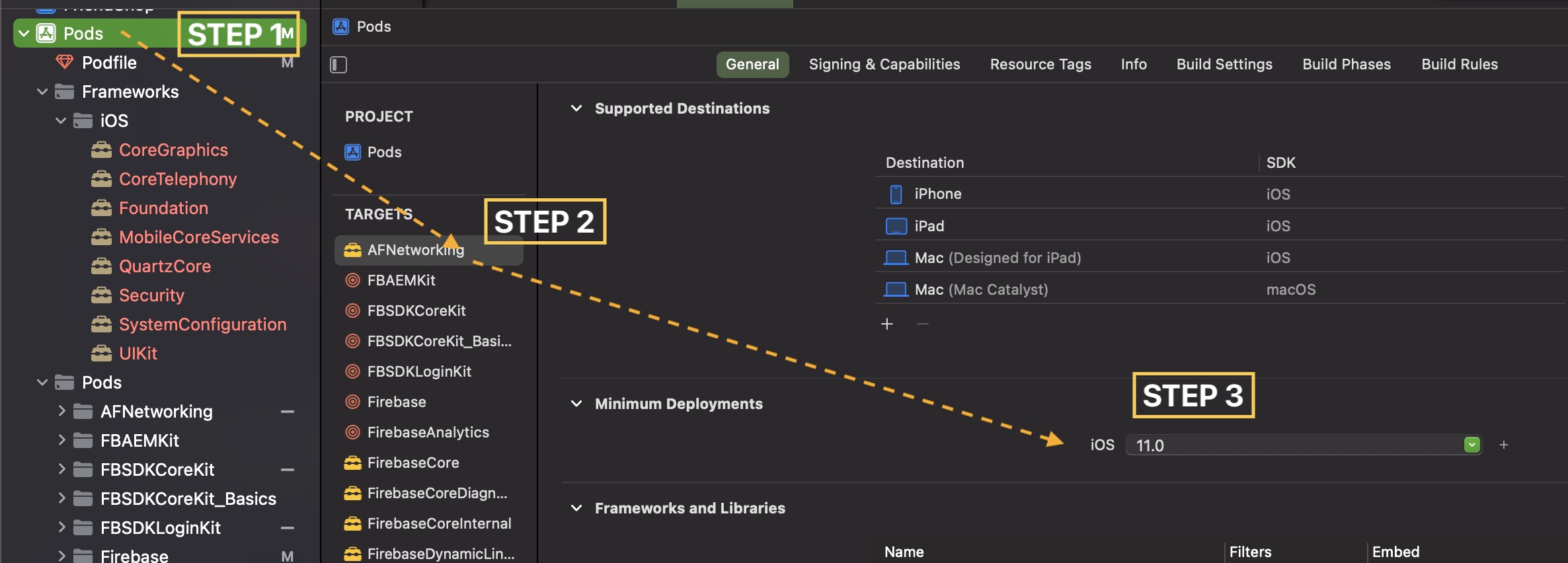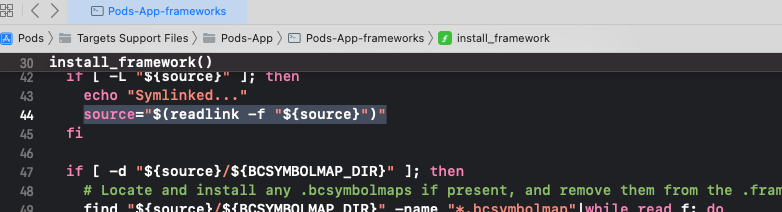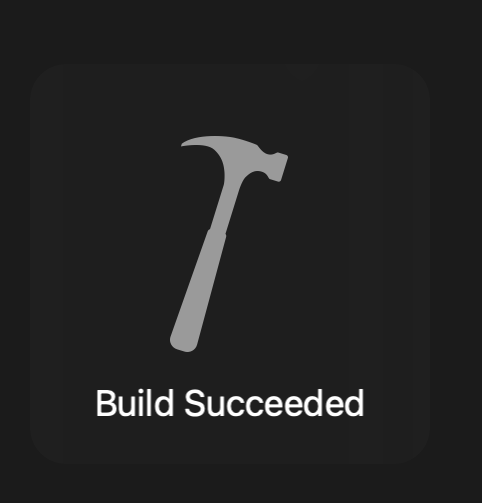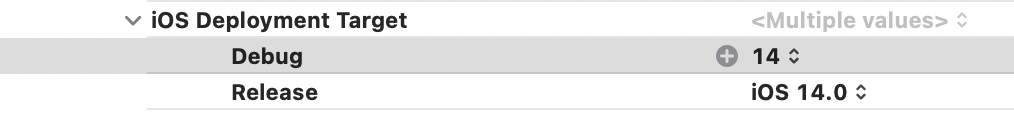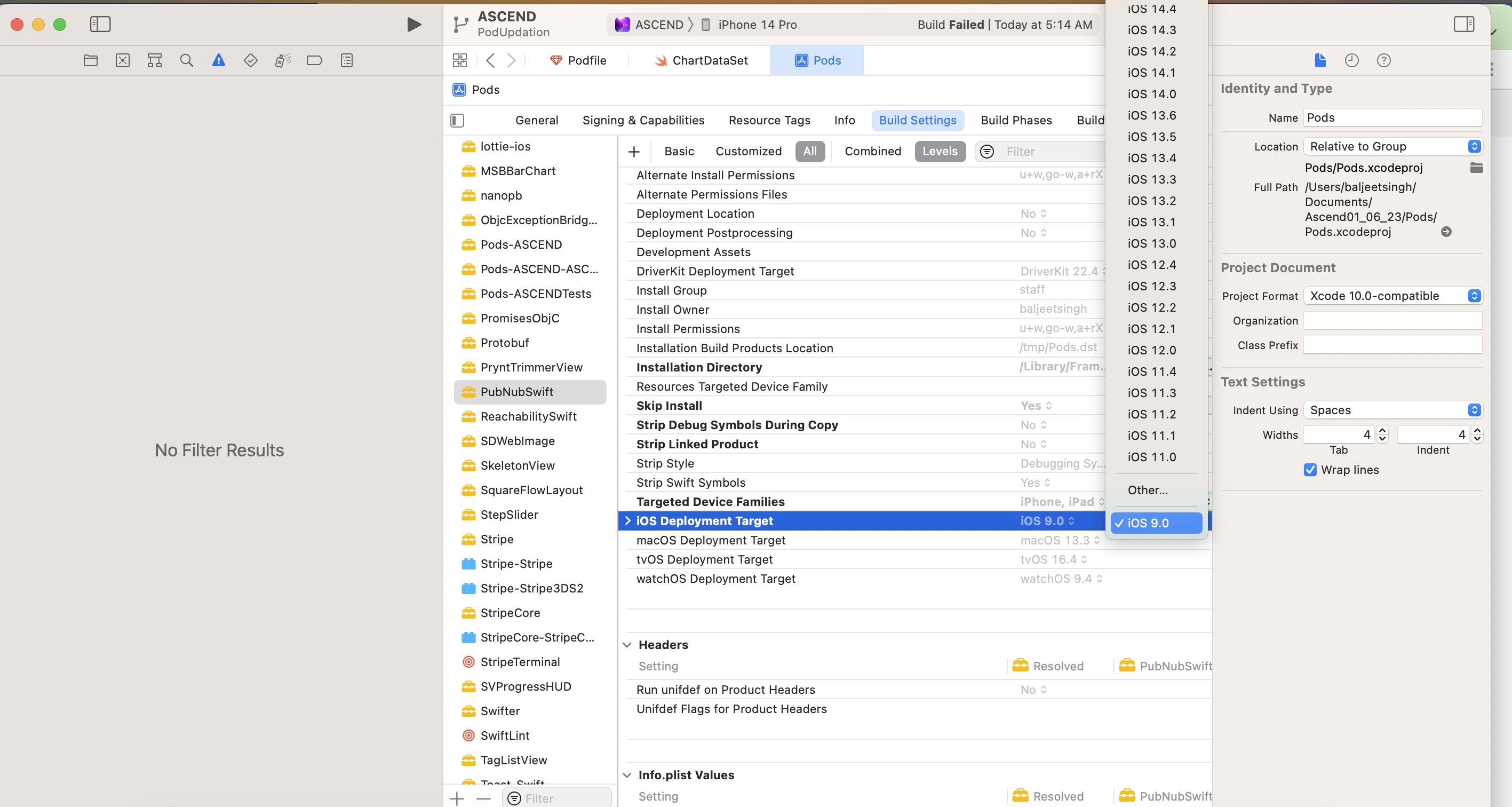100% Working and Tested
For my case, I was getting an error like below:
![Enter image description here]()
When I have updated my Xcode with the latest version, my running project was getting an error.
Executable path is a directory
Later I saw the below error in Xcode:
![Enter image description here]()
This is how I resolved this:
By using a terminal, I have added the src directory and changed its permissions
Open the Terminal application in your Mac.
Enter the command:
sudo mkdir arc
It will ask for permission if you haven't set permissions previously for access in App Management.
![Enter image description here]()
Enter this command in the terminal:
cd arc
Enter this command in the terminal:
sudo git clone https://github.com/kamyarelyasi/Libarclite-Files.git .
Once this command fired, now it is time to change permissions:
sudo chmod +x *
Almost done.
Simply search in Xcode for the following:
source="$(readlink "${source}")"
and just replace it by the following:
source="$(readlink -f "${source}")"
It looks like:
![Enter image description here]()
Done. You are able to generate a build and are also able to run in the simulator.
![Enter image description here]()