I have been working with a node.js project for a few weeks and it has been working great. Usually, I use npm start to run my app and view it in a browser on localhost, port 3000.
Today, I started to get the following error while using npm start:
Server started on port 3000
Port 3000 is already in use
I have checked the resource monitor and I have no other process running on port 3000. Why would I be getting this error message?
In my app.js I have the following code to set the port...is this incorrect? It worked fine before so I'm not sure what I am doing wrong.
// Set Port
app.set('port', (process.env.PORT || 3000));
app.listen(app.get('port'), function() {
console.log('Server started on port '+app.get('port'));
});
Thanks for the help!
EDIT:
I have tried running netstat and TCPView to check what process is using the port, but there is nothing using that port. I also tried restarting my laptop but I still get the same error.

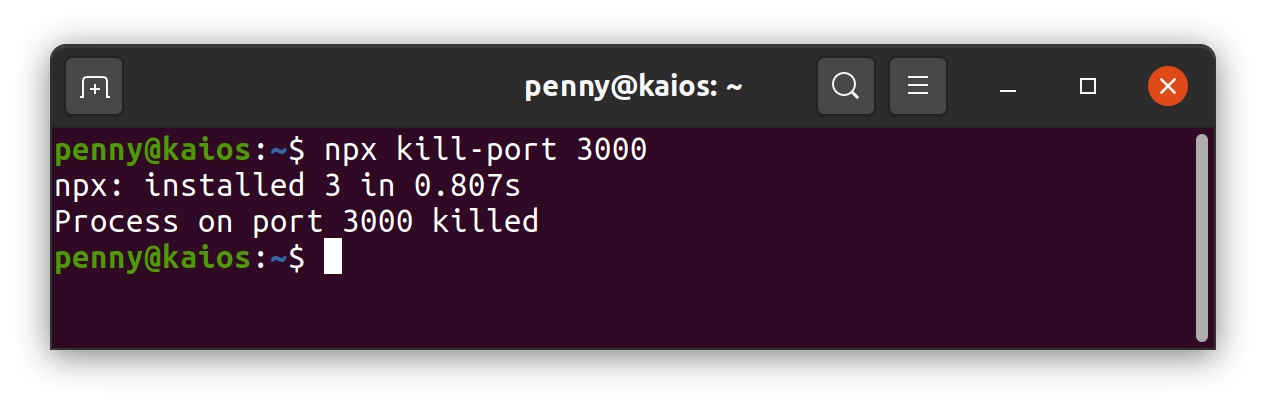
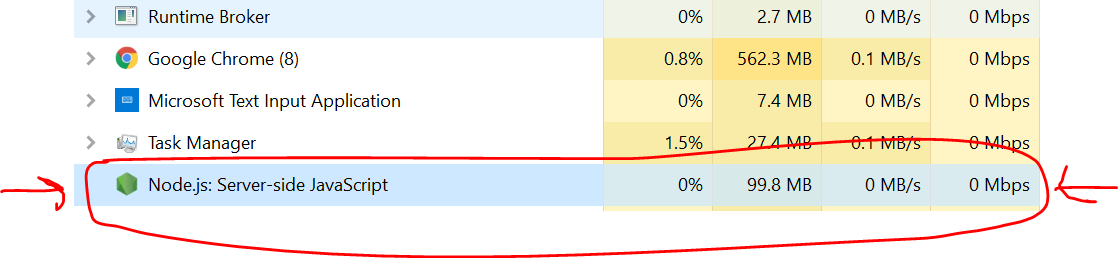
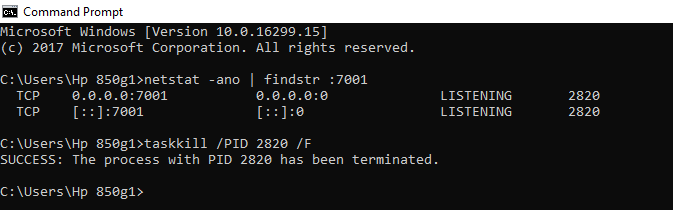
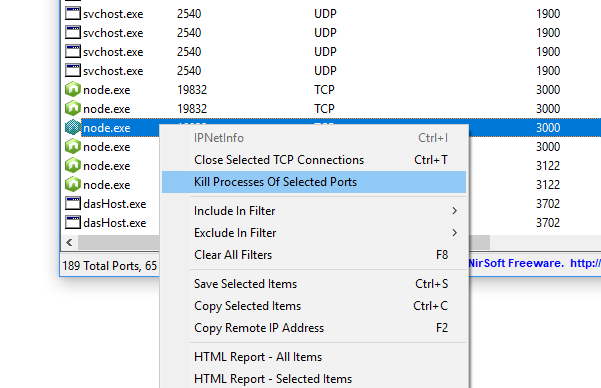
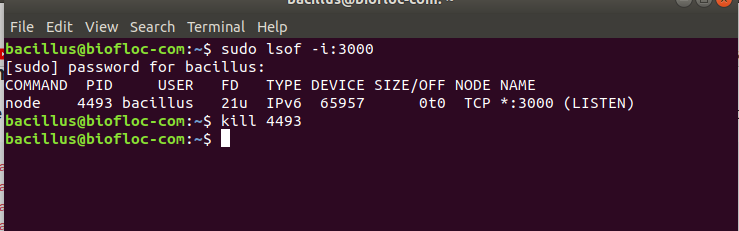
netstatin a command prompt, or connecting to localhost:3000 with a telnet equivalent - PuTTY, for example. – Ridingerps aux | grep nodethenkill -9 PID– Zebulenapp.listen()statements in your app on another.listen()that is also trying to start a server on that port. The first one works, the second one reports the error. Search your code for.listen. – Corncob.env- so make sure there are no syntax errors there. – Hesler