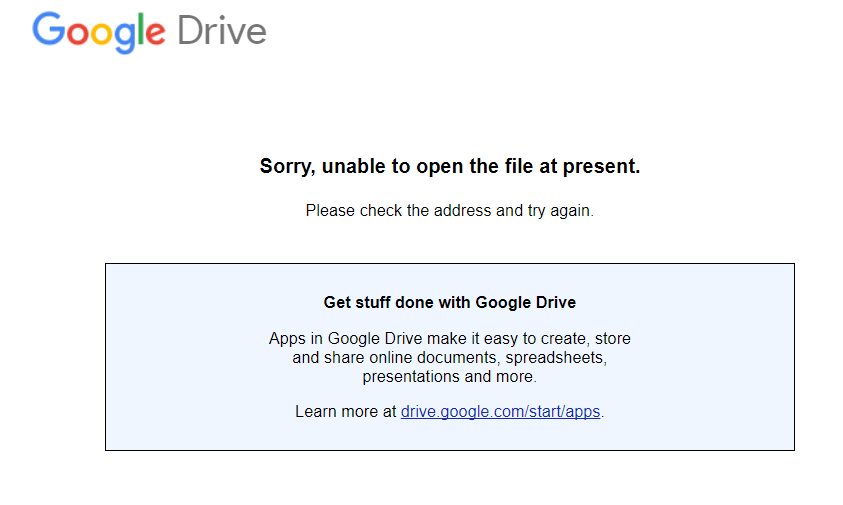I was not able to reproduce the problem. Perhaps it's a glitch or there is something wrong that requires some troubleshooting techniques that are off-topic on this site.
As a workaround, for the account having problems, use another Google Chrome profile, Incognito mode, or another browser.
By the other hand, it's possible that there isn't any wrong and it's just something related to your specific scenario.
From Sign in to multiple accounts at once
Sometimes settings might carry over
If you're signed in to multiple accounts at the same time, sometimes we can't tell which
account you're using. For example, if you're signed in to two accounts
and you open a new browser window, we aren't sure which account you
want to use. In cases like these, Google might apply settings from
your default account, like its Web & App Activity and Ads
Personalization settings.