I'm creating a Spring Boot application and I'm using Intellij's embedded h2 database.
I have added the following lines in my application.properties file:
spring.datasource.url=jdbc:h2:~/testdb;MV_STORE=false;AUTO_SERVER=TRUE
This is my data source configuration
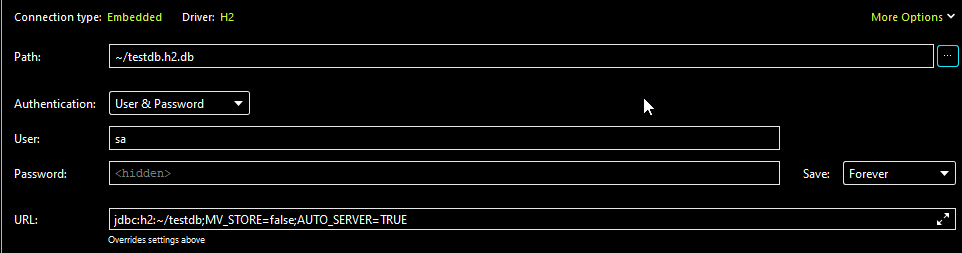
Although the connection is successful and I can query the database using Intellij's query console, the tables do not appear in the Database tab.
Succeeded
DBMS: H2 (ver. 2.1.210 (2022-01-17))
Case sensitivity: plain=upper, delimited=exact
Driver: H2 JDBC Driver (ver. 2.1.210 (2022-01-17), JDBC4.2)
Ping: 16 ms
When I refresh the connection or go to the schemas tab of the data source configuration, I get the following error:
[42S02][42102] org.h2.jdbc.JdbcSQLSyntaxErrorException: Table "INFORMATION_SCHEMA_CATALOG_NAME" not found; SQL statement: select CATALOG_NAME from INFORMATION_SCHEMA.INFORMATION_SCHEMA_CATALOG_NAME [42102-210].

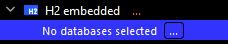
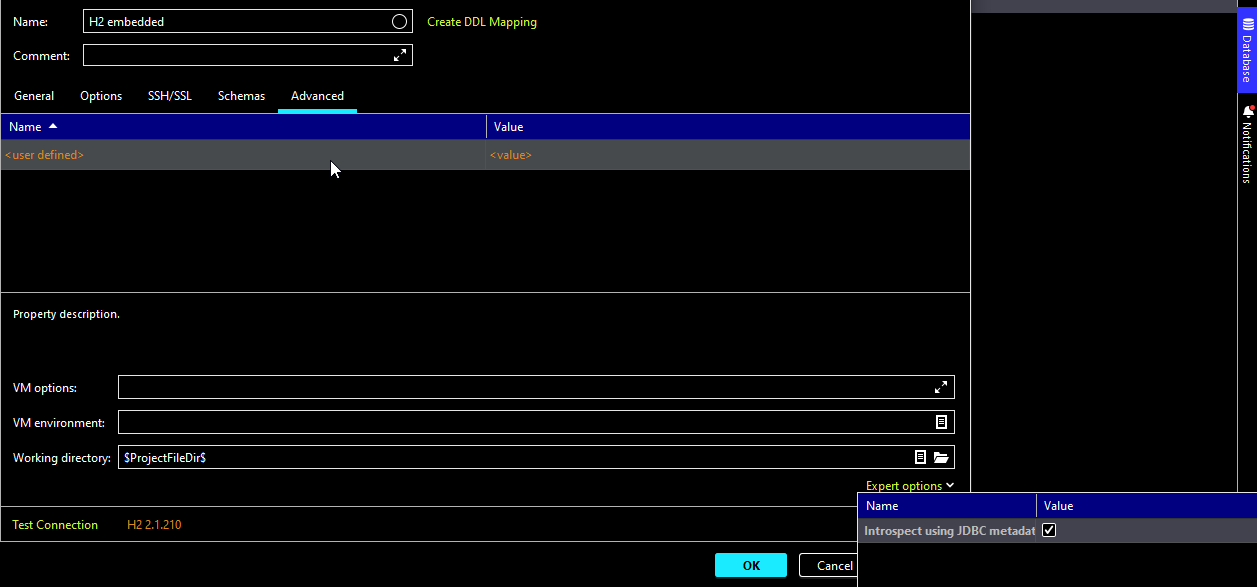
MV_STOREsetting in H2 2.0 and later versions, they throw anUnsupportedOperationExceptionwhen this setting is used. It looks like some old version of H2 (1.4.*) is running and this database file is opened by it and new version tries to connect to that old version. That's why you don't see theUnsupportedOperationExceptionon connection attempt and that's why you don't haveINFORMATION_SCHEMA_CATALOG_NAMEtable, there is no such table in old unsupported versions of H2. – Puissant