I have made a php script inside localhost and I am connecting that with httpClient but I am getting a problem.
Please tell me how can I connect to a php file at localhost from the emulator?
I have made a php script inside localhost and I am connecting that with httpClient but I am getting a problem.
Please tell me how can I connect to a php file at localhost from the emulator?
Thanks, @lampShaded for your answer.
In your API/URL directly use http://10.0.2.2:[your port]/ and under emulator setting add the proxy address as 10.0.2.2 with the port number. For more, you can visit: https://developer.android.com/studio/run/emulator-networking.html
10.0.2.2 to access your actual machine.As you've learned, when you use the emulator, localhost (127.0.0.1) refers to the device's own loopback service, not the one on your machine as you may expect.
You can use 10.0.2.2 to access your actual machine, it is an alias set up to help in development.
localhost –
Puritan http://10.0.2.2:<port_your_server_runs_on>/<path>. –
Outreach Use 10.0.2.2 for default AVD and 10.0.3.2 for Genymotion
10.0.2.2 –
Surveying Thanks, @lampShaded for your answer.
In your API/URL directly use http://10.0.2.2:[your port]/ and under emulator setting add the proxy address as 10.0.2.2 with the port number. For more, you can visit: https://developer.android.com/studio/run/emulator-networking.html
This is what finally worked for me.
Configure your Android emulator's proxy to use your IP address as host name and the port your backend is running on as port (in my case: 192.168.1.86:8080
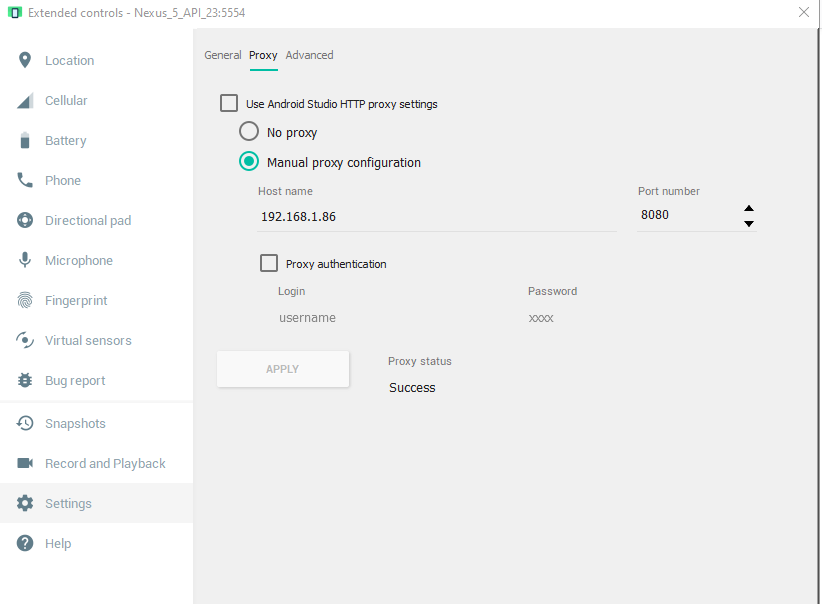
Have your Android app send requests to the same URL (192.168.1.86:8080) (sending requests to localhost, and http://10.0.2.2 did not work for me)
Use Android Studio HTTP proxy settings fixed it and now the server receives only valid requests that I explicitly want. One more thing you could do for your convenience is assign a static IP address to your machine, for instance via your router settings so that DHCP won't be able to change it. –
Outreach Thanks to author of this blog: https://bigdata-etl.com/solved-how-to-connect-from-android-emulator-to-application-on-localhost/
Defining network security config in xml
<network-security-config>
<domain-config cleartextTrafficPermitted="true">
<domain includeSubdomains="true">10.0.2.2</domain>
</domain-config>
</network-security-config>
And setting it on AndroidManifest.xml
<application
android:networkSecurityConfig="@xml/network_security_config"
</application>
Solved issue for me!
Please refer: https://developer.android.com/training/articles/security-config
you should change the adb port with this command:
adb reverse tcp:8880 tcp:8880; adb reverse tcp:8081 tcp:8081; adb reverse tcp:8881 tcp:8881
Instead of giving localhost give the IP.
127.0.0.1 ? –
Unvoiced © 2022 - 2024 — McMap. All rights reserved.