I want to populate an image with a uri.
I request the image from the server and it returns a BLOB.
BLOB when displayed to console: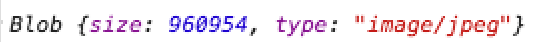
I then convert the BLOB into a URL with the following line:
var blobUrl = URL.createObjectURL(blob);
blobUrl when displayed to console
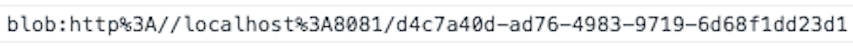
I then try and populate the Image with the URL:
<Image source={{uri: blobURL}} style={{width: 100, height: 50}} />
The image will not display. What should I do?
I am using the android emulator which is connected to the localhost. Could possibly have something to do with that seen as the BLOB url would be stored to the localhost?
Or it could be a simple syntax error?
Thanks.

rn-fetch-blob– Cottonwood