I installed Flutter and set up Android Studio. Then I cloned an example of flutter on GitHub (https://github.com/flutter/flutter) and launched it in Android Studio, but it warns me "Dart SDK is not configured", this happened to my co-worker as well. But if I create a new project in Android Studio, no problem at all.
What I have done:
Installed Flutter
Installed Android Studio, along with Flutter plugin including Dart plugin
Flutter run in command line works fine, all five tests passed. (See below)
[✓] Flutter (on Mac OS X 10.13.3 17D47, locale en-US, channel dev) • Flutter version 0.0.22 at /Users/katelyn/flutter • Framework revision 3001b3307d (7 days ago), 2018-01-30 11:37:15 -0800 • Engine revision 8f2d72b183 • Tools Dart version 2.0.0-dev.16.0 • Engine Dart version 2.0.0-edge.7af4db0ea091dddca6b2da851e6dda8d7f9467e8
[✓] Android toolchain - develop for Android devices (Android SDK 27.0.3) • Android SDK at /Users/katelyn/Library/Android/sdk • Android NDK location not configured (optional; useful for native profiling support) • Platform android-27, build-tools 27.0.3 • Java binary at: /Applications/Android Studio.app/Contents/jre/jdk/Contents/Home/bin/java • Java version OpenJDK Runtime Environment (build 1.8.0_152-release-915-b08)
[✓] iOS toolchain - develop for iOS devices (Xcode 9.2) • Xcode at /Applications/Xcode.app/Contents/Developer • Xcode 9.2, Build version 9C40b • ios-deploy 1.9.2 • CocoaPods version 1.4.0
[✓] Android Studio (version 3.0) • Android Studio at /Applications/Android Studio.app/Contents • Java version OpenJDK Runtime Environment (build 1.8.0_152-release-915-b08)
[✓] Connected devices • Android SDK built for x86 • emulator-5554 • android-x86 • Android 7.1.1 (API 25) (emulator)
Last week, I can run their example thru command line (in that dir),
flutter run
but now I it shows some errors with Gradle.
Launching lib/main.dart on Android SDK built for x86 in debug mode... Initializing gradle... 0.7s Resolving dependencies...
- Error running Gradle: Exit code 1 from: /Users/katelyn/AndroidStudioProjects/flutter/examples/flutter_gallery/android/gradlew app:properties:
FAILURE: Build failed with an exception.
Where: Build file '/Users/katelyn/AndroidStudioProjects/flutter/examples/flutter_gallery/android/app/build.gradle' line: 20
What went wrong: A problem occurred evaluating project ':app'. 3
Try: Run with --stacktrace option to get the stack trace. Run with --info or --debug option to get more log output.
Get more help at https://help.gradle.org
BUILD FAILED in 0s
Please review your Gradle project setup in the android/ folder.

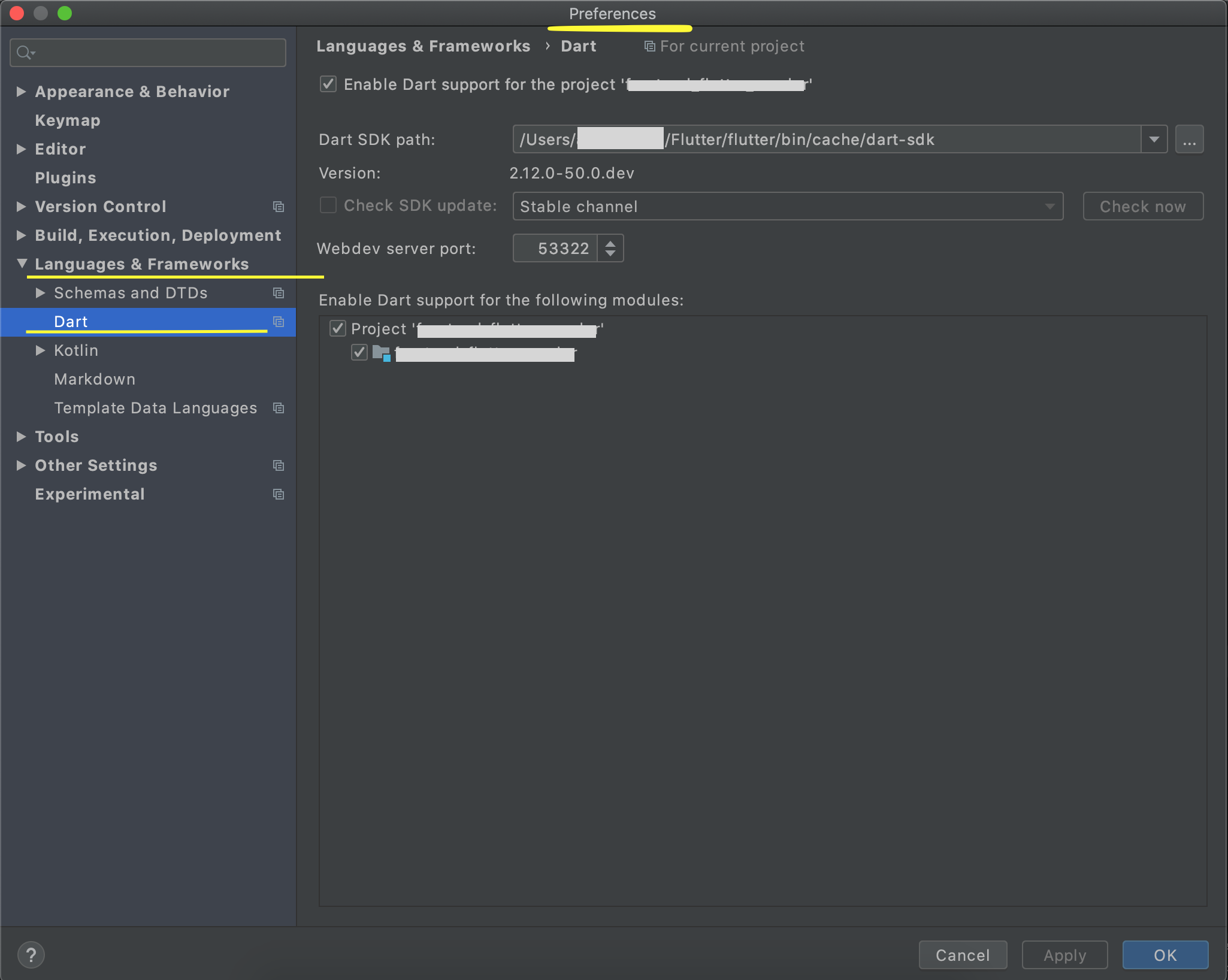
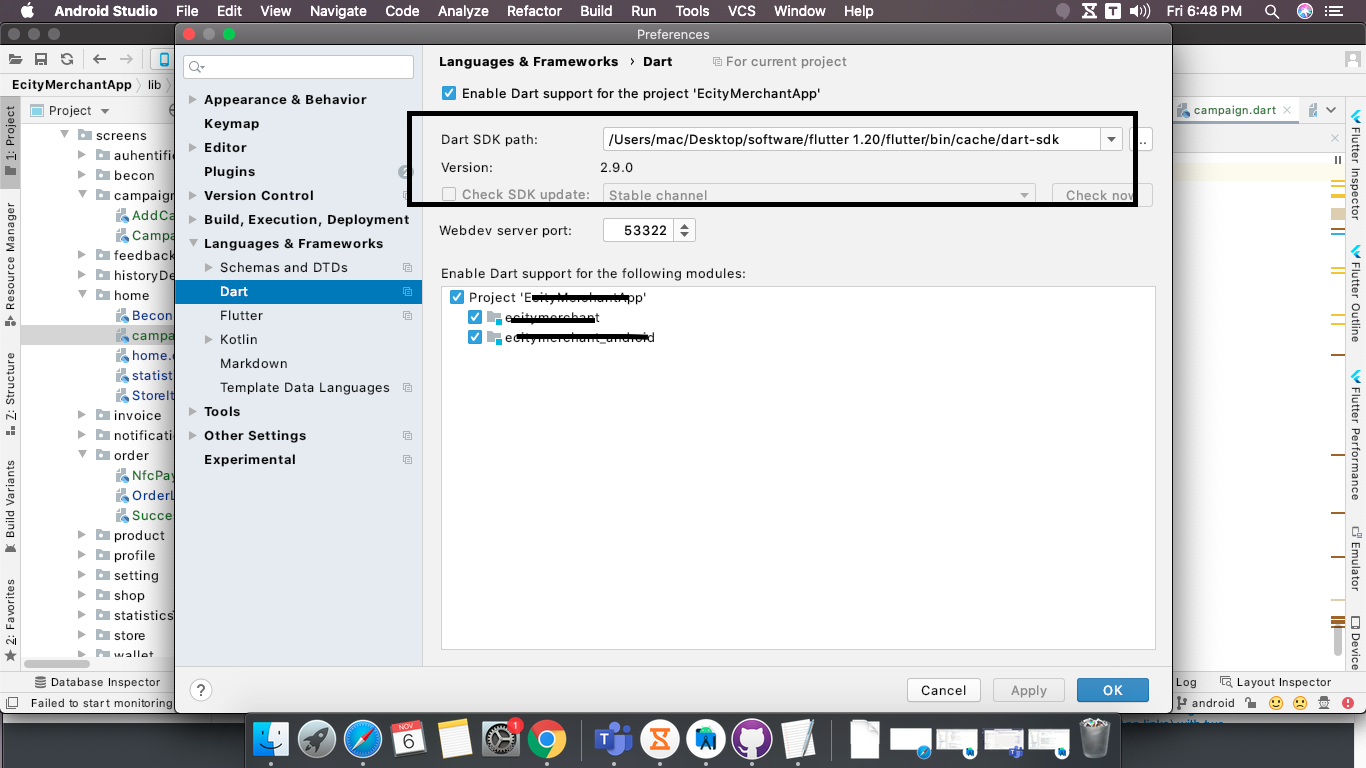
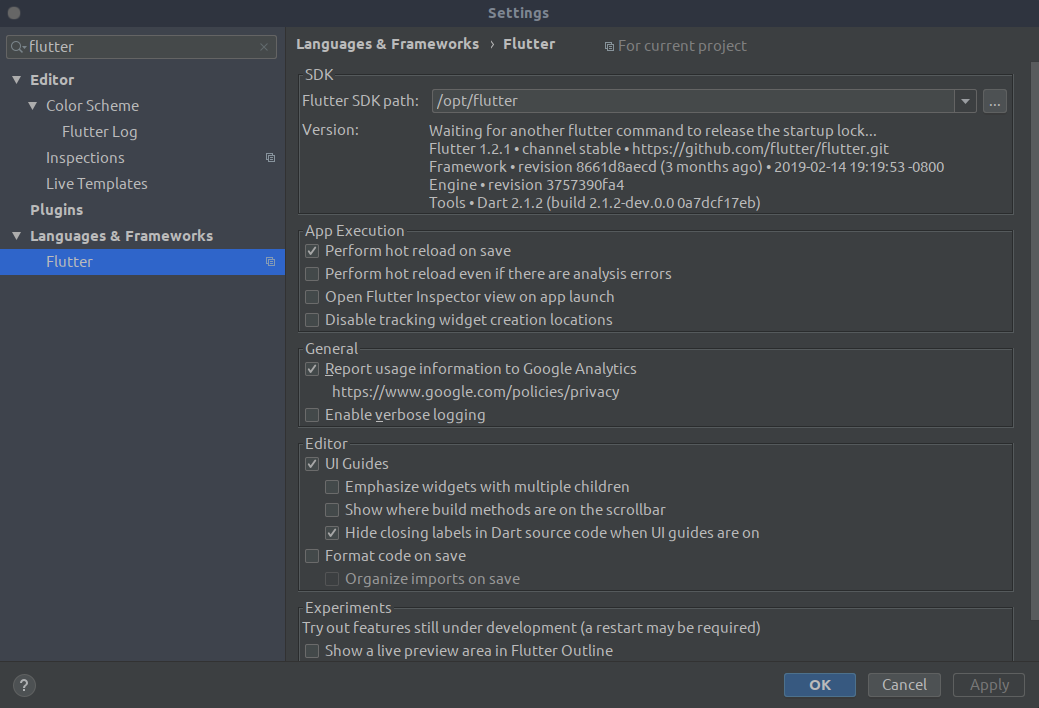
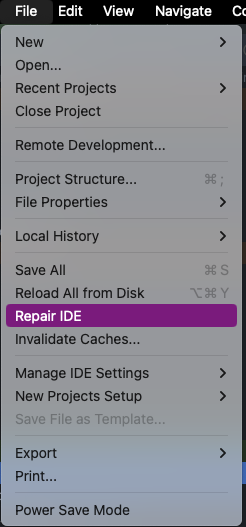
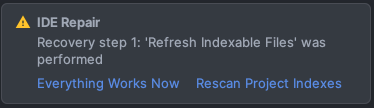
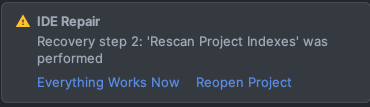
projectSource > android > gradle.build– Kerbycmd + ,in Mac &ctrl + ,probably for Windows), under Languages & Frameworks, there should an option Dart, enable dart support if disabled and provide the path to where you have your dart installed – Corson