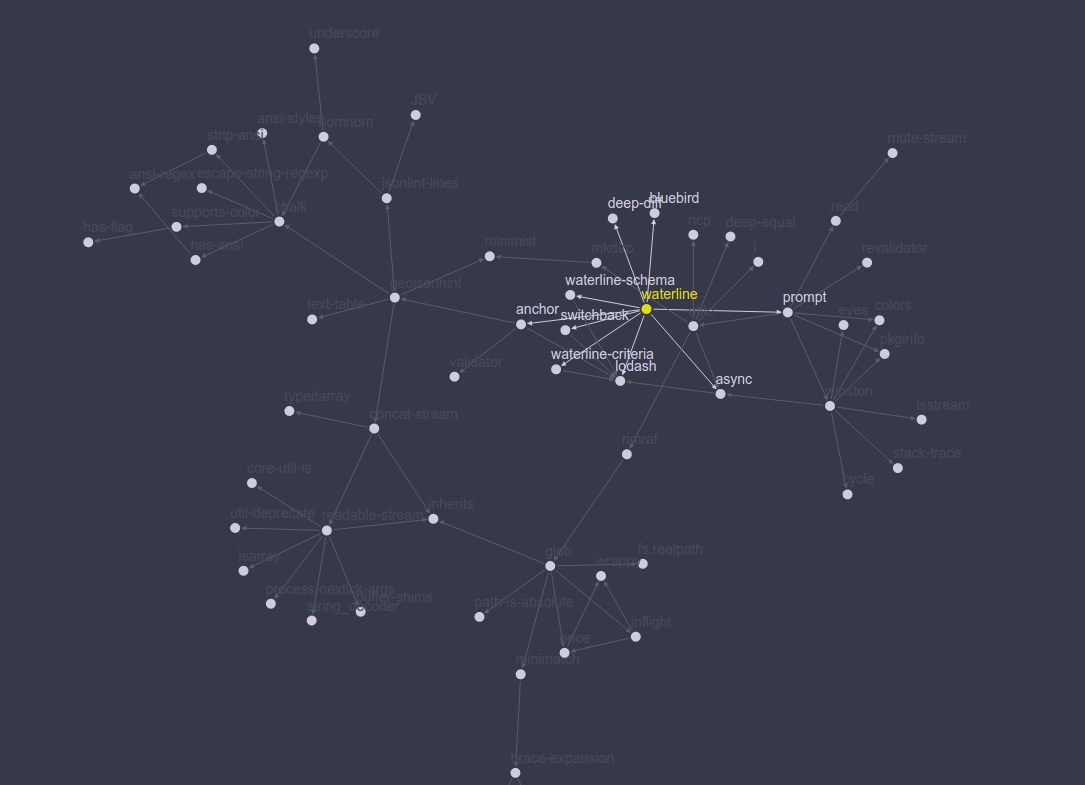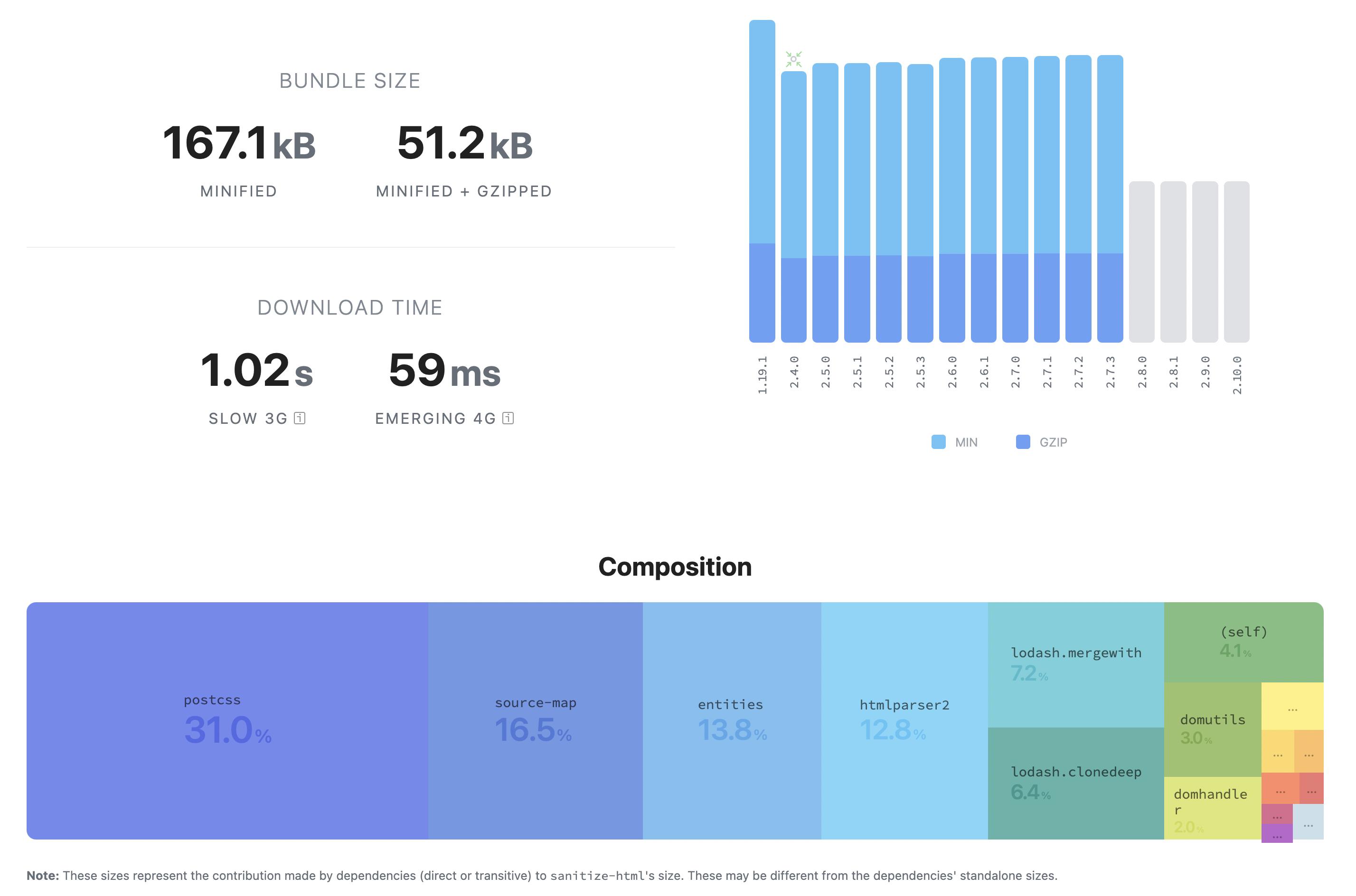You can generate NPM dependency trees without the need of installing
a dependency by using the command
npm ls --all
This will generate a dependency tree for the project at the current directory and print it to the console. (The all option shows all transitive dependencies, not just those directly depended upon by the current project - see the documentation.)
You can get the dependency tree of a specific dependency like so:
npm ls [dependency]
You can also set the maximum depth level by doing
npm ls --depth=[depth]
Note that you can only view the dependency tree of a dependency that you have installed either globally, or locally to the NPM project.