sns.kdeplot: shade_lowest is replaced with thresh, and shade is replaced with fill. However, it's no longer required to specify these parameters.sns.distplot is replaced by sns.histplot- Tested in
seaborn 0.12.0
import seaborn as sns
from sklearn.datasets import make_blobs
import numpy as np
# generate data
n = 1000
X, y = make_blobs(n_samples=n, centers=3, n_features=3, random_state=0)
df2 = pd.DataFrame(data=np.hstack([X, y[np.newaxis].T]), columns=['X', 'Y', 'Z','model'])
# kdeplot and histplot treat numbers and strings differently when using hue.
# since model is a category, convert the column to a string type
df2['model'] = df2['model'].astype(str)
g = sns.PairGrid(df2, hue='model')
g.map_upper(plt.scatter)
g.map_lower(sns.kdeplot)
g.map_diag(sns.histplot, kde=True, stat='density', bins=20)
_ = g.add_legend()
![enter image description here]()
Original Answer
I think that using the hue_kwds in PairGrid is a lot easyer.
I found a nice explanation here Plotting on data-aware grids, because the doc in PairGrid isn't clear enough for me.
You can also let other aspects of the plot vary across levels of the
hue variable, which can be helpful for making plots that will be more
comprehensible when printed in black-and-white. To do this, pass a
dictionary to hue_kws where keys are the names of plotting function
keyword arguments and values are lists of keyword values, one for each
level of the hue variable.
Essentially, hue_kws is a dict of lists. The keyword are passed to the single plotting functions with values from their list, one for each level of your hue variable. See the code example below.
I'm using a numerical columns for the hue in my analysis, but it should work also here. If not, you can easily map each unique value of 'models' to integer.
Stealing from the nice answer from Martin Perez I would do something like:
EDIT : complete code example
EDIT 2 : I found that kdeplot doesn't play well with numerical labels. Changing the code accordingly.
# generate data: sorry, I'm lazy and sklearn make it easy.
n = 1000
from sklearn.datasets.samples_generator import make_blobs
X, y = make_blobs(n_samples=n, centers=3, n_features=3,random_state=0)
df2 = pd.DataFrame(data=np.hstack([X,y[np.newaxis].T]),columns=['X','Y','Z','model'])
# distplot has a problem witht the color being a number!!!
df2['model'] = df2['model'].map('model_{}'.format)
list_of_cmaps=['Blues','Greens','Reds','Purples']
g = sns.PairGrid(df2,hue='model',
# this is only if you use numerical hue col
# vars=[i for i in df2.columns if 'm' not in i],
# the first hue value vill get cmap='Blues'
# the first hue value vill get cmap='Greens'
# and so on
hue_kws={"cmap":list_of_cmaps},
)
g.map_upper(plt.scatter)
g.map_lower(sns.kdeplot,shade=True, shade_lowest=False)
g.map_diag(sns.distplot)
# g.map_diag(plt.hist)
g.add_legend()
![enter image description here]()
Sorting list_of_cmaps you should be able to assign a particular shade to a specific level of your categorical variable.
An upgrade would be to dynamically create list_of_cmaps based on the number of levels you need.

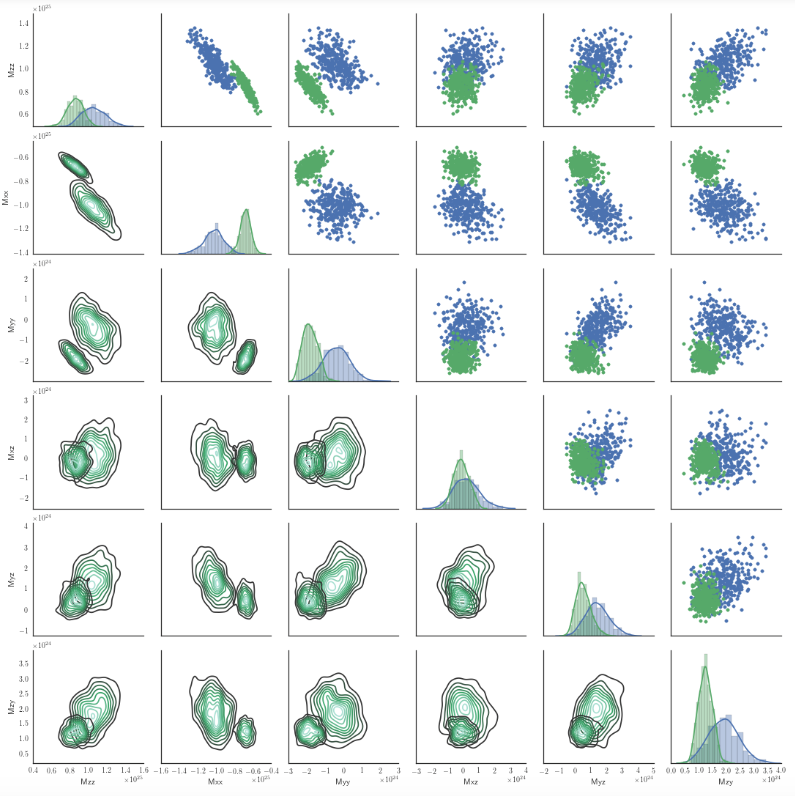
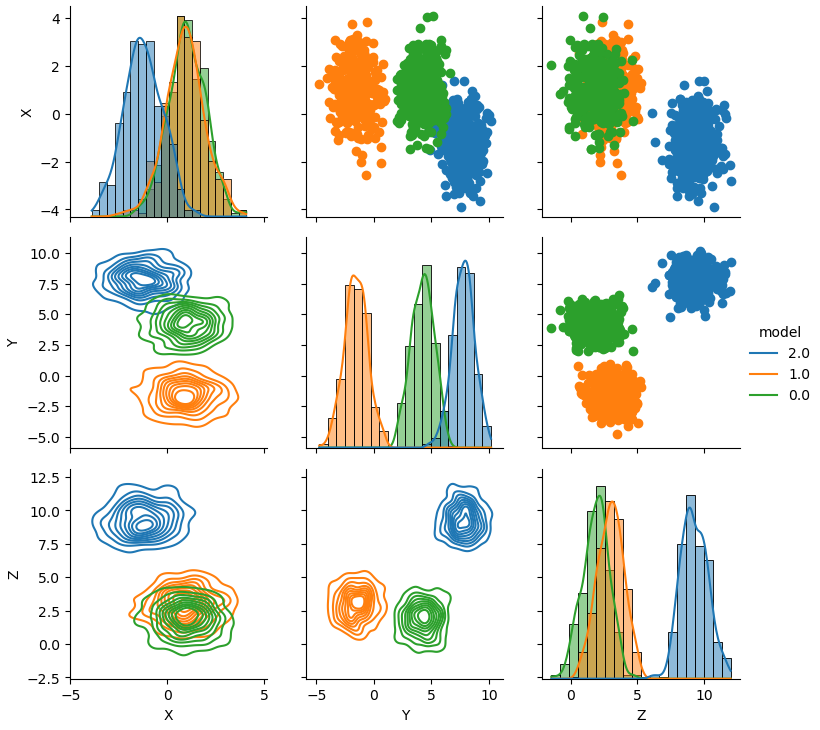
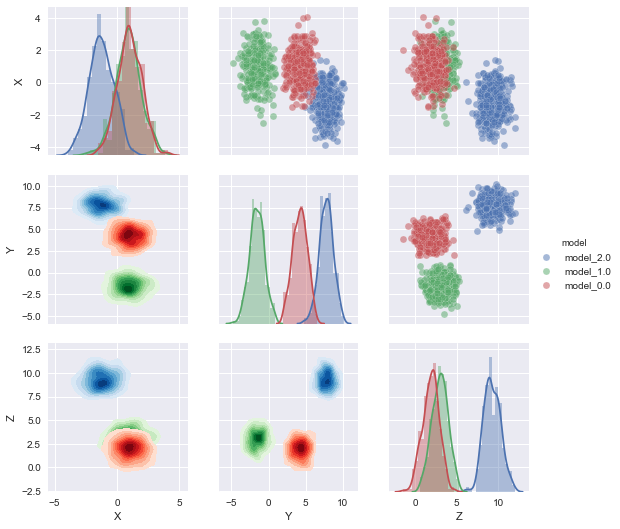
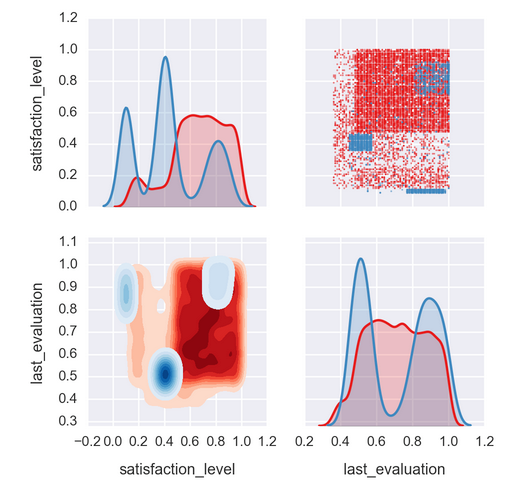
kdeplotsuch that it understands a "color" parameter in the context of a bivariate plot and uses it to choose an appropriate colormap, e.g. usingsns.dark_palette. I will make an example later when I have time, but that might help. – Pennsylvanian