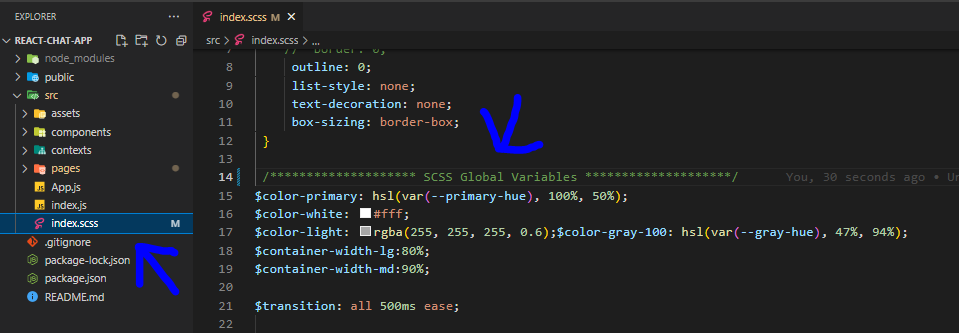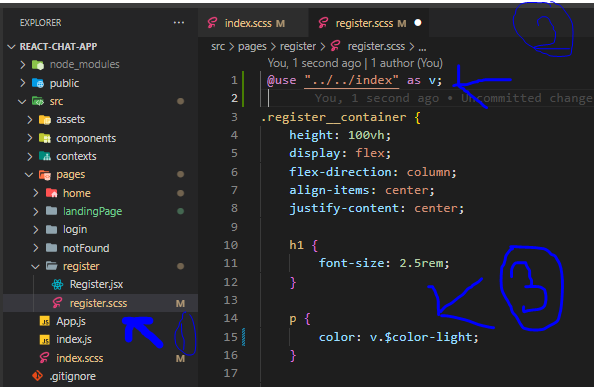From the Sass Lang documentation for @use:
Members (variables, functions, and mixins) loaded with @use are only visible in the stylesheet that loads them
Think along the lines of import in JavaScript rather than the traditional global scope of using Sass's @import syntax.
I think you may attempting to do something like the following:
global.scss
$black: #000;
header.scss
@use "global";
.header {
color: global.$black;
}
button.scss
@use "global";
.button {
color: global.$black;
}
index.scss
@use './button';
@use './header';
This might be a bit more verbose/cumbersome than what you're traditionally accustomed to with Sass, but it certainly has tremendous benefits in the long run - especially if you're a framework or library author, or even consuming an existing one with your own modifications on top.
A big pain point with Sass that many developers (myself included) have had to deal with is variables declared at root scope and, indeed, all Sass functions are globally available. While this is convenient at times, it also leads to a large number of collisions when integrating externally-authored libraries or working in larger companies with many distributed teams.
For example: if I'm using Bootstrap as the basis of my website's style, and I load in an additional library that defines its own gradient-bg mixin (also defined in TWBS), which mixin is the correct one to use? Load order has an impact on this, and you may not see any issues, but you may also see huge discrepancies in your expected output which now requires you to dig deep into those libraries to see what's happening.
The @use rule solves this by ensuring that module members (variables, functions, and mixins) are only accessible inside the stylesheets that load them. It also has an added benefit of allowing you to further simplify member names - since they're scoped to a namespace (the last component of the module’s URL) you can go ahead and just define $padding or @mixin flex {}.
Organisation
Ultimately, this can help you to logically organise your own code into a structure that makes it easier to maintain your code going forward (for your colleagues as much as yourself). There's nothing wrong with being explicit in what your code does, especially since you want it to be reliable and predictable when you plan on making updates in the future.
Personally, I'm quite fond of a structure not dissimilar to:
styles
|-- global
| |-- functions.scss
| |-- spacing.scss
| |-- typography.scss
| |-- ...etc...
|-- component
| |-- button.scss
| |-- header.scss
| |-- ...etc...
And in a situation like this, your code would look something like:
button.scss
@use "global/spacing.scss";
@use "global/typography.scss";
.button {
font-size: typography.$standard;
padding: spacing.$standard;
}
Global namespacing
Of course, it all comes down to personal preference and I understand that some people may not be fans of the new namespacing. This can be mitigated somewhat, or ignored entirely.
With @use
When using the new Sass module system, you can't put items in the global namespace when using @use. You can, however, load a module without a namespace by using the @use "path/to/file" as *; syntax. This would allow you to directly access members without needing the <namespace>.<member> syntax.
With @import
If this still doesn't suit your needs, you can of course continue to use the @import rule for the foreseeable future. The team intend to support @import up until some time around October 2022. At this point, you can always pin your version of Sass to the last version that supports @import.