When I do the following test
var contentRes = res as OkNegotiatedContentResult<List<MachineHealthTableDTO>>;
contentRes.Should().NotBeNull();
I get the error
The call is ambiguous between the following methods or properties: 'DataRowAssertionExtensions.Should<TDataRow>(TDataRow)' and 'DataSetAssertionExtensions.Should<TDataSet>(TDataSet)'
This started happening when I upgraded from fluent assertions 5 to 6. Any Idea as to how I can go about resolving this issue would be appreciated.

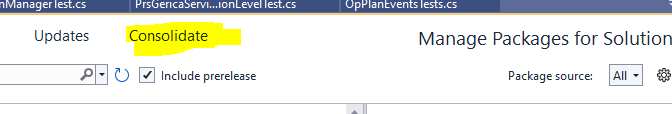
OkNegotiatedContentResultfromMicrosoft.AspNet.WebApi.Core. Please provide an mcve. – Weitzman