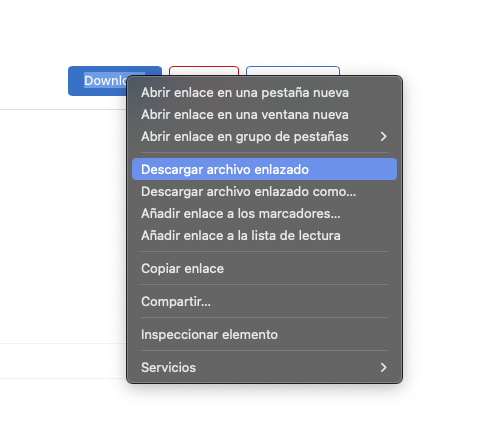I am creating a Key for APNS in Apple Developer Centre, I understand the following -
Download and Back Up After downloading your key, it cannot be re-downloaded as the server copy is removed. If you are not prepared to download your key at this time, click Done and download it at a later time. Be sure to save a backup of your key in a secure place.
But, even when I have just created a key and try to download it the first time, I get
"Auth Key can only be downloaded once. This auth key has already been downloaded."
Has anyone any ideas why this is happening?