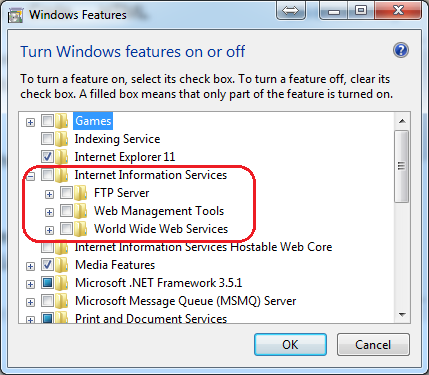You can install IIS via the command line. The following command will install IIS on Windows 8 (you can edit this to add/remove certain features. It's just a command I've used in the past):
PkgMgr:
start /w pkgmgr /iu:IIS-WebServerRole;IIS-WebServer;IIS-CommonHttpFeatures;IIS-StaticContent;IIS-DefaultDocument;IIS-DirectoryBrowsing;IIS-HttpErrors;IIS-ApplicationDevelopment;IIS-ISAPIExtensions;IIS-ISAPIFilter;IIS-NetFxExtensibility45;IIS-ASPNET45;IIS-NetFxExtensibility;IIS-ASPNET;IIS-HealthAndDiagnostics;IIS-HttpLogging;IIS-RequestMonitor;IIS-Security;IIS-RequestFiltering;IIS-HttpCompressionStatic;IIS-WebServerManagementTools;IIS-ManagementConsole;WAS-WindowsActivationService;WAS-ProcessModel;WAS-NetFxEnvironment;WAS-ConfigurationAPI
DISM:
START /WAIT DISM /Online /Enable-Feature /FeatureName:IIS-ApplicationDevelopment /FeatureName:IIS-ASP /FeatureName:IIS-ASPNET /FeatureName:IIS-BasicAuthentication /FeatureName:IIS-CGI /FeatureName:IIS-ClientCertificateMappingAuthentication /FeatureName:IIS-CommonHttpFeatures /FeatureName:IIS-CustomLogging /FeatureName:IIS-DefaultDocument /FeatureName:IIS-DigestAuthentication /FeatureName:IIS-DirectoryBrowsing /FeatureName:IIS-FTPExtensibility /FeatureName:IIS-FTPServer /FeatureName:IIS-FTPSvc /FeatureName:IIS-HealthAndDiagnostics /FeatureName:IIS-HostableWebCore /FeatureName:IIS-HttpCompressionDynamic /FeatureName:IIS-HttpCompressionStatic /FeatureName:IIS-HttpErrors /FeatureName:IIS-HttpLogging /FeatureName:IIS-HttpRedirect /FeatureName:IIS-HttpTracing /FeatureName:IIS-IIS6ManagementCompatibility /FeatureName:IIS-IISCertificateMappingAuthentication /FeatureName:IIS-IPSecurity /FeatureName:IIS-ISAPIExtensions /FeatureName:IIS-ISAPIFilter /FeatureName:IIS-LegacyScripts /FeatureName:IIS-LegacySnapIn /FeatureName:IIS-LoggingLibraries /FeatureName:IIS-ManagementConsole /FeatureName:IIS-ManagementScriptingTools /FeatureName:IIS-ManagementService /FeatureName:IIS-Metabase /FeatureName:IIS-NetFxExtensibility /FeatureName:IIS-ODBCLogging /FeatureName:IIS-Performance /FeatureName:IIS-RequestFiltering /FeatureName:IIS-RequestMonitor /FeatureName:IIS-Security /FeatureName:IIS-ServerSideIncludes /FeatureName:IIS-StaticContent /FeatureName:IIS-URLAuthorization /FeatureName:IIS-WebDAV /FeatureName:IIS-WebServer /FeatureName:IIS-WebServerManagementTools /FeatureName:IIS-WebServerRole /FeatureName:IIS-WindowsAuthentication /FeatureName:IIS-WMICompatibility /FeatureName:WAS-ConfigurationAPI /FeatureName:WAS-NetFxEnvironment /FeatureName:WAS-ProcessModel /FeatureName:WAS-WindowsActivationService
In C#, you can create a Process that executes this command like so:
string command = "the above command";
ProcessStartInfo pStartInfo = new ProcessStartInfo("cmd.exe", "/c " + command);
Process p = new Process();
p.StartInfo = pStartInfo;
p.Start();