I'm new to React Hooks. I have a UI with multiple inputs with values in an object. I create the UI with a loop, so I would like to have a single callback for the updating the inputs.
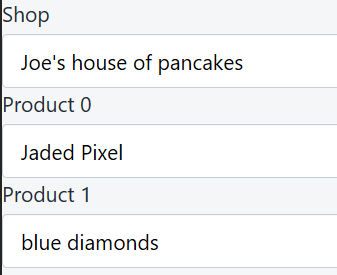
The "Shop" input uses it's own callback and successfully updates the state. But the "Product" inputs never update the state. I don't really understand why these two callbacks behave differently.
The code is below. The problem is in the handleChange callback.
import React, { useCallback, useState, useEffect } from "react";
import { TextField, Form } from "@shopify/polaris";
export default function TextFieldExample() {
const [values, setValues] = useState({
"prod-0": "Jaded Pixel",
"prod-1": "blue diamonds"
});
const [shop, setShop] = useState("Joe's house of pancakes");
const handleChangeShop = useCallback(newName => {
setShop(newName);
}, []);
const handleChange = useCallback((newValue, id) => {
console.log("Pre: values:", values);
console.log(id, newValue);
const newProds = values;
newProds[id] = newValue;
setValues(newProds);
console.log("Post: newProds:", newProds);
}, [values]);
useEffect(() => { // observing if State changes
console.log("in useEffect: shop:", shop); // this gets called and is updated when changed.
console.log("in useEffect: values:", values); // this never gets called or updated.
}, [values, shop]);
const items = [];
Object.keys(values).forEach(function(prod) {
items.push(
<TextField label={"Product " + prod.substr(5)} id={prod} value={values[prod]} onChange={handleChange} />
);
});
return (
<Form>
<TextField label="Shop" id="shop" value={shop} onChange={handleChangeShop}/>
{items}
</Form>
);
}
Code Sandbox is here: https://codesandbox.io/s/fast-tdd-1ip38
Try it out and look at the console.

valuesobject instead of returning a new object reference. – Dumfound