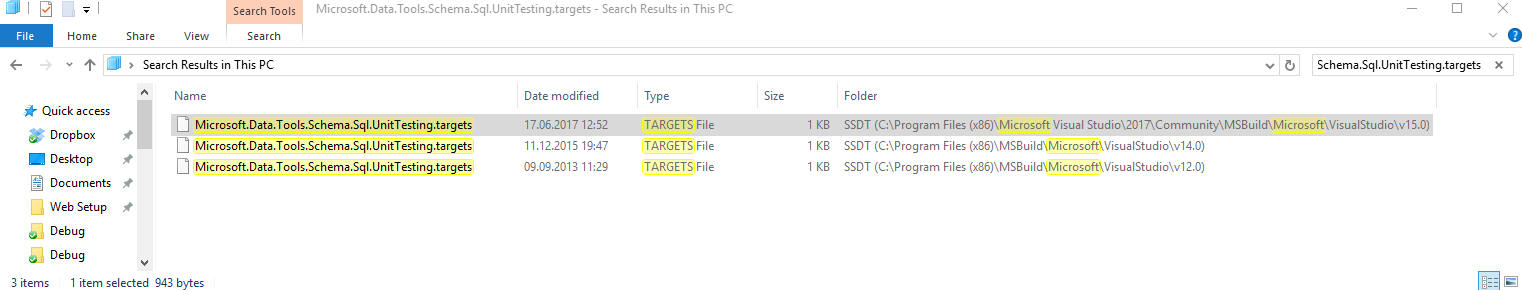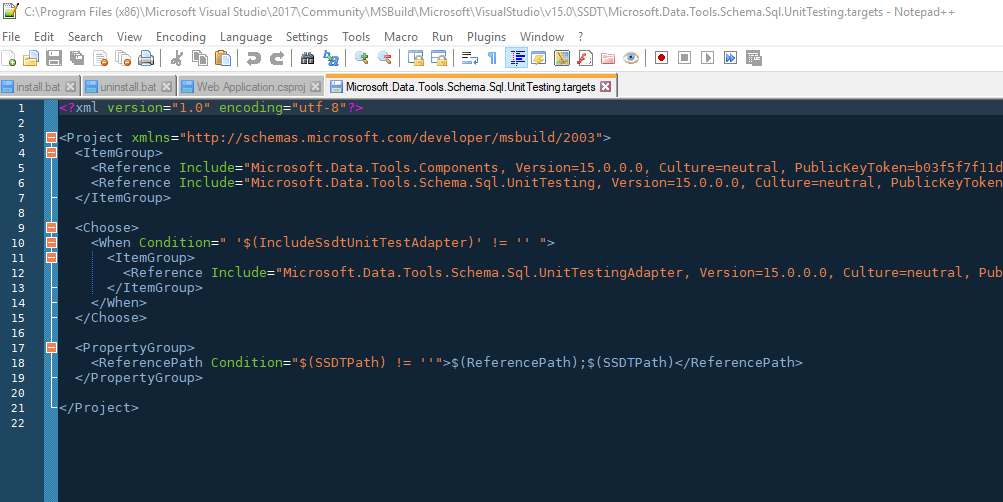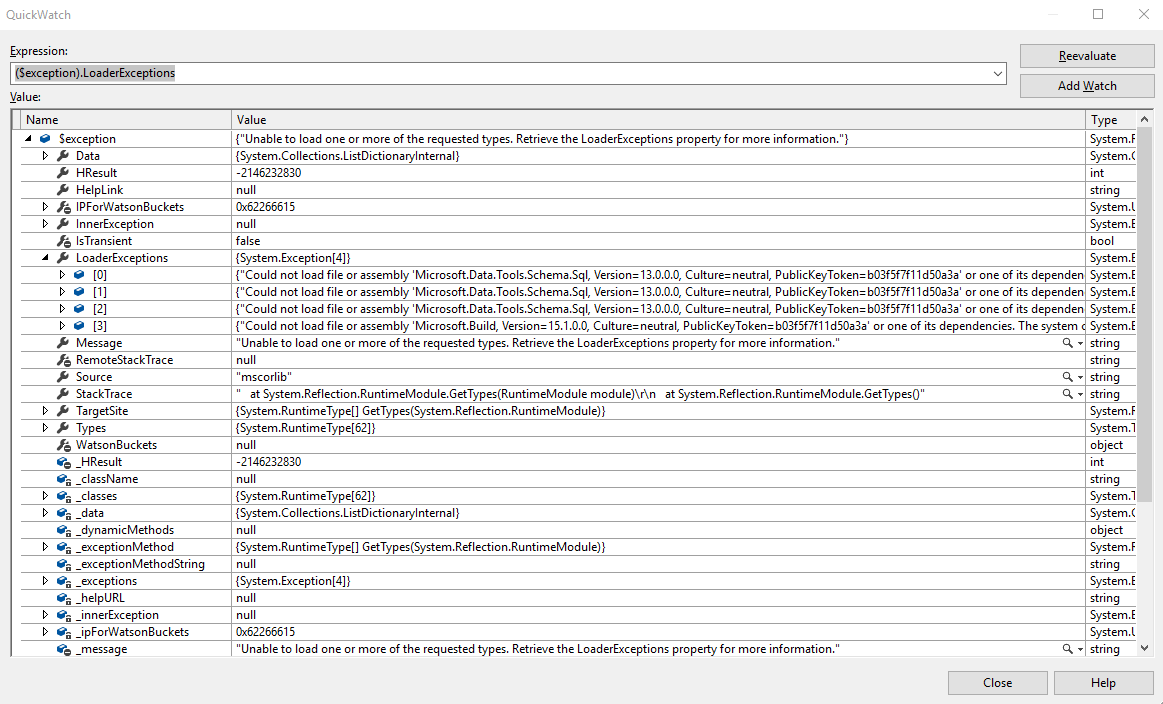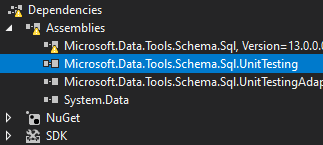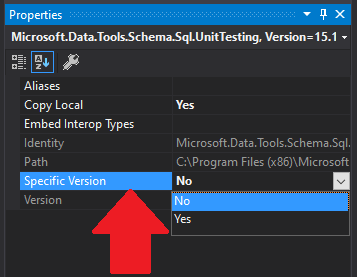The bug is very old but MS didn't fix it so far.
I had a VS2015 solution (many projects, with main ASP.NET one) and I opened it in VS 2017.
Here is what I saw when I tried to build it:

So, I figured, okay, some referenced broke, I went into Project References, removed those two (...Sql.UnitTesting and ...Tools.Components), and tried to add them back. What did I saw? Of course, this:

The version is wrong, its 15.1.0.0 instead of previous 15.0.0.0 (for both DLLs). Big deal, you say, but it still doesn't compile:

It tells me that the versions are mismatched and I have to create some assembly-bindings in the web.config file. Which I did, first manually, then via the double-click on the warning, as it suggested. Nothing changed. I still can't get my project build.
Previous SO questions (Automatic reference to Microsoft.Data.Tools.Schema.Sql.UnitTesting, Where is the Microsoft.VisualStudio.TestTools.UnitTesting namespace on VS2010?) don't help much, I cannot remove SSDT component, as it breaks the loading of the web-project completely. And my project isn't any sort of SQL Testing project. It is just a regular ASP.NET 4 web app.
What can I do to fix this?