I developed a mobile application with flutter. I do object detection use "controller.startImageStream" this method return CameraImage and i use with object detection. I want to save this image file. I tried to convert this file to List and jpg file for save. But uint8list could not converted to List. Is this structure a true way? If you know different solutions for my problem, please share me.
This is my video streaming method ;
startVideoStreaming() {
if (cameras == null || cameras.length < 1) {
print('No camera is found');
} else {
controller = new CameraController(
cameras[0],
ResolutionPreset.medium,
);
if(!_busy){
controller.initialize().then((_) {
print("model yükleme bitmiş stream dinleme başlıyor ");
controller.startImageStream((CameraImage img){
print("img format: ${img.format} planes: ${img.planes}");
List<int> imageBytes = [];
img.planes.map((plane) {
imageBytes.addAll(plane.bytes.toList());
});
// call save image file method
saveImageFile(imageBytes).then((res) => {
print("save image file successfull filepath: $res")
}).catchError((err) => {
print("error on save image file error: $err")
});
if(!isDetecting){
isDetecting = true;
print("Tflite'a stream gönderildi");
Tflite.detectObjectOnFrame(
bytesList: img.planes.map((plane) {
return plane.bytes;
}).toList(),
model: "SSDMobileNet",
imageHeight: img.height,
imageWidth: img.width,
imageMean: 127.5,
imageStd: 127.5,
numResultsPerClass: 1,
threshold: 0.4,
).then((recognitions) {
int endTime = new DateTime.now().millisecondsSinceEpoch;
setState(() {
_recognitions=recognitions;
});
print("Recognitions: $recognitions");
isDetecting = false;
});
}
});
});
}
}
}
This is my image save method ;
Future<String> saveImageFile(imageBytes) async {
final Directory extDir = await getApplicationDocumentsDirectory();
final String dirPath = '${extDir.path}/Pictures/flutter_test';
await Directory(dirPath).create(recursive: true);
final String filePath = '$dirPath/${timestamp()}.jpg';
if (controller.value.isTakingPicture) {
// A capture is already pending, do nothing.
return null;
}
try {
File file = new File(filePath);
file.writeAsBytes(imageBytes);
print("finish image saved $imageBytes");
} on CameraException catch (e) {
_showCameraException(e);
return null;
}
return filePath;
}

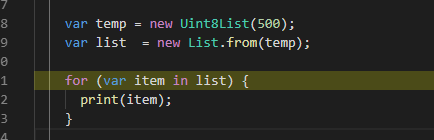
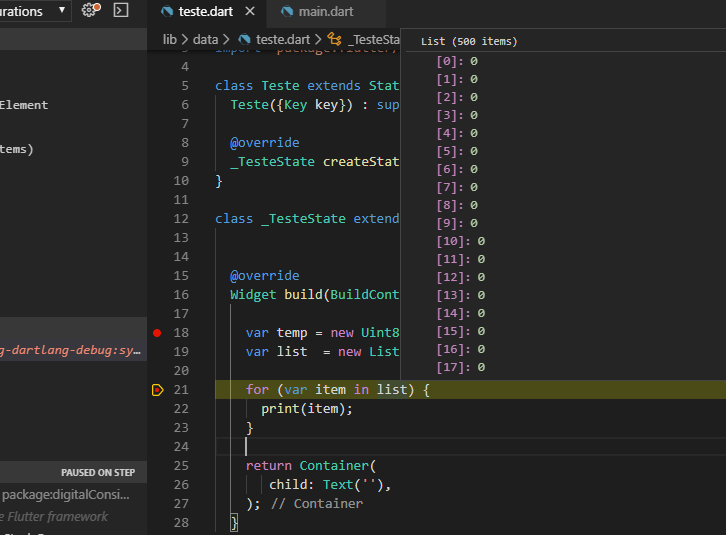
Uint8listimplementsList<int>- in other words: it is aList<int>– Millesimalimg.planes.map((plane) { return plane.bytes; }).toList();this is retunr List<Uint8List> you knows anyway this file type save like image ? – IndividualUint8ListtoList<int>) is a red herring and is nonsensical since no conversion should ever be necessary. This is not an appropriate question to be dog-piling on answers about what should be an unnecessary operation. – Transcribe