I'll show the code and after the steps to get the problem.
I have a recyclerview inside a tabbed fragment that takes the dataset from a custom object:
mRecyclerView = (RecyclerView) v.findViewById(R.id.recyclerview);
mRecyclerView.setLayoutManager(mLayoutManager);
mRecyclerAdapter = new MyRecyclerAdapter(mMes.getListaItens(), this, getActivity());
mRecyclerView.setAdapter(mRecyclerAdapter);
I set the longclick behavior of the list items in onBindViewHolder() of the adapter:
@Override
public void onBindViewHolder(final ViewHolder holder, final int position) {
ItemMes item = mListaItens.get((position));
holder.descricao.setText(item.getDescrição());
holder.valor.setText(MainActivity.decimalFormatWithCod.format(item.getValor()));
...
holder.itemView.setOnLongClickListener(new View.OnLongClickListener() {
@Override
public boolean onLongClick(View v) {
new MaterialDialog.Builder(mContext)
.title(holder.descricao.getText().toString())
.items(R.array.opcoes_longclick_item)
.itemsCallbackSingleChoice(-1, new MaterialDialog.ListCallbackSingleChoice() {
@Override
public boolean onSelection(MaterialDialog dialog, View view, int which, CharSequence text) {
switch (which) {
case 0:
mParentFragment.showUpdateItemDialog(position);
return true;
case 1:
mParentFragment.showDeleteItemDialog(position);
return true;
}
return false;
}
})
.show();
return true;
}
});
}
Then, the methods in the fragment that take care of delete the item itself:
public void showDeleteItemDialog(int position) {
final ItemMes item = mMes.getListaItens().get(position);
new MaterialDialog.Builder(getActivity())
.title("Confirmar Remoção")
.content("Tem certeza que deseja remover " + item.getDescrição() + "?")
.positiveText("Sim")
.negativeText("Cancelar")
.onPositive(new MaterialDialog.SingleButtonCallback() {
@Override
public void onClick(@NonNull MaterialDialog dialog, @NonNull DialogAction which) {
deleteItem(item);
}
})
.show();
}
public void deleteItem(ItemMes item) {
getMainActivity().deleteItemFromDatabase(item.getID());
int position = mMes.getListaItens().indexOf(item);
mMes.getListaItens().remove(position);
mRecyclerAdapter.notifyItemRemoved(position);
atualizaFragment();
}
And finally the method in activity that do the DB operation:
public int deleteItemFromDatabase(long id) {
SQLiteDatabase db = dataBaseHelper.getWritableDatabase();
String where = DBHelper.COLUNA_ID + " = ?";
String[] args = {String.valueOf(id)};
int rowsAffected = db.delete(DBHelper.TABELA_ITEM, where, args);
db.close();
return rowsAffected;
}
Now i'll reproduce the steps: I'm showing 3 itens in the listview. Then I try to remove the first:
1 - The longclick is intercepted passing the correct index:
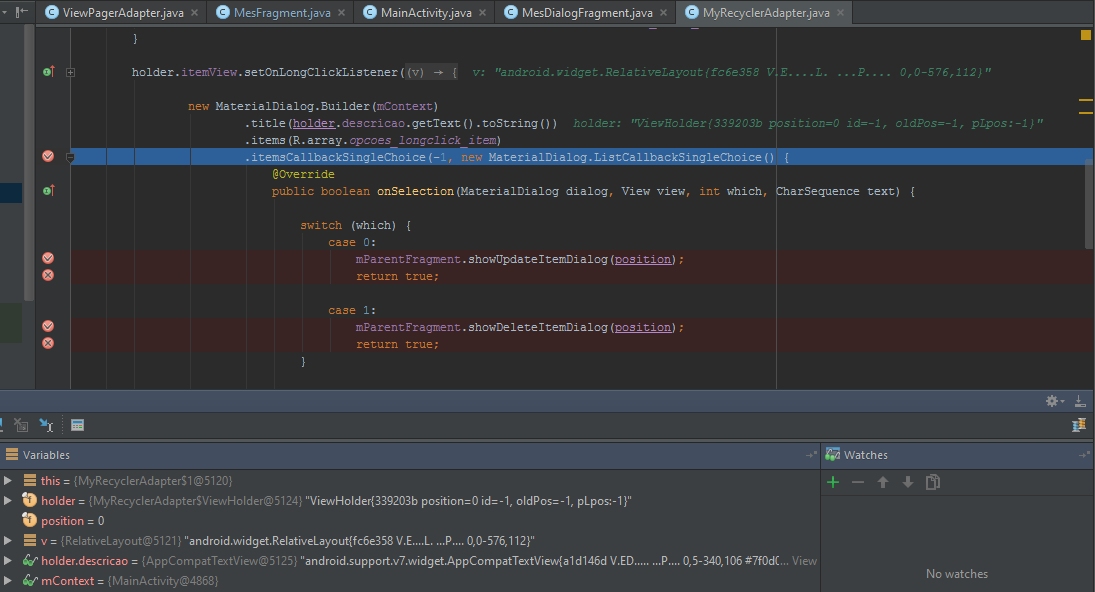
2 - The item is correctly deleted from the database:
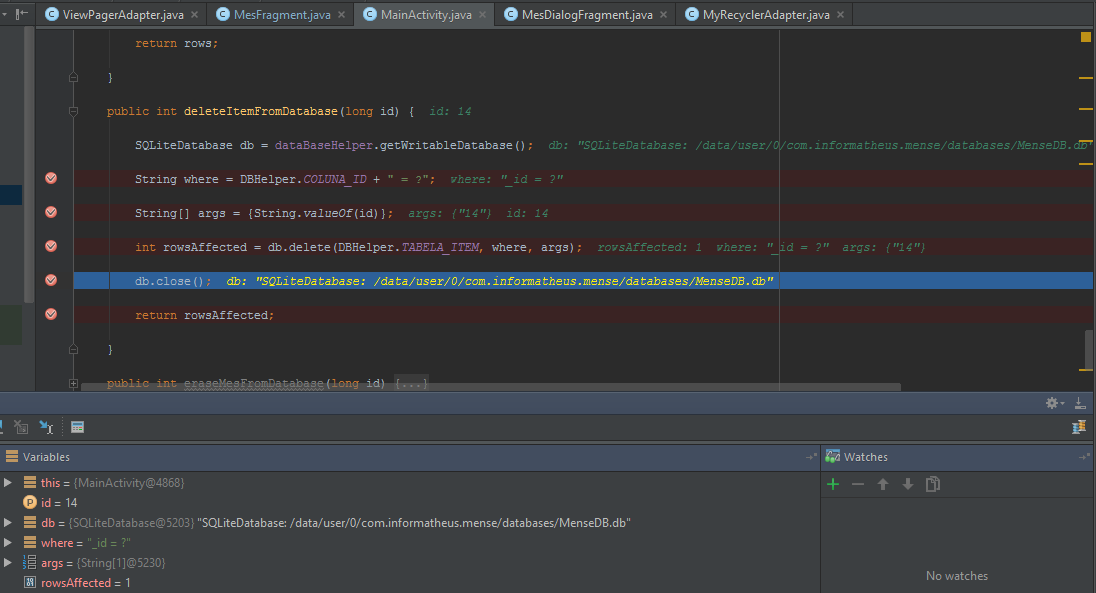
3 - After all this, as expected, the adapter is storing and showing 2 items...
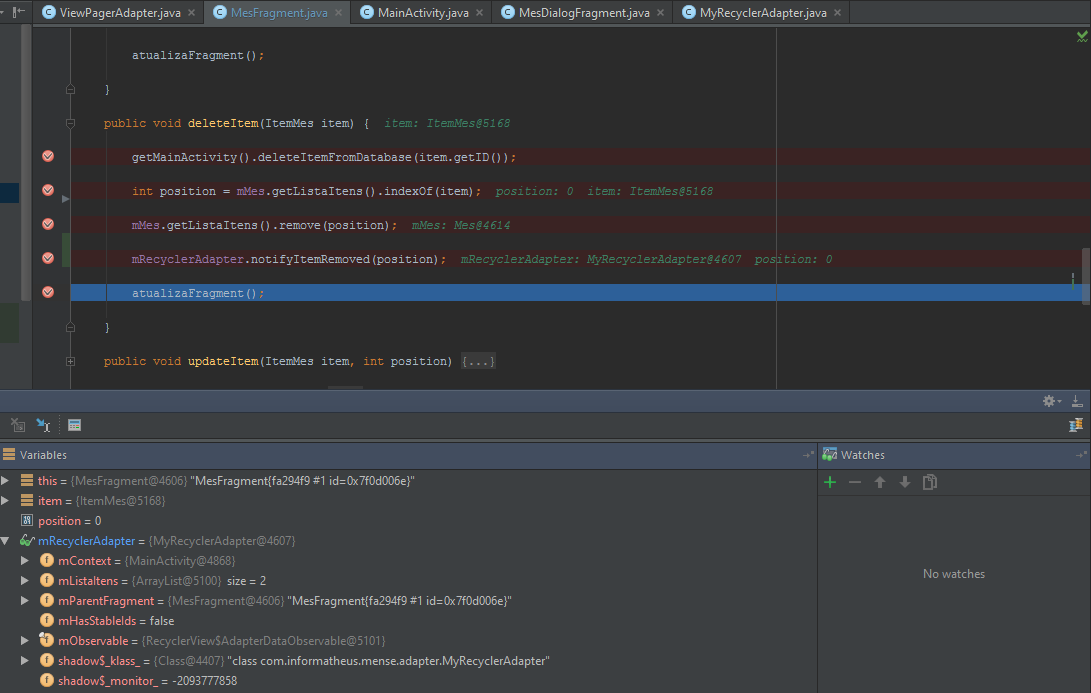
SO, if I try to delete the first item of this 2 item list I get the wrong position (should be 0, is 1):
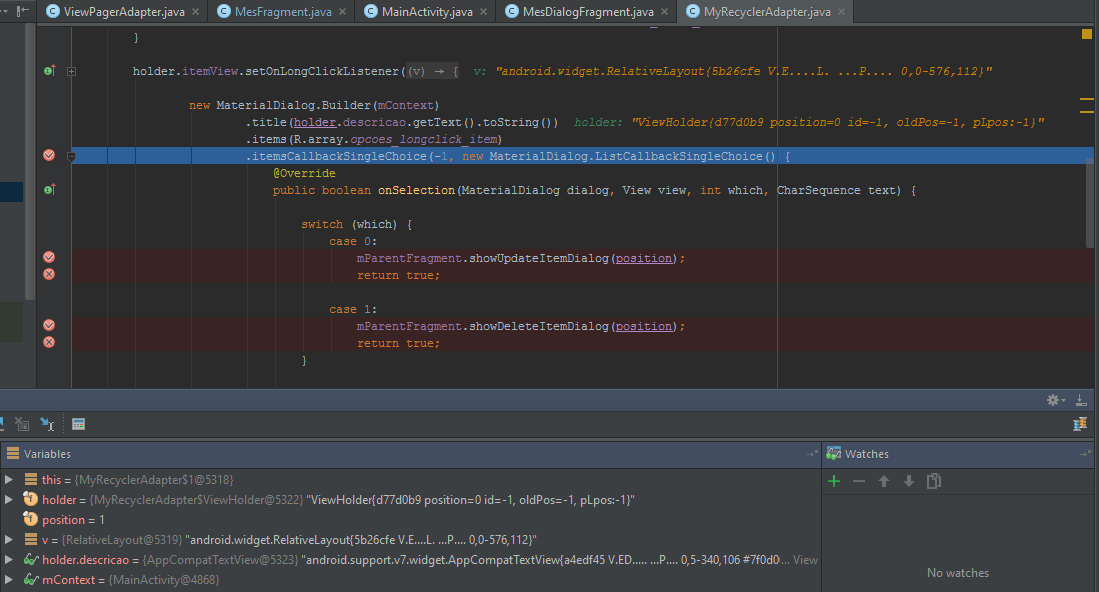
And also if I try to delete the last item of this 2 item list I get the wrong position (should be 1, is 2):
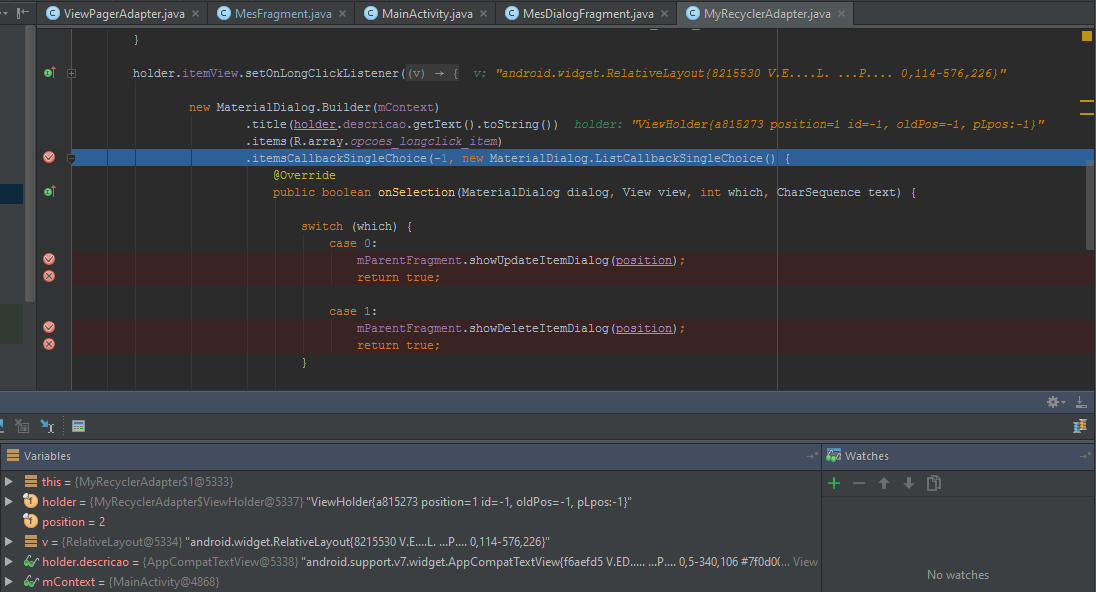
The question is: If I have a dataset of size 2 (and the adapter knows it), how can it call onBindViewHolder(ViewHolder holder, int [last index +1])?
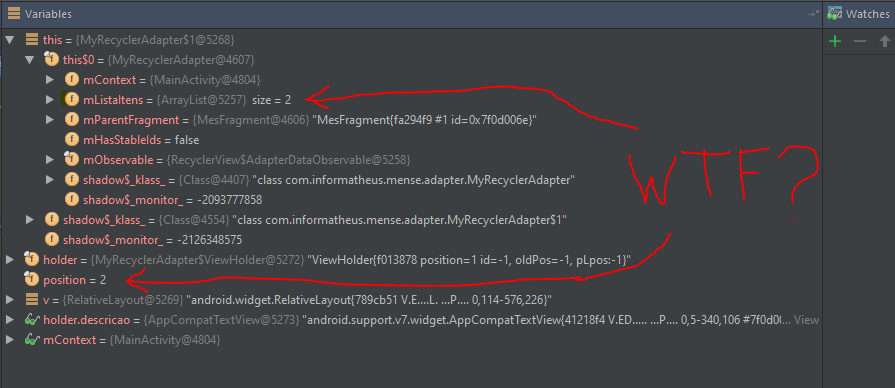
I have no idea what could be wrong. So I ask help cause I'm thinking about give up this project cause I do everything right but always something dont works, and Im tired. Thanks in advance.
