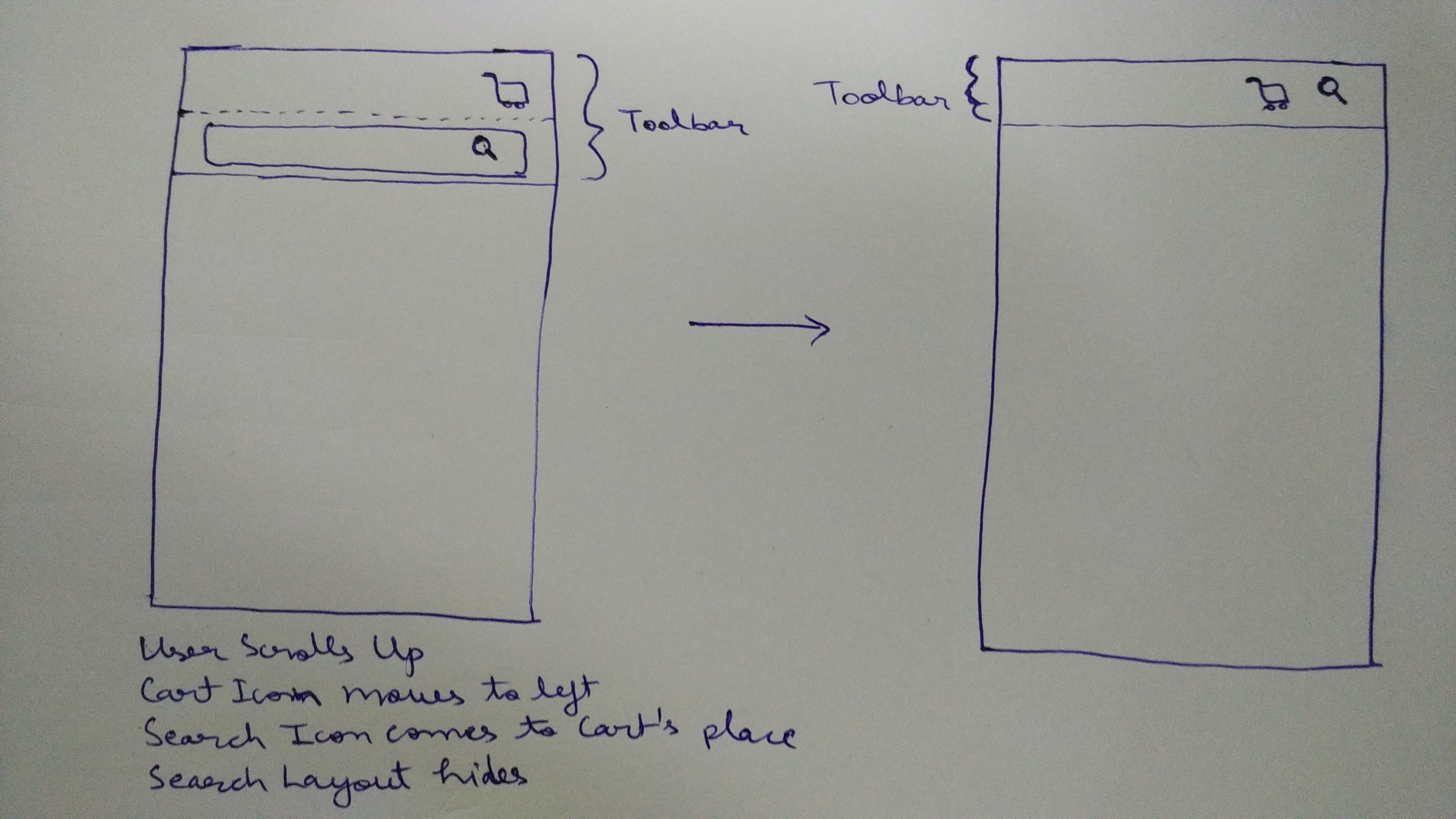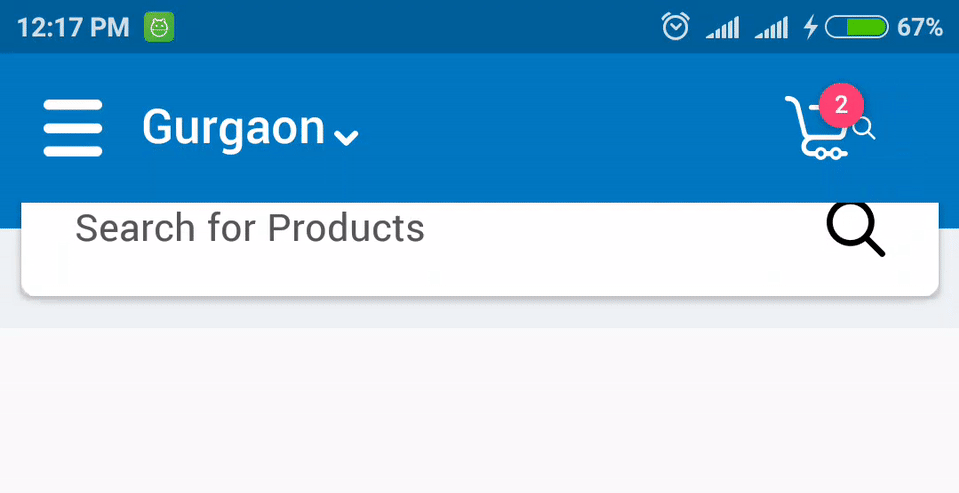I am trying to put some animation in my application. Please find the photo attached to get animation idea.
I have used CoordinatorLayout. My search layout and toolbar is hosted inside AppBarLayout/CollapsingToolbarLayout. Below that is my NestedScrollView hosting fragment.
I am able to hide search layout when user scrolls using scroll flags. I am trying to implement a CoordinatorLayout.Behavior which will start moving the cart icon to the left and start search icon to scale from 0 to 1; as soon as the user scrolls and search layout starts to hide. When search layout is fully hidden, I want to show toolbar like in second screen. And it will come back to original state as shown in first screen when user scrolls down and search layout starts to show up by slowly moving cart to right and scaling down search icon.
Initially I have made the search icon on toolbar as hidden and cart icon & search icon are inside a linearlayout.
Please find my xml activity_home_page.xml
<?xml version="1.0" encoding="utf-8"?>
<com.example.ui.customviews.CustomDrawerLayout xmlns:android="http://schemas.android.com/apk/res/android"
xmlns:app="http://schemas.android.com/apk/res-auto"
android:id="@+id/drawer_layout"
android:layout_width="match_parent"
android:layout_height="match_parent">
<android.support.design.widget.CoordinatorLayout
android:layout_width="match_parent"
android:layout_height="match_parent">
<android.support.design.widget.AppBarLayout
android:id="@+id/ab_app_bar"
android:layout_width="match_parent"
android:layout_height="wrap_content"
android:theme="@style/ThemeOverlay.AppCompat.Dark.ActionBar">
<android.support.design.widget.CollapsingToolbarLayout
android:layout_width="match_parent"
android:layout_height="131dp"
app:layout_scrollFlags="scroll|exitUntilCollapsed">
<LinearLayout
android:id="@+id/ll_search_layout"
android:layout_width="match_parent"
android:layout_height="75dp"
android:layout_gravity="bottom"
android:orientation="vertical"
android:visibility="visible"
app:layout_scrollFlags="scroll|snap">
<LinearLayout
android:id="@+id/ll_search_box"
android:layout_width="match_parent"
android:layout_height="51dp"
android:layout_marginBottom="@dimen/dimen_12_dp"
android:layout_marginLeft="@dimen/dimen_8_dp"
android:layout_marginRight="@dimen/dimen_8_dp"
android:layout_marginTop="@dimen/dimen_12_dp"
android:background="@drawable/round_corner_layout_white"
android:elevation="@dimen/dimen_5_dp"
android:focusableInTouchMode="true"
android:orientation="horizontal">
<EditText
android:id="@+id/et_search"
android:layout_width="match_parent"
android:layout_height="match_parent"
android:layout_gravity="center"
android:layout_marginLeft="@dimen/dimen_15_dp"
android:layout_weight="80"
android:background="@android:color/transparent"
android:hint="Search for Products"
android:padding="@dimen/dimen_5_dp"
android:textColor="@color/black"
android:textColorHint="@color/hint_text_color"
android:textSize="@dimen/dimen_text_16_sp" />
<ImageView
android:id="@+id/iv_search_icon"
android:layout_width="@dimen/dimen_22_dp"
android:layout_height="@dimen/dimen_24_dp"
android:layout_gravity="center"
android:layout_marginLeft="@dimen/dimen_17_dp"
android:layout_marginRight="@dimen/dimen_20_dp"
android:src="@drawable/ic_search_grey" />
</LinearLayout>
</LinearLayout>
<include
layout="@layout/layout_primary_toolbar"
android:layout_width="match_parent"
android:layout_height="@dimen/toolbar_primary_height"
android:layout_gravity="top"
app:layout_collapseMode="pin"/>
</android.support.design.widget.CollapsingToolbarLayout>
</android.support.design.widget.AppBarLayout>
<ImageView
android:layout_width="match_parent"
android:layout_height="0dp"
android:background="@color/askme_blue"
app:layout_behavior="com.GetIt.animation.SearchLayoutBehavior"/>
<android.support.v4.widget.NestedScrollView
android:layout_width="match_parent"
android:layout_height="match_parent"
app:layout_behavior="@string/appbar_scrolling_view_behavior">
<FrameLayout
android:id="@+id/container"
android:layout_width="match_parent"
android:layout_height="0dp"
android:layout_weight="1" />
</android.support.v4.widget.NestedScrollView>
</android.support.design.widget.CoordinatorLayout>
<fragment
android:id="@+id/navigation_drawer"
android:name="com.example.ui.fragment.SideMenuFragment"
android:layout_width="@dimen/navigation_drawer_width"
android:layout_height="match_parent"
android:layout_gravity="start" />
</com.example.ui.customviews.CustomDrawerLayout>
My xml for layout_primary_toolbar.xml is
<?xml version="1.0" encoding="utf-8"?>
<android.support.v7.widget.Toolbar xmlns:android="http://schemas.android.com/apk/res/android"
xmlns:app="http://schemas.android.com/apk/res-auto"
android:id="@+id/toolbar"
android:layout_width="match_parent"
android:layout_height="@dimen/toolbar_primary_height"
android:background="@color/askme_blue"
app:contentInsetEnd="0dp"
app:contentInsetStart="0dp"
app:popupTheme="@style/ThemeOverlay.AppCompat.Light"
app:theme="@style/ThemeOverlay.AppCompat.Dark.ActionBar">
<LinearLayout
android:id="@+id/layout_toolbar"
android:layout_width="wrap_content"
android:layout_height="match_parent"
android:orientation="horizontal">
<ImageView
android:id="@+id/iv_drawer_menu"
android:layout_width="@dimen/dimen_22_dp"
android:layout_height="@dimen/dimen_22_dp"
android:layout_gravity="center"
android:layout_marginLeft="@dimen/dimen_16_dp"
android:layout_marginRight="@dimen/dimen_15_dp"
android:src="@drawable/ic_drawer_menu" />
<ImageView
android:id="@+id/iv_back_btn"
android:layout_width="@dimen/dimen_22_dp"
android:layout_height="@dimen/dimen_20_dp"
android:layout_gravity="center"
android:layout_marginLeft="@dimen/dimen_16_dp"
android:layout_marginRight="@dimen/dimen_15_dp"
android:src="@drawable/ic_back_button"
android:visibility="gone"/>
<LinearLayout
android:id="@+id/ll_location"
android:layout_width="wrap_content"
android:layout_height="wrap_content"
android:layout_gravity="center">
<com.GetIt.ui.customviews.TextViewRRegular
android:id="@+id/toolbar_title"
android:layout_width="wrap_content"
android:layout_height="wrap_content"
android:text="Delhi"
android:textColor="@color/white"
android:textSize="20sp"
android:visibility="visible" />
<ImageView
android:id="@+id/toolbar_location_change"
android:layout_width="wrap_content"
android:layout_height="wrap_content"
android:layout_gravity="center"
android:layout_marginLeft="2dp"
android:layout_marginTop="2dp"
android:src="@drawable/ic_edit_location"
android:visibility="gone"/>
</LinearLayout>
</LinearLayout>
<RelativeLayout
android:layout_width="match_parent"
android:layout_height="match_parent"
android:layout_gravity="right"
android:gravity="right"
android:layout_marginRight="@dimen/dimen_16_dp">
<RelativeLayout
android:id="@+id/rl_cart_count"
android:layout_width="@dimen/dimen_40_dp"
android:layout_height="@dimen/dimen_40_dp"
android:layout_centerVertical="true">
<ImageView
android:layout_width="@dimen/dimen_25_dp"
android:layout_height="@dimen/dimen_24_dp"
android:layout_centerInParent="true"
android:clickable="false"
android:focusable="false"
android:focusableInTouchMode="false"
android:scaleType="center"
android:src="@drawable/ic_cart" />
<TextView
android:id="@+id/tv_cart_count"
android:layout_width="@dimen/dimen_17_dp"
android:layout_height="@dimen/dimen_17_dp"
android:layout_alignParentRight="true"
android:layout_alignParentTop="true"
android:layout_marginRight="@dimen/dimen_3_dp"
android:layout_marginTop="@dimen/dimen_3_dp"
android:background="@drawable/cart_count_background_circle"
android:elevation="@dimen/dimen_5_dp"
android:gravity="center"
android:textColor="@color/white"
android:textSize="@dimen/dimen_text_10_sp"
android:textStyle="bold"
android:visibility="visible" />
</RelativeLayout>
<RelativeLayout
android:id="@+id/rl_search"
android:layout_width="@dimen/dimen_40_dp"
android:layout_height="@dimen/dimen_40_dp"
android:layout_centerVertical="true"
android:layout_marginLeft="14dp"
android:layout_toRightOf="@+id/rl_cart_count">
<ImageView
android:id="@+id/iv_search"
android:layout_width="@dimen/dimen_24_dp"
android:layout_height="@dimen/dimen_24_dp"
android:layout_centerInParent="true"
android:src="@drawable/ic_search" />
</RelativeLayout>
</RelativeLayout>
</android.support.v7.widget.Toolbar>
I am stuck on this for last 7 hours. I am new to android animation.
Initially I am hiding rl_search (search box) programmatically. I want that when ll_search_layout scrolls up (beneath the toolbar), rl_cart should move to left (which is its original position had rl_search not been made hidden) and rl_search should scale from 0 to 1.
I have used ObjectAnimator with LinearInterpolator but its not working at all.
Any suggestions how to achieve this?
P.S. - I can post the code if you guys need that for reference.
Thanks