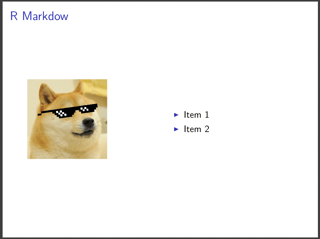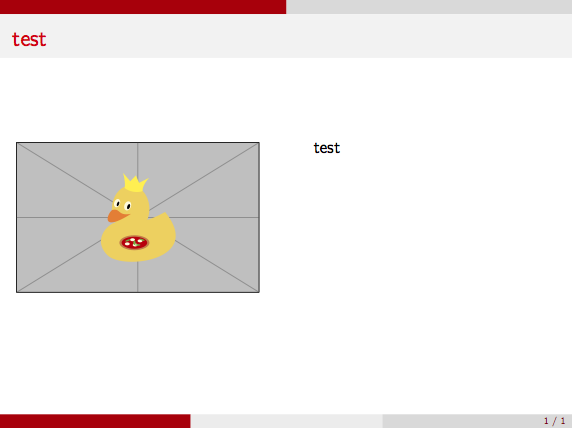How can this be done in Markdown?
I am using the beamer presentation in Rmarkdown, and I want an image on the left side of a slide and text on the right side of a slide.
Basically, what this does: https://tex.stackexchange.com/questions/165475/figure-next-to-text-in-beamer
But for Markdown not latex.