I'm having this error and haven't got to resolve it though have researched a lot in MDN and here. I'm trying to use async and await but JavaScript is not waiting the 'await' function to end. Here it is:
methods: {
async search (terms, done) {
console.log('1.')
this.filter = this.$refs.chipsInput.input
await this.loadtags()
console.log('3.')
done(this.tagsList)
},
loadtags () {
this.$axios
.get('/api/tags/?id__icontains=&id=&name__icontains=' + this.filter + '&name=&ordering=name&page_size=20')
.then(response => {
console.log('2.', response.data.results)
let temp = response.data.results
this.tagsList = temp.map(obj => {
return {
name: obj.name,
label: obj.name,
value: obj.name,
idField: obj.id
}
})
})
},
Here is a screenshot of the console log where JavaScript prints the '3.' (which is placed after the await call) before '2.':
What am I doing wrong? Already tried modifying the await like this:
let foo = await this.loadtags() and including a 'return 0' at the end of loadtags function but didn't work for me.

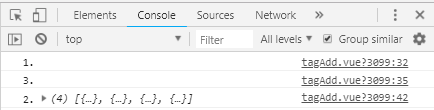
loadTagsto beawaited. – Alic