I created a react app with 'create react-app'.
I am trying now to add a navbar from Reactstrap. I do copy-paste from Reactstrap (I am adding this as one react component) website:
import React from 'react';
import {
Collapse,
Navbar,
NavbarToggler,
NavbarBrand,
Nav,
NavItem,
NavLink,
UncontrolledDropdown,
DropdownToggle,
DropdownMenu,
DropdownItem } from 'reactstrap';
export default class Example extends React.Component {
constructor(props) {
super(props);
this.toggle = this.toggle.bind(this);
this.state = {
isOpen: false
};
}
toggle() {
this.setState({
isOpen: !this.state.isOpen
});
}
render() {
return (
<div>
<Navbar color="light" light expand="md">
<NavbarBrand href="/">reactstrap</NavbarBrand>
<NavbarToggler onClick={this.toggle} />
<Collapse isOpen={this.state.isOpen} navbar>
<Nav className="ml-auto" navbar>
<NavItem>
<NavLink href="/components/">Components</NavLink>
</NavItem>
<NavItem>
<NavLink href="https://github.com/reactstrap/reactstrap">GitHub</NavLink>
</NavItem>
<UncontrolledDropdown nav inNavbar>
<DropdownToggle nav caret>
Options
</DropdownToggle>
<DropdownMenu right>
<DropdownItem>
Option 1
</DropdownItem>
<DropdownItem>
Option 2
</DropdownItem>
<DropdownItem divider />
<DropdownItem>
Reset
</DropdownItem>
</DropdownMenu>
</UncontrolledDropdown>
</Nav>
</Collapse>
</Navbar>
</div>
);
}
}
and it does not work. I am getting this in my react app:
I had similar problems with Bootstrap, React and Navbar before but I am really surprised it is happening in Reactstrap. Do you know why is it so?

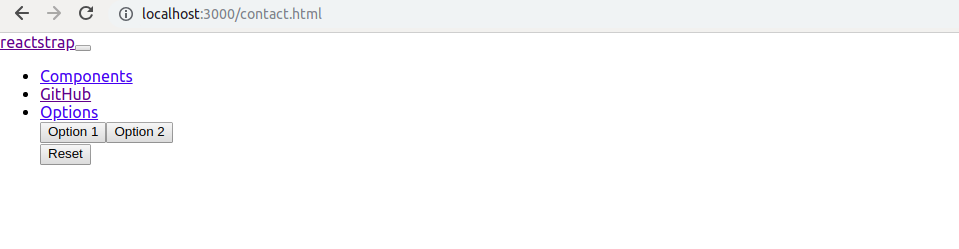
import 'bootstrap/dist/css/bootstrap.min.css';as stated in the docs reactstrap.github.io – Salisbarry