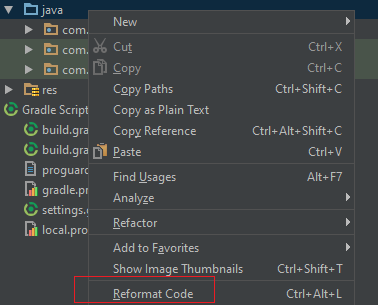I am looking for a way to reformat code of entire project, which is available for individual files via code -> reformat code.
Android Studio : How to reformat code of entire project?
Asked Answered
Right click on app folder in android studio , from left panel . You will see the option for Reformat Code
Select your sources folder like "java" and use the command Ctrl + Alt + L
OR
Right click on source folder say for instance "java" and select "Reformat Code". A dialog "Reformat Code" would be shown. Select checkbox "Include subdirectories" and hit "Run".
© 2022 - 2024 — McMap. All rights reserved.