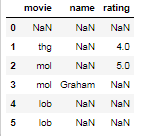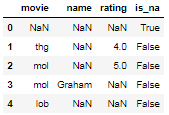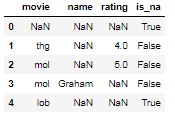Kindly accept my apologies if my question has already been answered. I tried to find a solution but all I can find is to dropna solution for all NaN's in a dataframe. My question is that I have a dataframe with 6 columns and 500 rows. I need to check if in any particular row all the values are NaN so that I can drop them from my dataset. Example below row 2, 6 & 7 contains all Nan from col1 to col6:
Col1 Col2 Col3 Col4 Col5 Col6
12 25 02 78 88 90
Nan Nan Nan Nan Nan Nan
Nan 35 03 11 65 53
Nan Nan Nan Nan 22 21
Nan 15 93 111 165 153
Nan Nan Nan Nan Nan Nan
Nan Nan Nan Nan Nan Nan
141 121 Nan Nan Nan Nan
Please note that top row is just headings and from 2nd row on wards my data starts. Will be grateful if anyone can help me in right direction to solve this puzzle.
And also my 2nd question is that after deleting all Nan in all columns if I want to delete the rows where 4 or 5 columns data is missing then what will be the best solution.
and last question is, is it possible after deleting the rows with most Nan's then how can I create box plot on the remaining for example 450 rows?
Any response will be highly appreciated.
Regards,