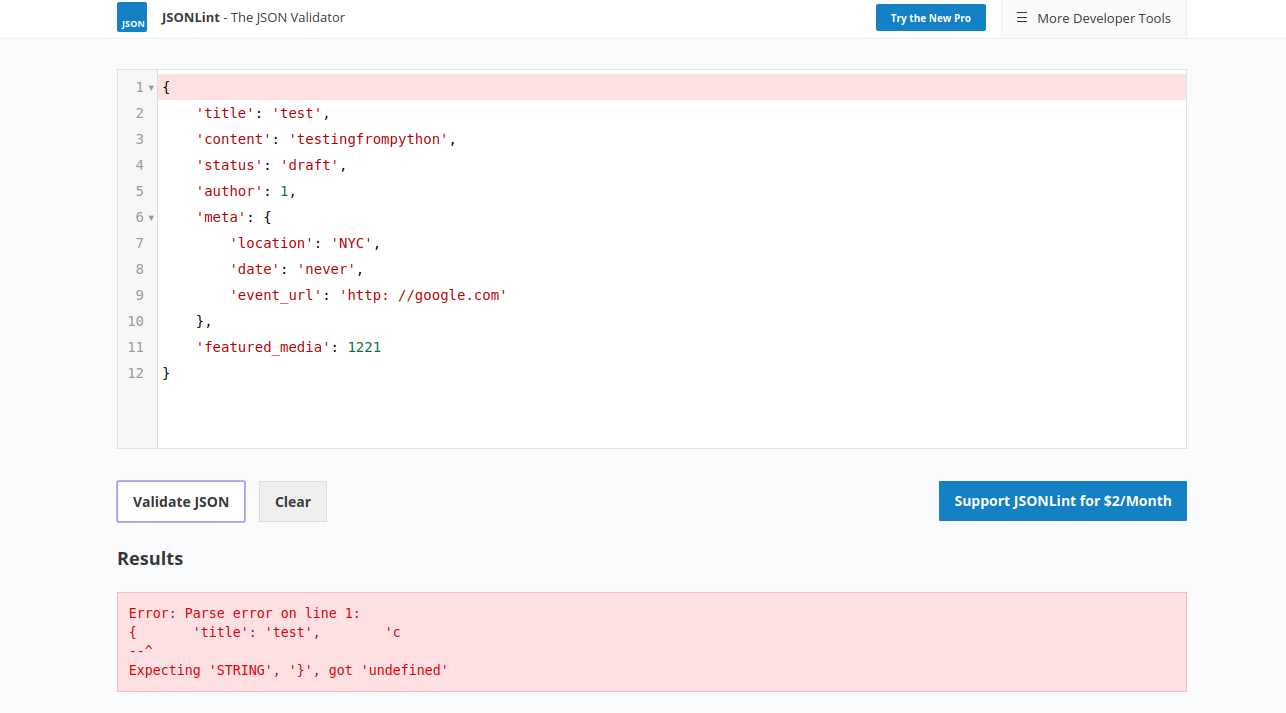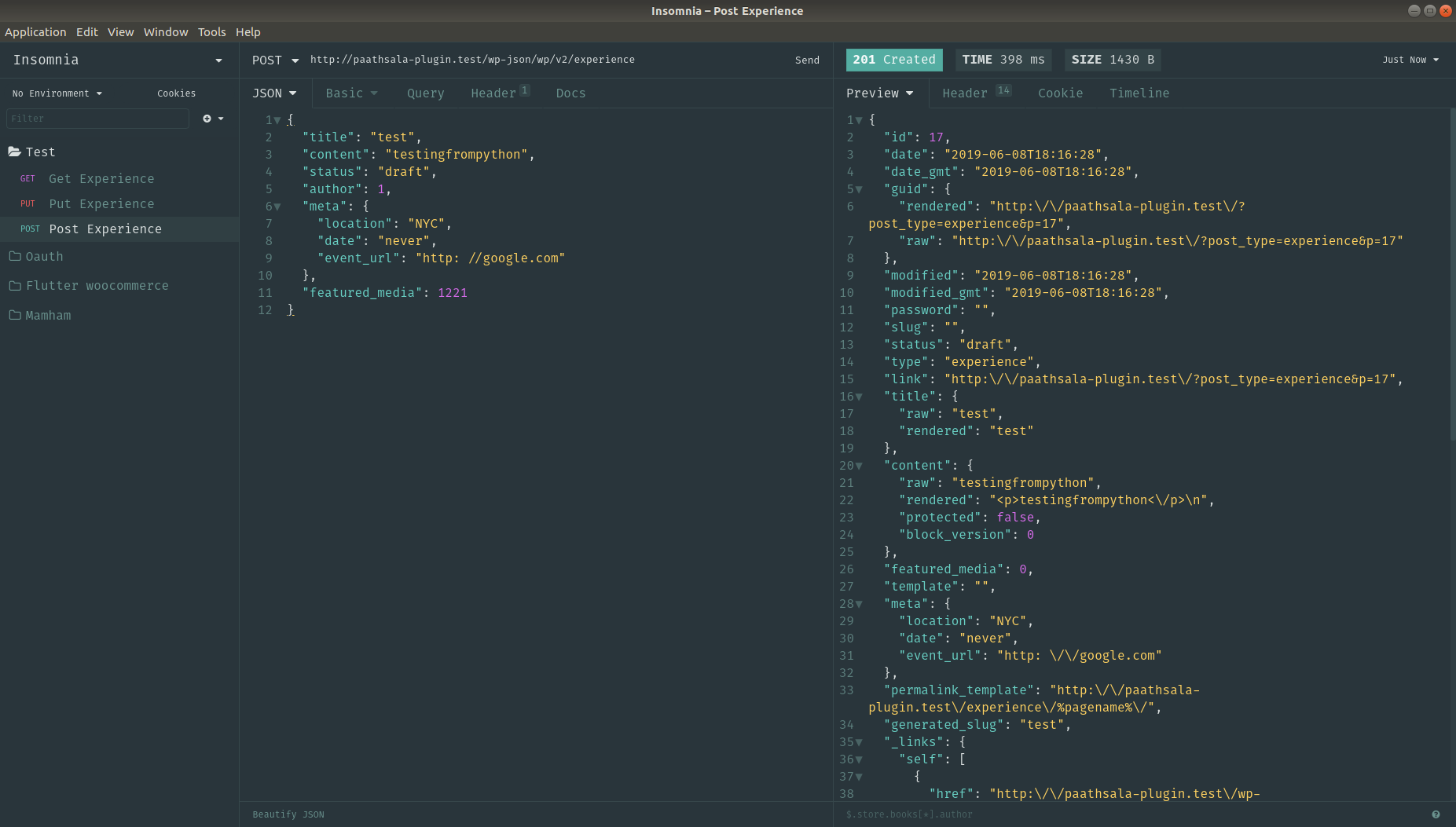First of all, you need to set the 'show_in_rest' property to true and 'supports' property should include 'custom-fields' when you are registering a new post type.
You need to support 'custom-fields' if you want to include the meta fields.
Note that for meta fields registered on custom post types, the post
type must have custom-fields support. Otherwise, the meta fields will
not appear in the REST API. https://developer.wordpress.org/rest-api/extending-the-rest-api/modifying-responses/
function cptui_register_my_cpts() {
/**
* Post Type: Experiences.
*/
$labels = array(
"name" => __( "Experiences", "twentynineteen" ),
"singular_name" => __( "Experience", "twentynineteen" ),
);
$args = array(
"label" => __( "Experiences", "twentynineteen" ),
"labels" => $labels,
"description" => "",
"public" => true,
"publicly_queryable" => true,
"show_ui" => true,
"delete_with_user" => false,
"show_in_rest" => true,
"rest_base" => "",
"rest_controller_class" => "WP_REST_Posts_Controller",
"has_archive" => false,
"show_in_menu" => true,
"show_in_nav_menus" => true,
"exclude_from_search" => false,
"capability_type" => "post",
"map_meta_cap" => true,
"hierarchical" => false,
"rewrite" => array( "slug" => "experience", "with_front" => true ),
"query_var" => true,
"supports" => array( "title", "editor", "thumbnail", "custom-fields" ),
);
register_post_type( "experience", $args );
}
add_action( 'init', 'cptui_register_my_cpts' );
Now, you need to register the meta fields using the register_meta().
add_action( 'rest_api_init', 'register_experience_meta_fields');
function register_experience_meta_fields(){
register_meta( 'post', 'location', array(
'type' => 'string',
'description' => 'event location',
'single' => true,
'show_in_rest' => true
));
register_meta( 'post', 'date', array(
'type' => 'string',
'description' => 'event location',
'single' => true,
'show_in_rest' => true
));
register_meta( 'post', 'event_url', array(
'type' => 'string',
'description' => 'event location',
'single' => true,
'show_in_rest' => true
));
}
Note: The meta fields must be unique. Prefix your fields in ACF to
make it unique.
JSON doesn't use single quotes to wrap a string. It uses double
quotes. You are sending invalid JSON.
![enter image description here]()
Now, if you want to create a experince post type.
Use a JSON linter to validate your json. https://jsonlint.com/
Make a POST request to http://paathsala-plugin.test/wp-json/wp/v2/experience, with the fields
{
"title": "test",
"content": "testingfrompython",
"status": "draft",
"author": 1,
"meta": {
"location": "NYC",
"date": "never",
"event_url": "http: //google.com"
},
"featured_media": 1221
}
![enter image description here]()
WordPress doesn't allow you create resource directly. You need to authenticate your REST request. I am using the Basic Auth for authenticating WordPress REST API. You need to install a plugin. Grab it from here: https://github.com/WP-API/Basic-Auth
I have tested the following python code.
import base64
import json
import requests;
# Data to be send
data = {
"title": "test",
"content": "testingfrompython",
"status": "draft",
"author": 1,
"meta": {
"location": "NYC",
"date": "never",
"event_url": "http: //google.com"
},
"featured_media": 1221
}
# I am using basic auth plugin to for WP API authenticaiton
username = 'admin'
password = 'blood9807'
# Encode the username and password using base64
creds = base64.b64encode(username + ':' + password)
# Create headers to be send
headers = {
'Authorization': 'Basic ' + creds,
'Content-type': 'application/json',
'Accept': 'text/plain'
}
# Convert the python dictionary to JSON
data_json = json.dumps(data)
# Create a post
r = requests.post('http://paathsala-plugin.test/wp-json/wp/v2/experience', data = data_json, headers = headers )
print(r)