I'm trying to connect from a Databricks notebook to an Azure SQL Datawarehouse using the pyodbc python library. When I execute the code I get this error:
Error: ('01000', "[01000] [unixODBC][Driver Manager]Can't open lib 'ODBC Driver 17 for SQL Server' : file not found (0) (SQLDriverConnect)")
I understand that I need to install this driver but I have no idea how to do it. I have a Databricks cluster runing with Runetime 6.4, Standard_DS3_v2.

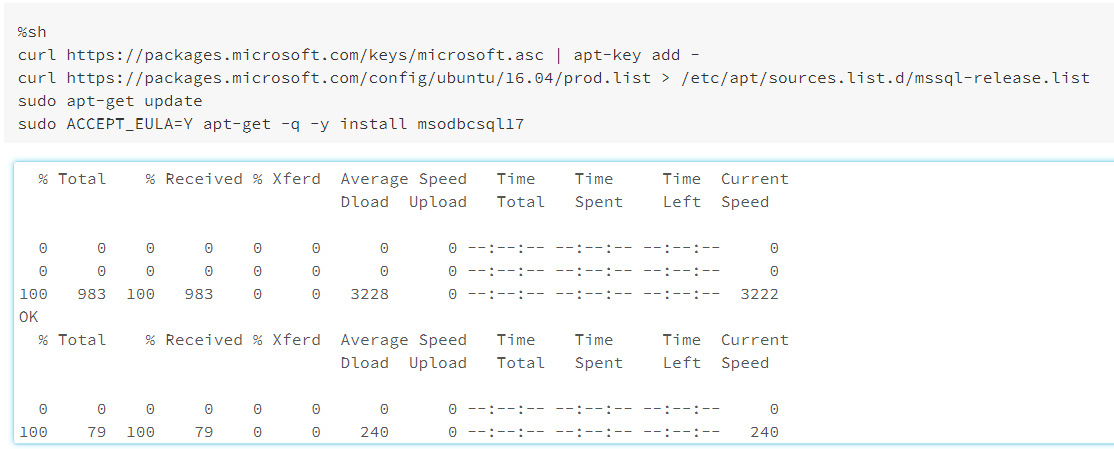
https://stackoverflow.com/questions/54132249/how-to-install-pyodbc-in-databricks– Stella