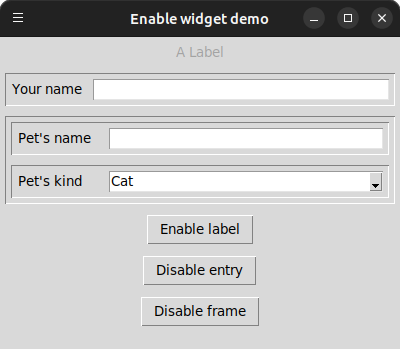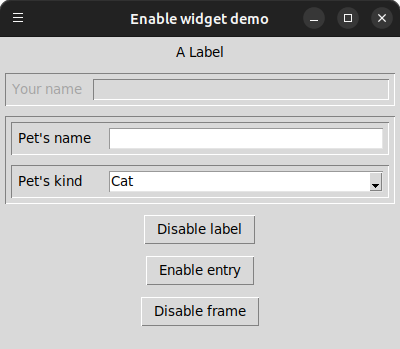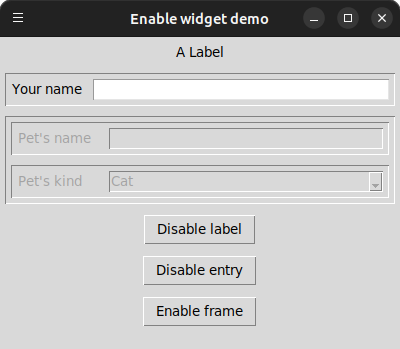I want to create a GUI in tkinter with two Frames, and have the bottom Frame grayed out until some event happens.
Below is some example code:
from tkinter import *
from tkinter import ttk
def enable():
frame2.state(statespec='enabled') #Causes error
root = Tk()
#Creates top frame
frame1 = ttk.LabelFrame(root, padding=(10,10,10,10))
frame1.grid(column=0, row=0, padx=10, pady=10)
button2 = ttk.Button(frame1, text="This enables bottom frame", command=enable)
button2.pack()
#Creates bottom frame
frame2 = ttk.LabelFrame(root, padding=(10,10,10,10))
frame2.grid(column=0, row=1, padx=10, pady=10)
frame2.state(statespec='disabled') #Causes error
entry = ttk.Entry(frame2)
entry.pack()
button2 = ttk.Button(frame2, text="button")
button2.pack()
root.mainloop()
Is this possible without having to individually gray out all of the frame2's widgets?
I'm using Tkinter 8.5 and Python 3.3.