The resource limit of Pod has been set as:
resource
limit
cpu: 500m
memory: 5Gi
and there's 10G mem left on the node.
I've created 5 pods in a short time successfully, and the node maybe still have some mem left, e.g. 8G.
The mem usage is growing as the time goes on, and reach the limit (5G x 5 = 25G > 10G), then the node will be out of response.
In order to ensure the usability, is there a way to set the resource limit on the node?
Update
The core problem is that pod memory usage does not always equal to the limit, especially in the time when it just starts. So there can be unlimited pods created as soon as possible, then make all nodes full load. That's not good. There might be something to allocate resources rather than setting the limit.
Update 2
I've tested again for the limits and resources:
resources:
limits:
cpu: 500m
memory: 5Gi
requests:
cpu: 500m
memory: 5Gi
The total mem is 15G and left 14G, but 3 pods are scheduled and running successfully:
> free -mh
total used free shared buff/cache available
Mem: 15G 1.1G 8.3G 3.4M 6.2G 14G
Swap: 0B 0B 0B
> docker stats
CONTAINER CPU % MEM USAGE / LIMIT MEM % NET I/O BLOCK I/O
44eaa3e2d68c 0.63% 1.939 GB / 5.369 GB 36.11% 0 B / 0 B 47.84 MB / 0 B
87099000037c 0.58% 2.187 GB / 5.369 GB 40.74% 0 B / 0 B 48.01 MB / 0 B
d5954ab37642 0.58% 1.936 GB / 5.369 GB 36.07% 0 B / 0 B 47.81 MB / 0 B
It seems that the node will be crushed soon XD
Update 3
Now I change the resources limits, request 5G and limit 8G:
resources:
limits:
cpu: 500m
memory: 5Gi
requests:
cpu: 500m
memory: 8Gi
According to the k8s source code about the resource check:
The total memory is only 15G, and all the pods needs 24G, so all the pods may be killed. (my single one container will cost more than 16G usually if not limited.)
It means that you'd better keep the requests exactly equals to the limits in order to avoid pod killed or node crush. As if the requests value is not specified, it will be set to the limit as default, so what exactly requests used for? I think only limits is totally enough, or IMO, on the contrary of what K8s claimed, I rather like to set the resource request greater than the limit, in order to ensure the usability of nodes.
Update 4
Kubernetes 1.1 schedule the pods mem requests via the formula:
(capacity - memoryRequested) >= podRequest.memory
It seems that kubernetes is not caring about memory usage as Vishnu Kannan said. So the node will be crushed if the mem used much by other apps.
Fortunately, from the commit e64fe822, the formula has been changed as:
(allocatable - memoryRequested) >= podRequest.memory
waiting for the k8s v1.2!

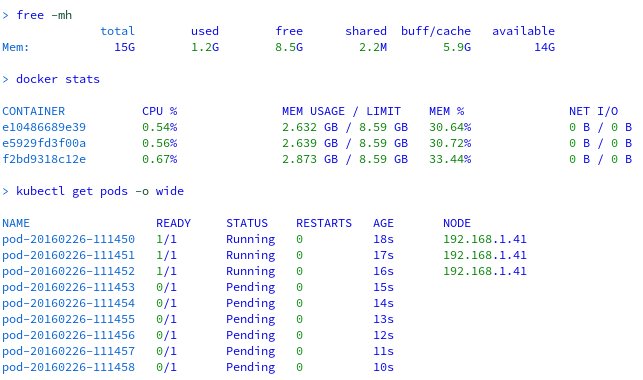
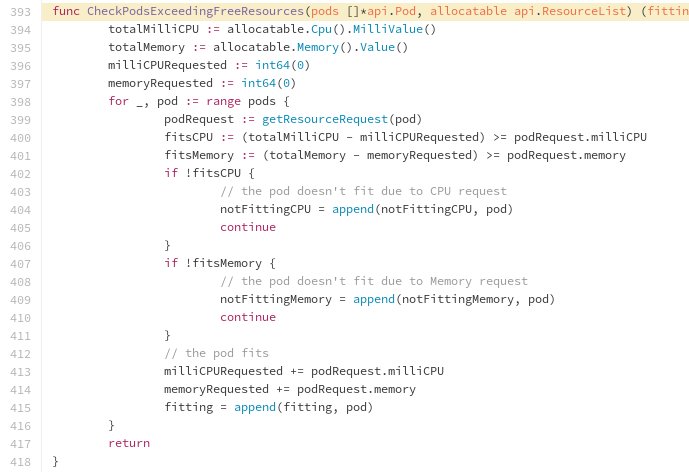
10Gis teh left mem? I've tested again, my total mem is 15G, and left 14G, then there5Gipods are scheduled and running succefully, other pods are pending. Is it possible the k8s does not count the used mem? – Anton