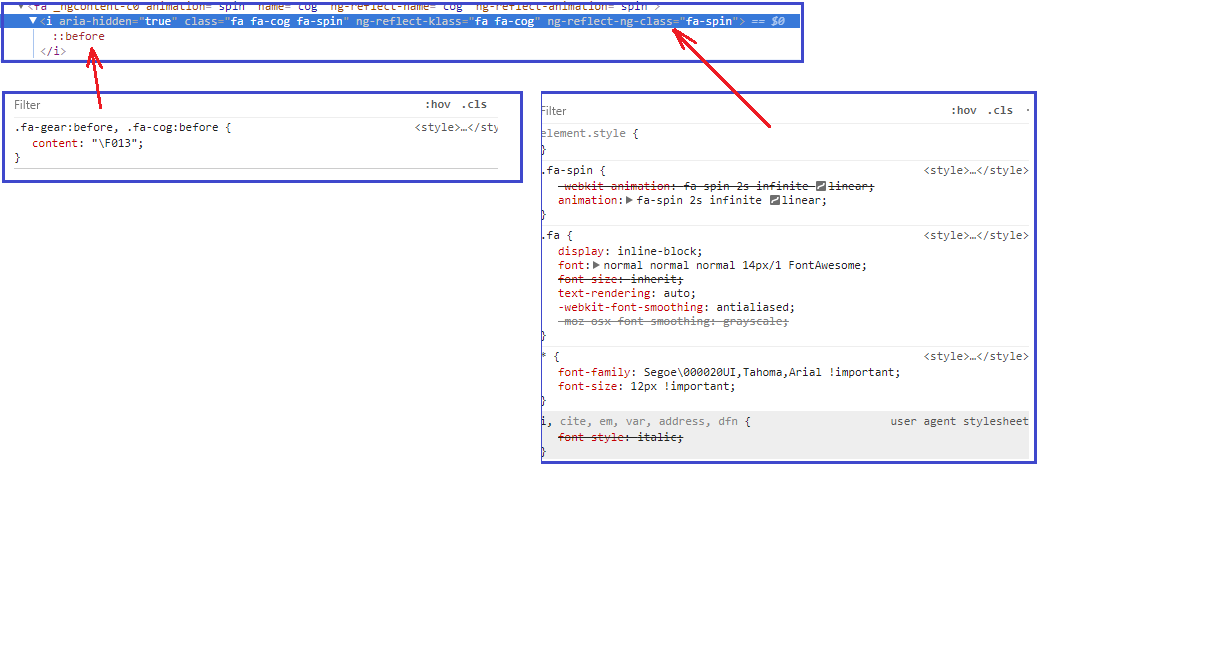I have tried to include font-awesome CSS and js in angular.json but it doesn't work. The Font-Awesome teams have made a font-awesome component for angular that’s available for all who want to integrate icons in an Angular project. Before installing official an Angular component for font-awesome we have to check compatibility. For Angular 10, we have to install the 0.7.x version of the font-awesome component for angular.
$ npm install @fortawesome/angular-fontawesome@<version>
The icon in font awesome is separated into different packages which allow us to install only the needed icon for our project. This helps to reduce the size of the font-awesome package size.
$ npm i --save @fortawesome/fontawesome-svg-core
$ npm i --save @fortawesome/free-brands-svg-icons
$ npm i --save fortawesome/free-regular-svg-icons
$ npm i --save @fortawesome/free-solid-svg-icons
We don't need to include anything on angular.json in style and script. To run and use font-awesome in angular we have to import FontAwesomeModule in app.module.ts file. We can use font-awesome directly in our angular component template.
<fa-icon [icon]="['fas', 'sun']"></fa-icon>
<fa-icon [icon]="['far', 'sun']" ></fa-icon>
<fa-icon [icon]="['fab', 'facebook']"></fa-icon>
For example and configuration of font-awesome in angular. Check this article.
https://edupala.com/angular-font-awesome/