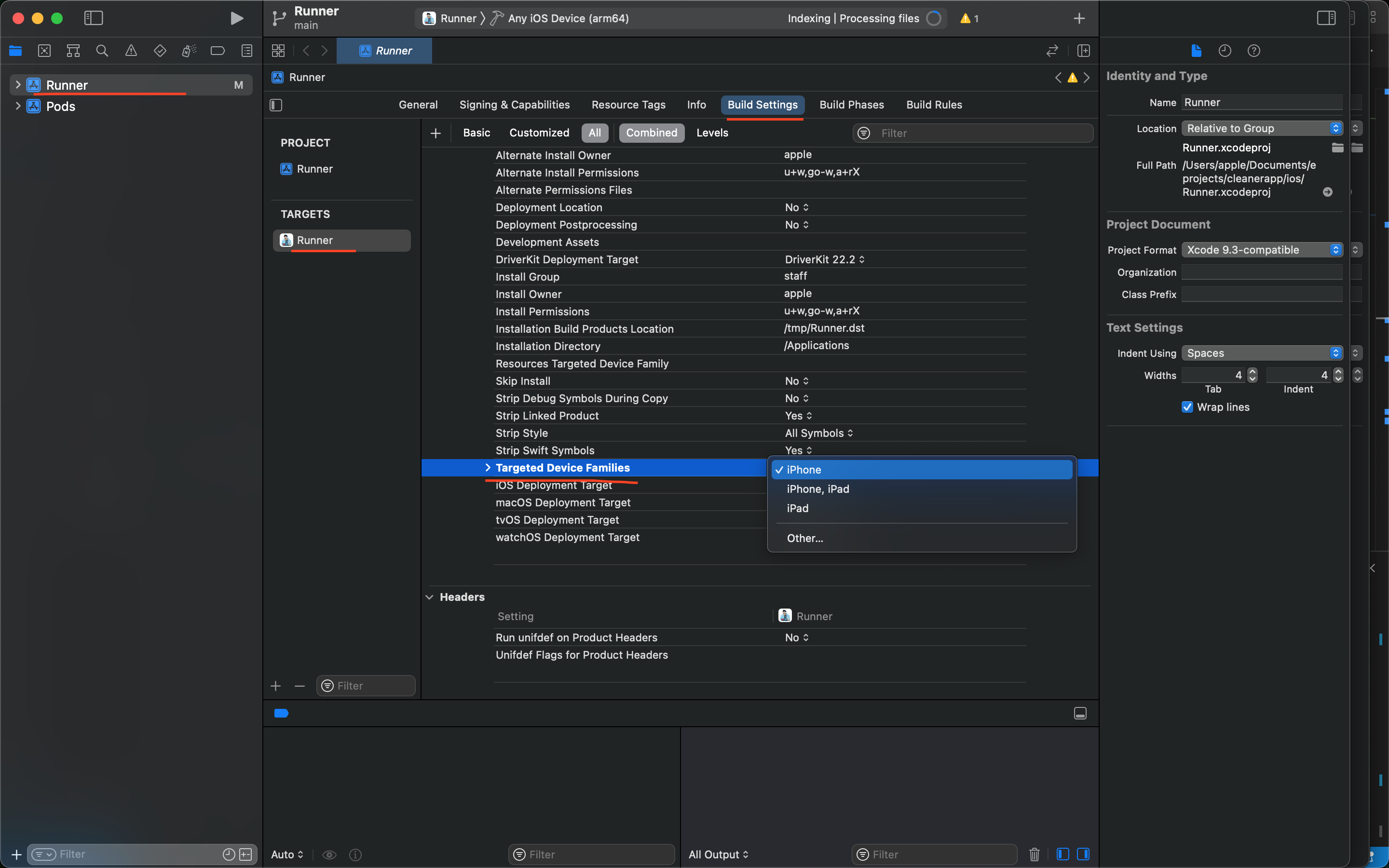I know couple of similar questions are asked before. But they are outdated with the XCode versions, as the XCode now seems to provide different / better features.
I have developed a Flutter app for both Android and iOS. My app target is mobile users and not tab or iPad users.
When I am publishing my app to Apple App Store, I am being asked to submit iPad 3rd Gen and 2nd Gen screenshots.
The app works in iPad, but the layout is not great. Alignment issues and similar UI matters are there.
I'm on XCode 11, is there a way to avoid publishing to iPad? I saw a tick box to uncheck iPad in XCode, maybe unchecking this will save me?
If there is no way to protect from being published to iPad, can I provide the not so good layout screenshots for now? Will they pass the review? In this case I can fix the layouts in next release.