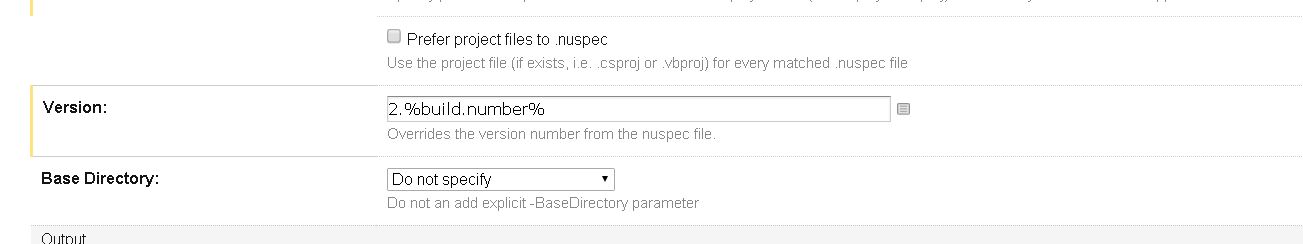This is my nuspec file to get the package generated from teamcity. The version is actualy set by the teamcity variable.
<?xml version="1.0"?>
<package >
<metadata>
<id>Company.Name</id>
<version>$version$</version>
<title>Title</title>
<authors>My Name</authors>
<owners>We are the owners</owners>
<requireLicenseAcceptance>false</requireLicenseAcceptance>
<description>Support</description>
<releaseNotes>Summary of changes made in this release of the package.</releaseNotes>
<copyright>Copyright 2013</copyright>
<tags>Core</tags>
<dependencies>
<dependency id="Core.Assembly" version="[1.0.$teamcity.build.id$]" />
</dependencies>
</metadata>
</package>
How would I replace the version with the current teamcity build id number? Tried with both $teamcity.build.id$ and %teamcity.build.id%
This did not work. I tried with $version$ as well. The version gets correctly replaced in the version tag of the package, but not on the dependency.
I want to use the same version of the package that is in the current build, so they have the same build number.