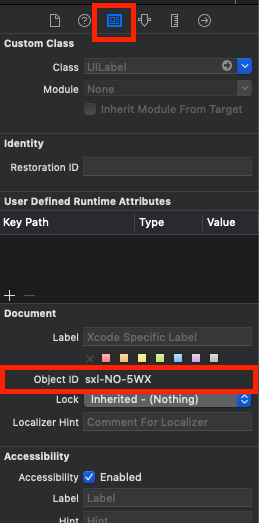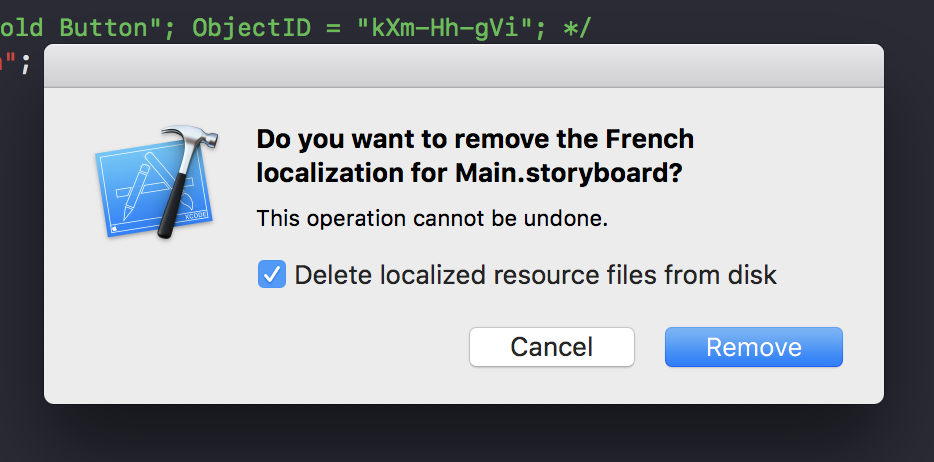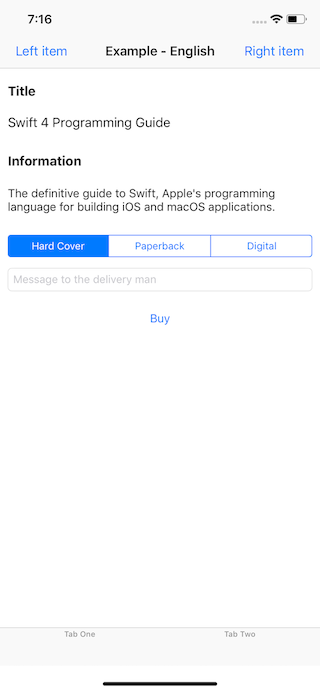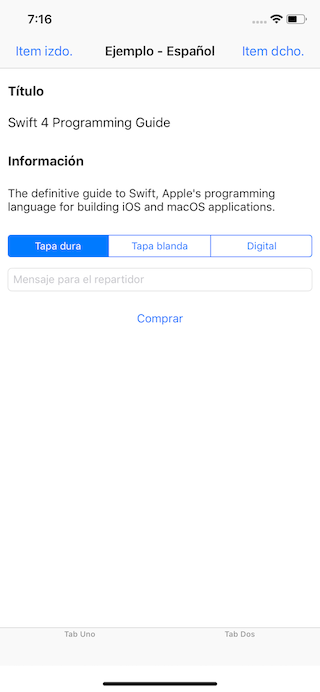When I try to localize my app and I create a new Main.strings file for the target language, everything I have created in interface builder (labels, buttons, ...) is added to the new Main.strings files (base and language versions) and I can localize the text accordingly.
But when I later add a label or a button to a ViewController in interface builder, it is not automatically added to the Main.strings files for the base and language version.
So, how can I find out what the ObjectID for the button/label is so that I can add it to the strings files?
Or is there another way to force Xcode to add newly added labels and buttons to those files automatically?