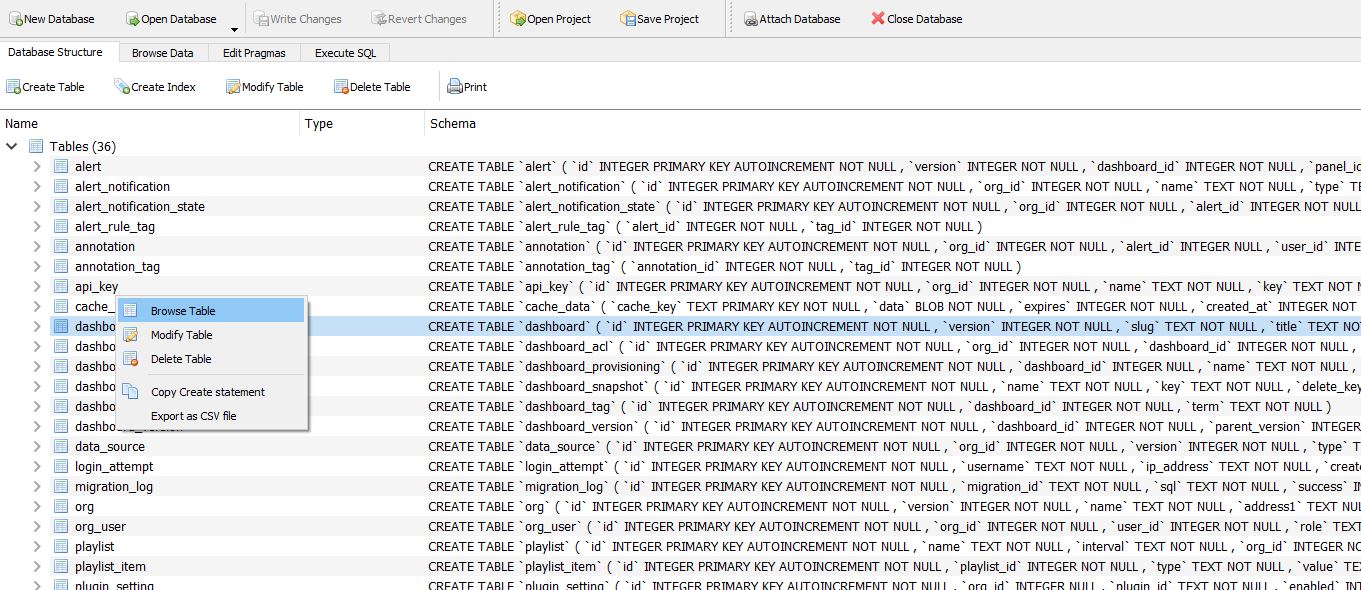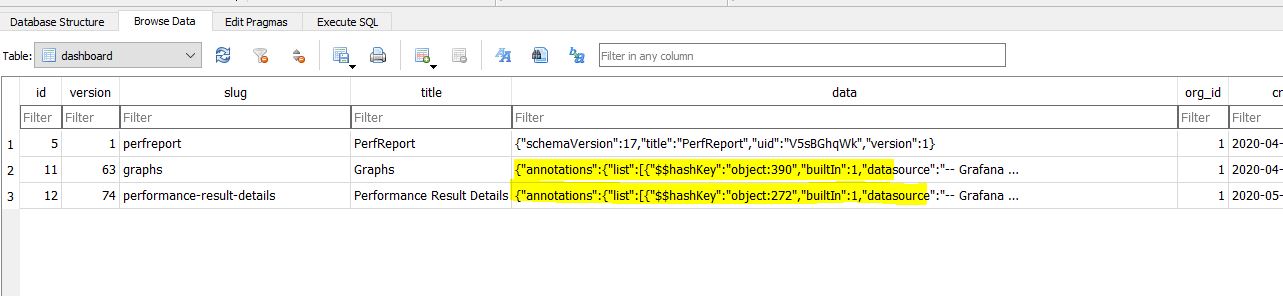In my project we use influx dB and Grafana for our log and other analysis which is running on an Ubuntu machine. Now recently due to a migration process, the ports were blocked like 3000(for Grafana) and 8086 (for influx dB) which will be remain blocked for some security reason. So, I am unable to connect them through the browser and postman.
So as a worked around we are planning to move these (at least the dashboards) to a local setup. I checked the process are up and running.
But unable to locate the physical location of the dashboard files.
I have a default setting, don't have any separate database configuration for grafana.
[database]
# You can configure the database connection by specifying type, host, name, user and password
# as separate properties or as on string using the url properties.
# Either "mysql", "postgres" or "sqlite3", it's your choice
;type = sqlite3
;host = 127.0.0.1:3306
;name = grafana
;user = root
# If the password contains # or ; you have to wrap it with triple quotes. Ex """#password;"""
;password =
# Use either URL or the previous fields to configure the database
# Example: mysql://user:secret@host:port/database
;url =
# For "postgres" only, either "disable", "require" or "verify-full"
;ssl_mode = disable
;ca_cert_path =
;client_key_path =
;client_cert_path =
;server_cert_name =
Is there any location where I can find these JSON file?