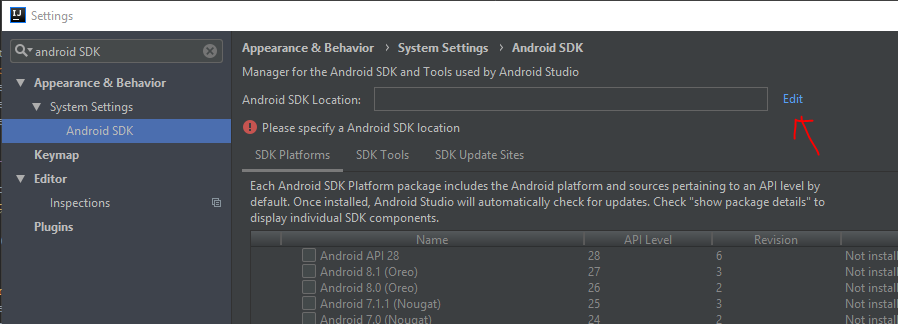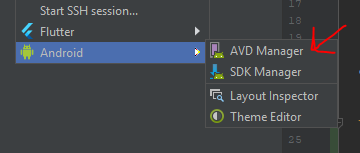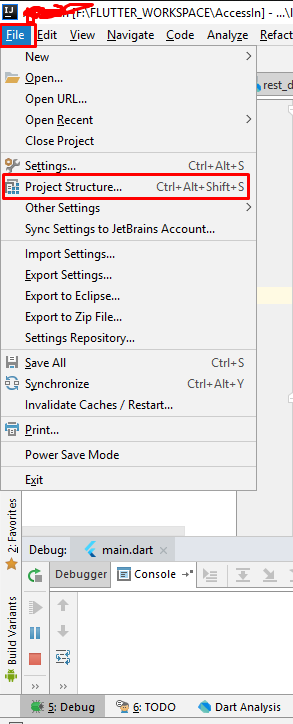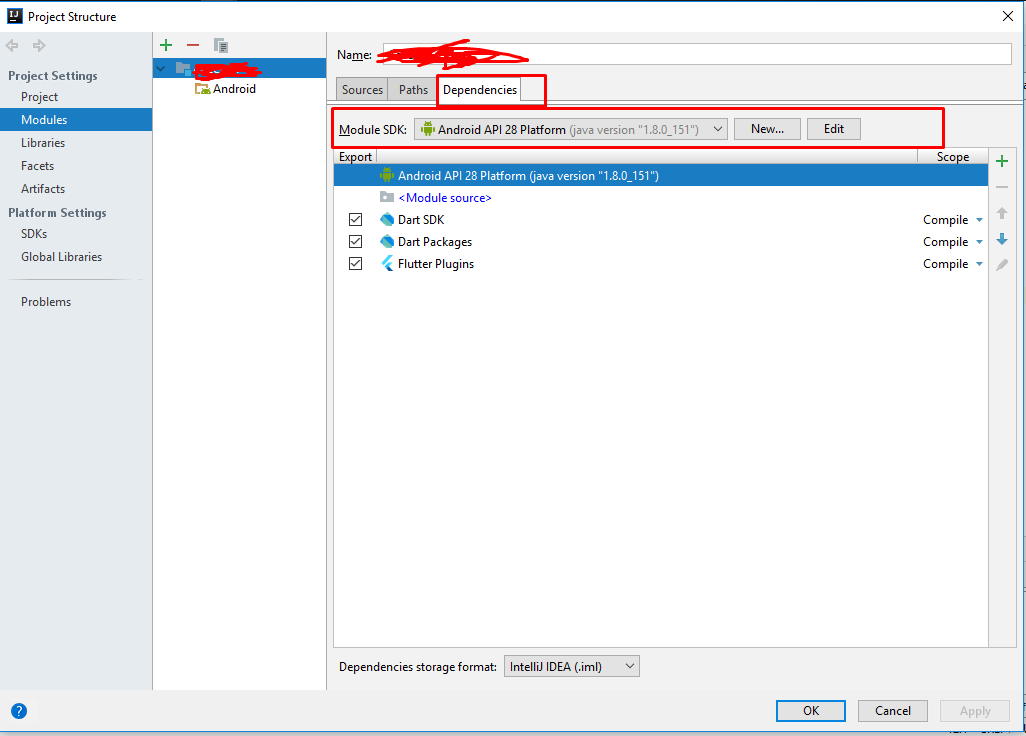I am logging this issue and solution (below) as, for the second time, I find myself wasting hours on it.
AVD manager in Intellij is disabled
Asked Answered
Solution: File -> Settings -> Enter 'Android' into search bar. Select 'Android SDK'.
Select 'edit'. Intellij now asks to download the SDK (~800MB). Intellij becomes unresponsive whilst software downloads and installs (it seems clicking cancel waits until software has downloaded, to cancel). Takes about 5 minutes.
Thanks, i got one more way, from where it already done to my settings. I'll put it in answer –
Mercuri
See also this: https://mcmap.net/q/428980/-why-is-the-android-avd-manager-missing-when-using-android-sdk-in-intellij, if Android doesn't show up in Tools at all. –
Juliusjullundur
File > Project Structure > Dependencies and set SDK. This will set your Android SDK in settings also
© 2022 - 2024 — McMap. All rights reserved.