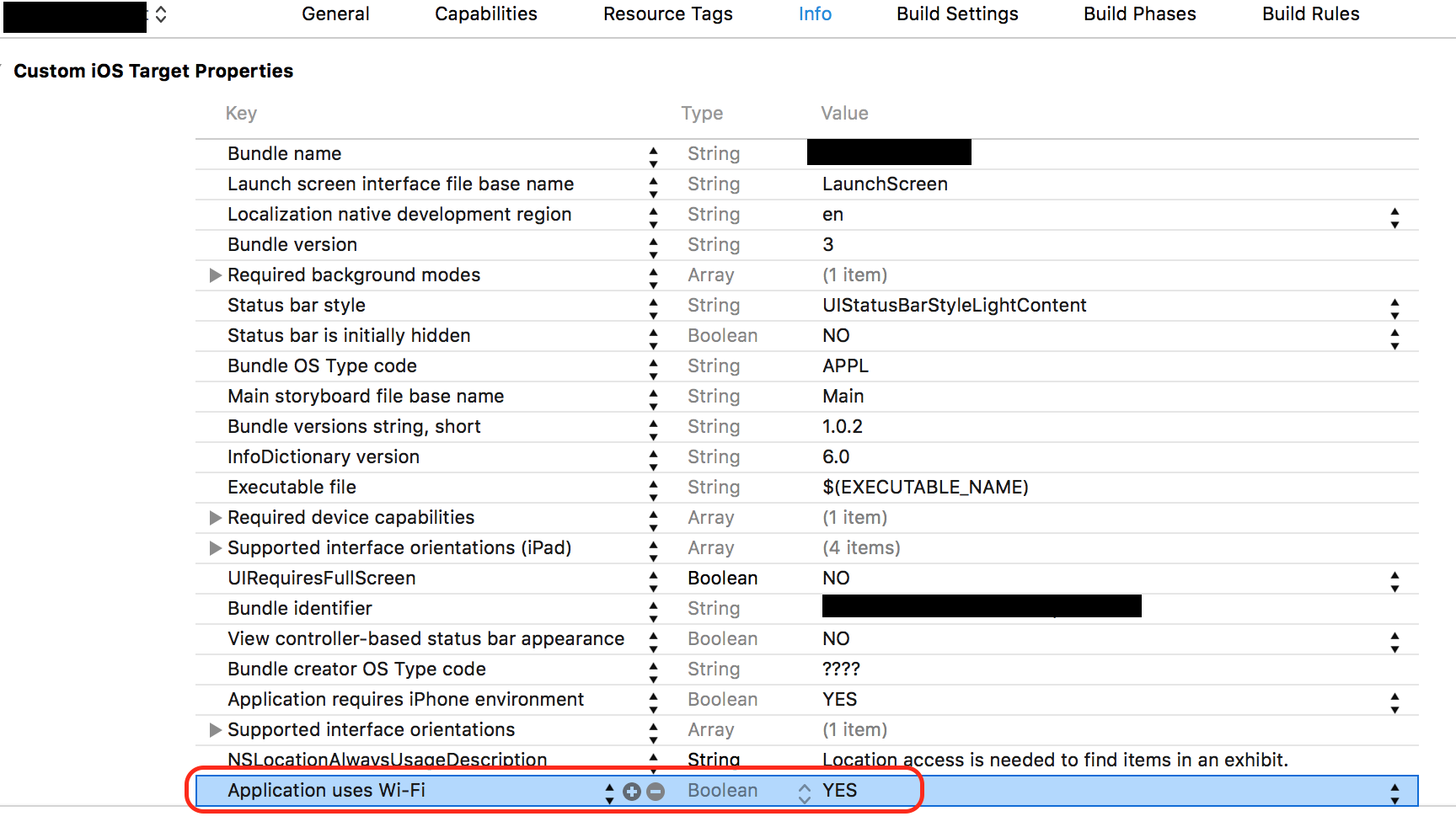In many applications, such as the Mail app, if the device is in airplane mode a notification will pop up that says "Turn Off Airplane Mode or Use Wi-Fi to Access Data."
I thought that this would automatically be invoked if my app tries to access the internet, but it is not. Is there a special method to do this, or if not how can I check if the device is in airplane mode and provide a link to Settings to disable it?