I am using the following code to change the foreground color and font of a attribute string using Swift. But the Font changing perfectly without any problem but the foreground color is not changing
var checklistText = NSMutableAttributedString()
checklistText = NSMutableAttributedString(string: "\(lblChecklistName.text!),\(checklistName)")
checklistText.addAttribute(NSFontAttributeName,
value: UIFont(
name: "Helvetica",
size: 11.0)!,
range: NSRange(location: lblChecklistName.text!.length(), length: checklistName.length()))
checklistText.addAttribute(NSForegroundColorAttributeName, value: UIColor.redColor(), range: NSRange(location: lblChecklistName.text!.length(), length: checklistName.length()+1))
lblChecklistName.attributedText = checklistText

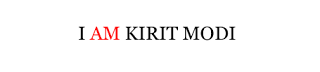
length, i use.characters.count– Unwarrantable