Using the latest SvelteKit (1.0.0-next.401) I have a problem importing components from lib using the $lib syntax. I get an error and a red squiggly line (even though the import and web app works fine).
The error message is as follows:
Cannot find module '$lib/components/shared/header.svelte' or its corresponding type declarations. js(2307)
If a use a relative path, the error disappears.

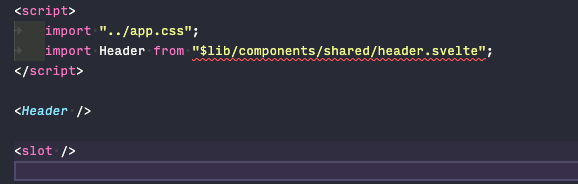
jsconfig.json/tsconfig.jsonand.svelte-kit/tsconfig.json, usually the former references the latter and the latter includes the$libpath definitions. – Borchardt__layout.sveltefile before. – Duffey