testAjax function inside PostsController class:
public function testAjax(Request $request)
{
$name = $request->input('name');
$validator = Validator::make($request->all(), ['name' => 'required']);
if ($validator->fails()){
$errors = $validator->errors();
echo $errors;
}
else{
echo "welcome ". $name;
}
}
inside web.php file:
Route::get('/home' , function(){
return view('ajaxForm');
});
Route::post('/verifydata', 'PostsController@testAjax');
ajaxForm.blade.php:
<script src="{{ asset('public/js/jquery.js') }}"></script>
<input type="hidden" id="token" value="{{ csrf_token() }}">
Name<input type="text" name="name" id="name">
<input type="button" id="submit" class="btn btn-info" value="Submit" />
<script>
$(document).ready(function(){
$("#submit").click(function(){
var name = $("#name").val();
var token = $("#token").val();
/**Ajax code**/
$.ajax({
type: "post",
url:"{{URL::to('/verifydata')}}",
data:{name:name, _token: token},
success:function(data){
//console.log(data);
$('#success_message').fadeIn().html(data);
}
});
/**Ajax code ends**/
});
});
</script>
So when click on submit button by entering some data then the output message(echo "welcome ". $name;) is printing. But when I click on submit button with empty text box then it does not print the error message from the controller and it throws a 422 (Unprocessable Entity) error in console. Why my approach is wrong here and how can I print the error message then. Please help. Thank you in advance.
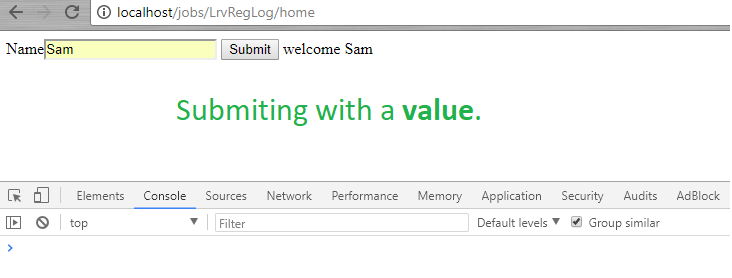
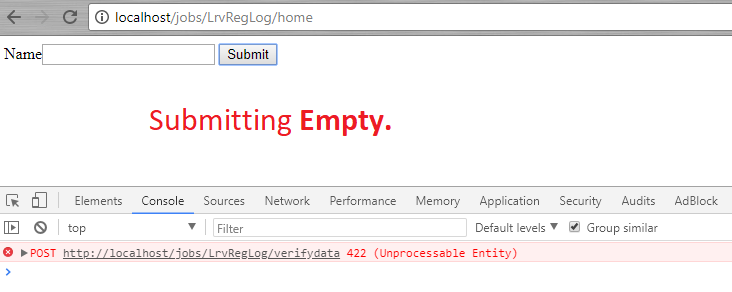

if(request()->wantsJson())and you return the data. then in the frontend, you catch it. and display on the screen. it may seem hard, but it is really 1 minute of work. – Damned