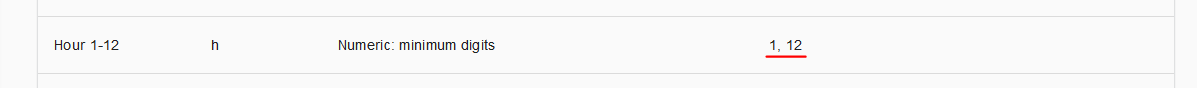I want to convert number (which represents seconds) using DatePipe to get result like this :
00:00:05
I've tried doing so with DatePipe this way:
<label>No timezone (default) {{ 5 * 1000 | date:'h:mm:ss'}}</label>
But it produces result with timezone +4 included (which is not what I want):
4:00:05
So in order to avoid this I'm trying to set timezone offset to 0:
<label>{{ 5 * 1000 | date:'h:mm:ss z':'+0000'}}</label>
<label>{{ 5 * 1000 | date:'h:mm:ss z':'UTC'}}</label>
<label>{{ 5 * 1000 | date:'h:mm:ss z':'GMT'}}</label>
<label>{{ 5 * 1000 | date:'h:mm:ss z':'GMT+0'}}</label>
<label>{{ 5 * 1000 | date:'h:mm:ss z':'UTC+0'}}</label>
But this time the time is shifted with 12 hours instead of 0:
12:00:05 GMT+0
So is there a way to convert seconds to time with DatePipe without shifted timezone?
Or is there any other pipe by angular which can be used for this purpose?