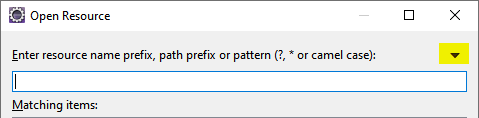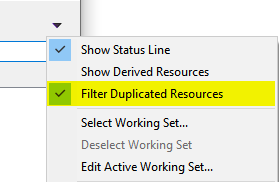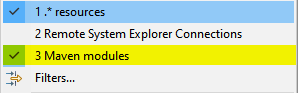Is there any setting in Eclipse to show only the Maven project where the file resides?
I have different Maven projects which are modules of a parent Maven project:
projParent
|-projWeb
|-projModel
|-projServices
|-...
If I look for a file using "Open Resource" (using Ctrl + Shift + r) in Eclipse, it appears in many projects (E.g.: in projParent and in projWeb).
Is there any way to show only relevant folder where that file is actually resided in?