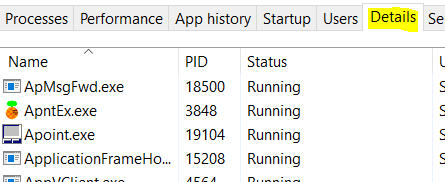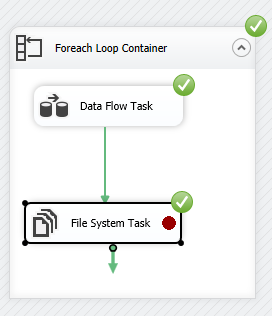I have following Dataflow:

Control:

I just wanted to copy all the data from flatfiles in sourcefolder to sql database and after copying move those files to folder named Done.
But when i run this, i get error:
[File System Task] Error: An error occurred with the following error message: "The process cannot access the file because it is being used by another process.".
Data gets copied to sqlserver , but file does not moves.
My process tab is as follows: