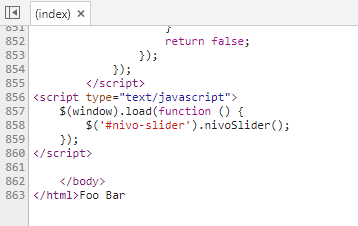I'm trying to append some HTML and JavaScript content on page using ActionFilter in ASP.NET Core 2.
In ASP.NET MVC, that can be done with:
filterContext.HttpContext.Response.Write(stringBuilder.ToString());
but in ASP.NET Core that's not working.
I tried to implement with this:
filterContext.HttpContext.Response.WriteAsync(stringBuilder.ToString());
But it makes my page completely blank.
I'm looking for a solution compatible with nopCommerce 4.0, which I use with ASP.NET Core.