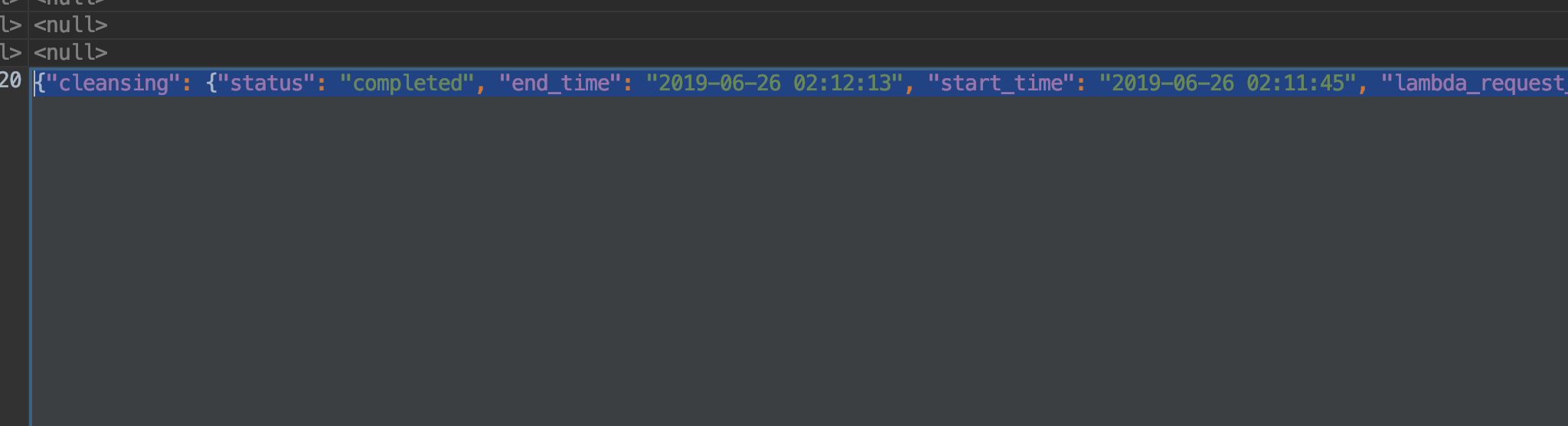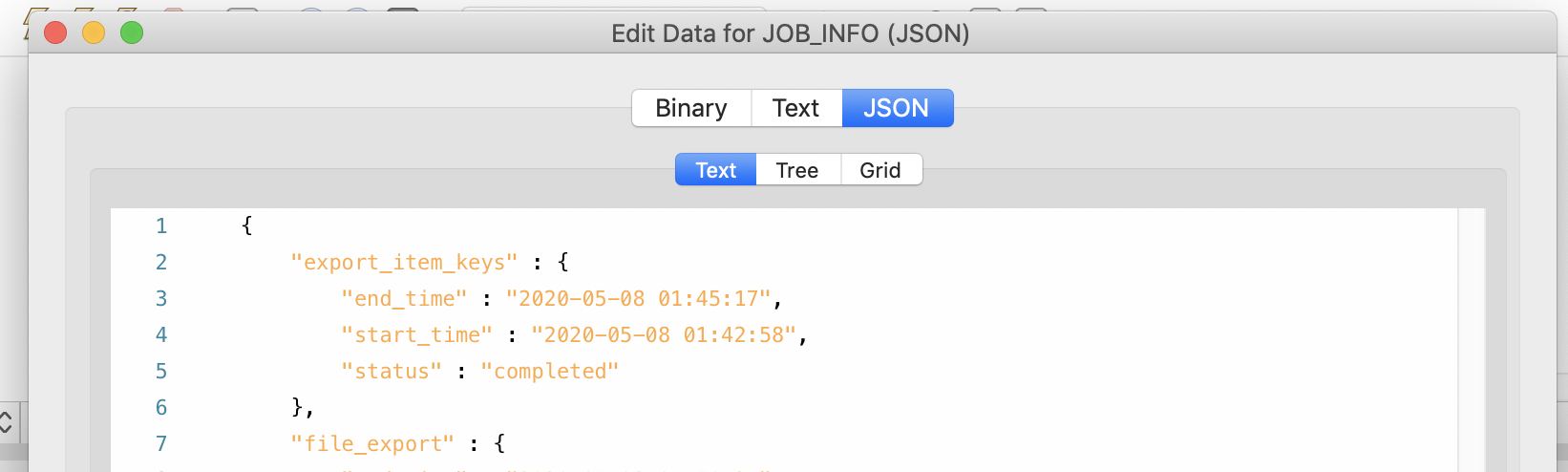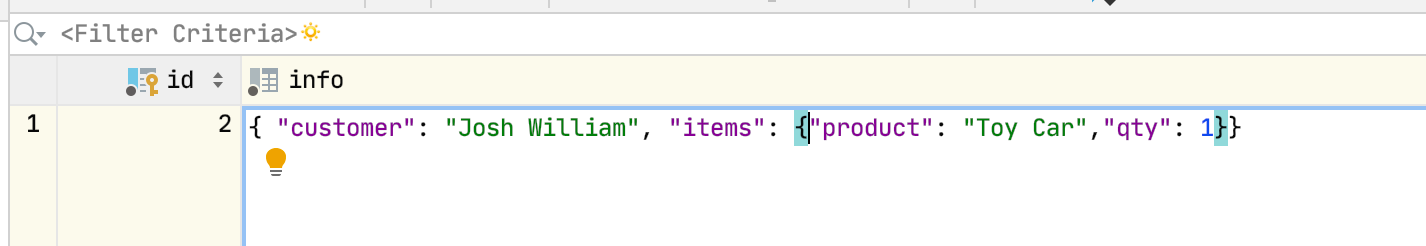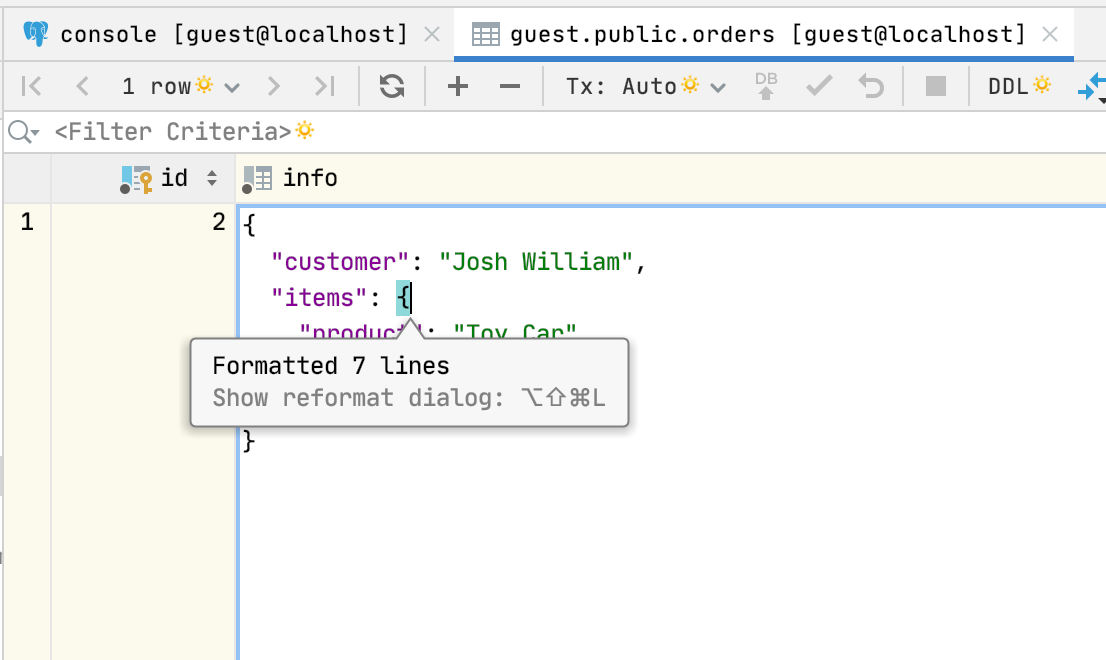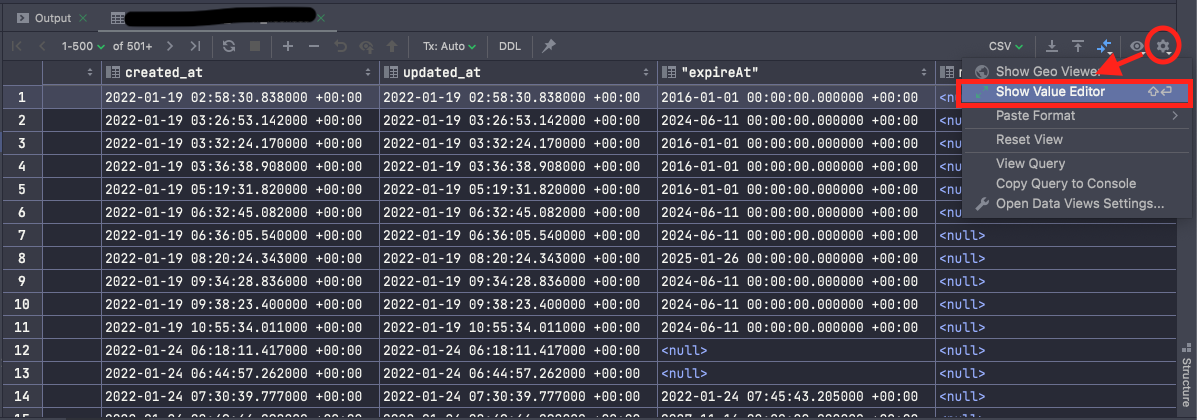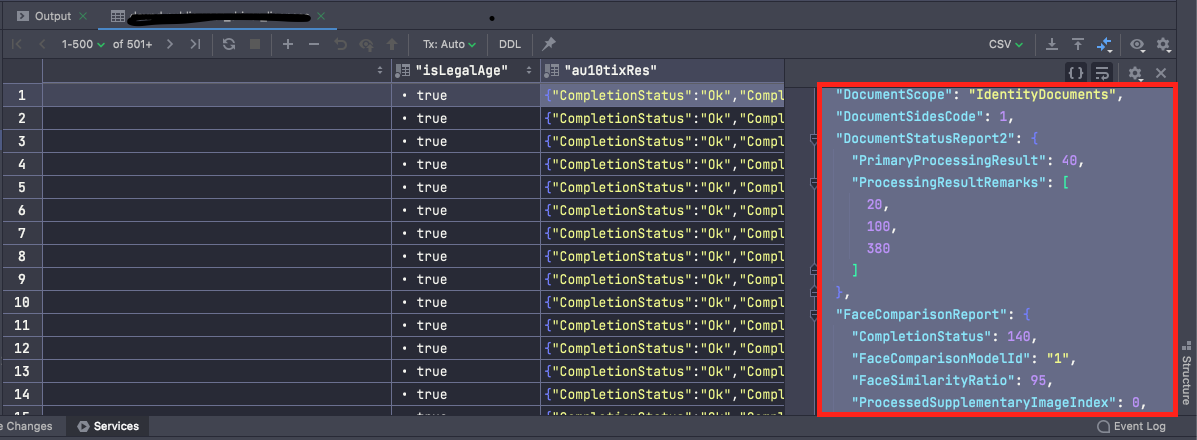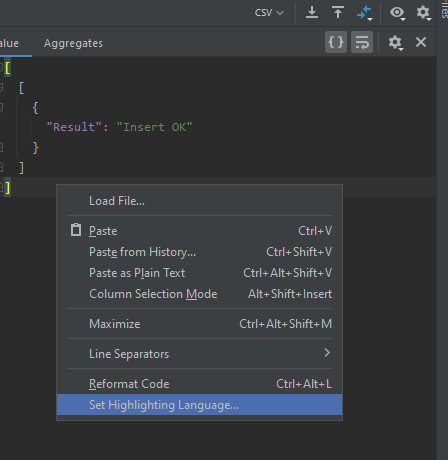Is there a way to view JSON in a pretty format with lines wrapped when selecting the column in DataGrip? In MySQL Workbench there's a nice option of "Open value in Editor". The "Edit Maximized" does not wrap or fit in screen.
At the moment you need to invoke Reformat code action when you're inside a cell.
Follow the issue DBE-6670
Update: Starting from 2020.3 Toggle Formatting button in cells Value Editor (right-click on cell, choose Maximize) The formatting mode is available for one-line JSON and XML values. It's turned on by default.
You can use the Value Editor function which is available in the output panel of DataGrip.
When it's opened and you click on a cell in JSON format, the JSON will be shown prettified in the box.
At the moment you need to invoke Reformat code action when you're inside a cell.
Follow the issue DBE-6670
Update: Starting from 2020.3 Toggle Formatting button in cells Value Editor (right-click on cell, choose Maximize) The formatting mode is available for one-line JSON and XML values. It's turned on by default.
DataGrip 2022.2.2 here.
Staying in the cell of type "text" and formatting by CTRL+ALT+L didn't work for me. A message saying that the content is already formatted popped up. This only worked when I change the column type to "json".
What has worked for a regular text column is opening the Value Editor by Shift+Enter, then inside the editor right-clicking on an empty space and setting JSON as the formatting language by choosing "Set Highlighting Language..." in the popped-up menu.
Alternatively and if you use PostgreSQL, you can do pretty-format right in the query. Assume items column is a jsonb column:
select id, active, jsonb_pretty(items::jsonb) from orders;
© 2022 - 2024 — McMap. All rights reserved.