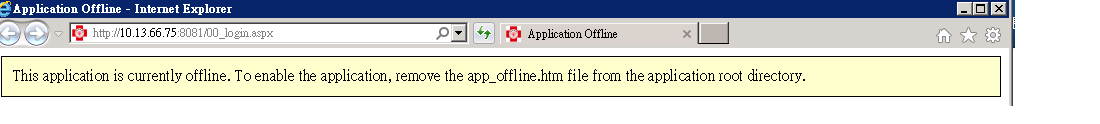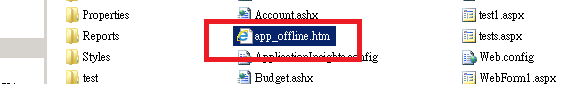can any body suggest me how to remove the app_offline.htm file from application root directory in asp.net web application.when i run the page it doesnt show the design of html source
- Go to Visual Studio 05/08 and open the solution explorer.
- In the root folder there should be a folder named "App_offline.html". Right click on it and delete it.
- Re-open Visual Studio and you should be able to browse your page.
If you cannot find app_ofline.htm file in solution explorer, use windows explorer to get to the position of the solution and delete it manually. You can do it by rigth clicking to solution and clicking on "open folder in file explorer".
Just go to the root of your web directory, it should be there. it is something that VS puts there during certain tasks.
Solution for the problem
"This application is currently offline. To enable the application, remove the app_offline.htm file from the application root directory."
- Go to your IDE (Visual studio)
- Go on the solution Explorar in which site error is showing
- RightClick and Delete that file.
To when running an ASP.NET app locally & receiving 'App is offline' small yellow bad screen. To resolve one set of steps maybe:
- Visual Studio Solution Explorer select the file App_offline.html
- 'Exclude from Project' Right click and select
- F5 - Build and Debug project again
The ASP.Net runtime environment checks the root of the application on the server for an “app_offline.htm” file and if it exists then it stops processing the new requests for the application and redirects the user to the “app_offline.htm” file to notify the user about the change.
So any time following message occurs
"This application is currently offline. To enable the application, remove the app_offline.htm file from the application root directory."
Remove the magical file “app_offline.htm” from the Home directory
Go for the root folder and search app_offline.htm. You will get the file and just delete it and restart your visual studio
And i have indicated why this app_offline.htm is created
This is a .NET 2.0 "feature"
http://weblogs.asp.net/scottgu/archive/2005/10/06/426755.aspx
http://www.codeproject.com/KB/aspnet/app_offline.aspx
"The easiest way around this is to never publish directly to your server. You shouldn't anyway... Publish to a local folder then copy the site up"
Do you use Visual Studio? http://connect.microsoft.com/VisualStudio/feedback/ViewFeedback.aspx?FeedbackID=102778
© 2022 - 2024 — McMap. All rights reserved.