I have gone through many threads here and other blogs but not able to solve this issue. I have a added a subview in content view of window. Here is the storyboard--
I have dragged out outlet of customView to view controller and here is the code for view controller -
import Cocoa
import QuartzCore
class ViewController: NSViewController {
@IBOutlet weak var customView: NSView!
override func viewDidLoad() {
super.viewDidLoad()
// Do any additional setup after loading the view.
self.view.wantsLayer = true
self.customView.wantsLayer = true
self.customView.layer?.backgroundColor = NSColor.redColor().CGColor
self.customView.layer?.cornerRadius = 5.0
self.customView.layer?.shadowOpacity = 1.0
self.customView.layer?.shadowColor = NSColor.blackColor().CGColor
self.customView.layer?.shadowOffset = NSMakeSize(0, -3)
self.customView.layer?.shadowRadius = 20
}
override var representedObject: AnyObject? {
didSet {
// Update the view, if already loaded.
}
}
}
I have added QuartzCore frame work in my project -
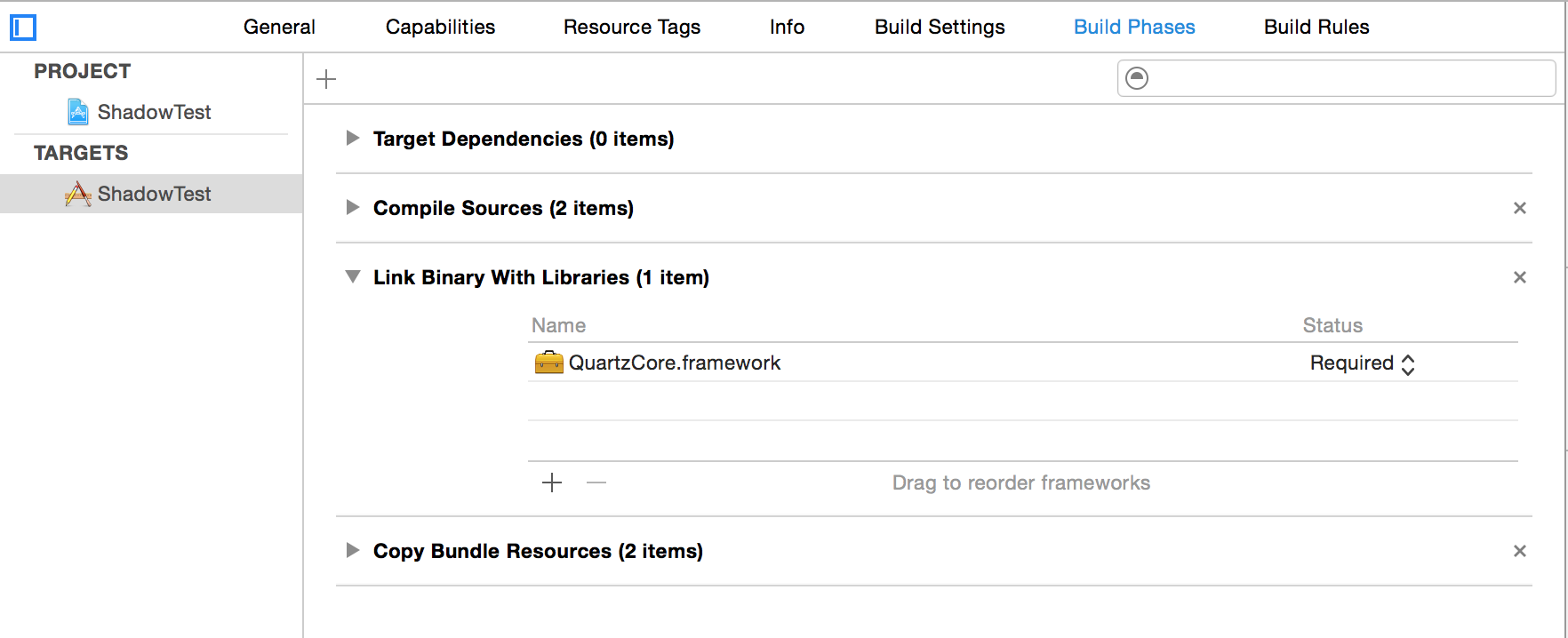
But the shadow is not appearing, here is the screen shot -
 .
.
I am not able to solve what appears to be trivial. What am I missing? thanks for your help.

