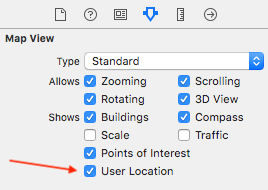I'm writing an App with a mapView showing some Annotations.
Now I want to show the User's current location in the mapView. I get the current Location using this code:
- (void)locationManager:(CLLocationManager *)manager didUpdateLocations:(NSArray *)location
I get the details of the current location in the Log
2013-10-14 12:03:34.291 AppName[13200:a0b] (
"<+7.35000000,+47.32000000> +/- 5.00m (speed -1.00 mps / course -1.00) @ 10/14/13, 12:03:34 PM Central European Summer Time")
Now I don't get the location into the mapView as this blue pulsing dot.
Please give some hints.