I am using System.IdentityModel.Tokens.Jwt package and the below code decoding the jwt token, but it won't give exp value?
var handler = new JwtSecurityTokenHandler();
var decodedValue = handler.ReadJwtToken("token");
How to get exp and compare it with the current DateTime to calculate token is expired or not?
Update:
I am using Azure.Core.AccessToken where I have the below property,
public DateTimeOffset ExpiresOn
{
get;
}

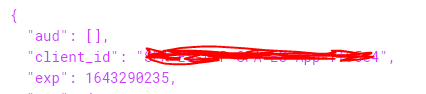
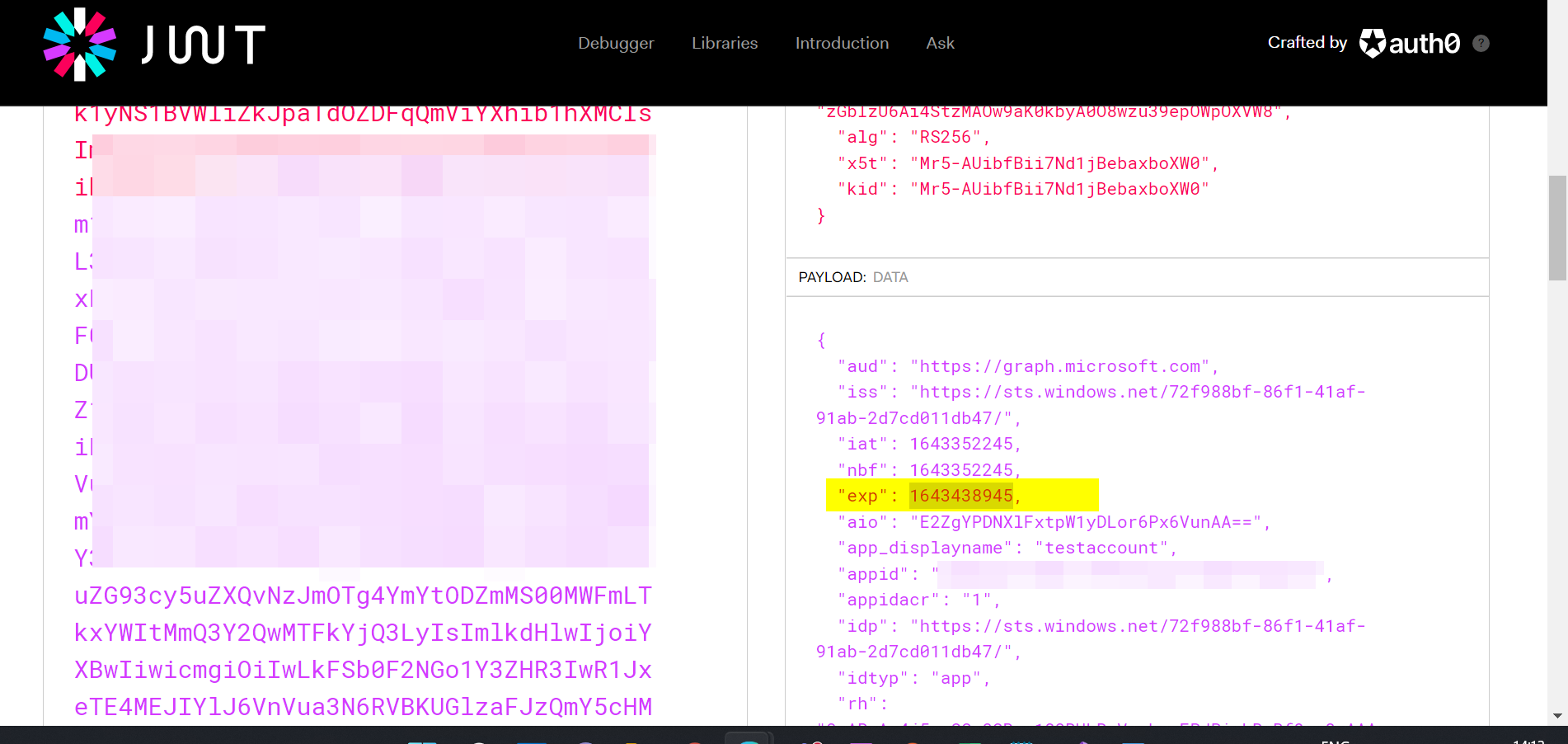
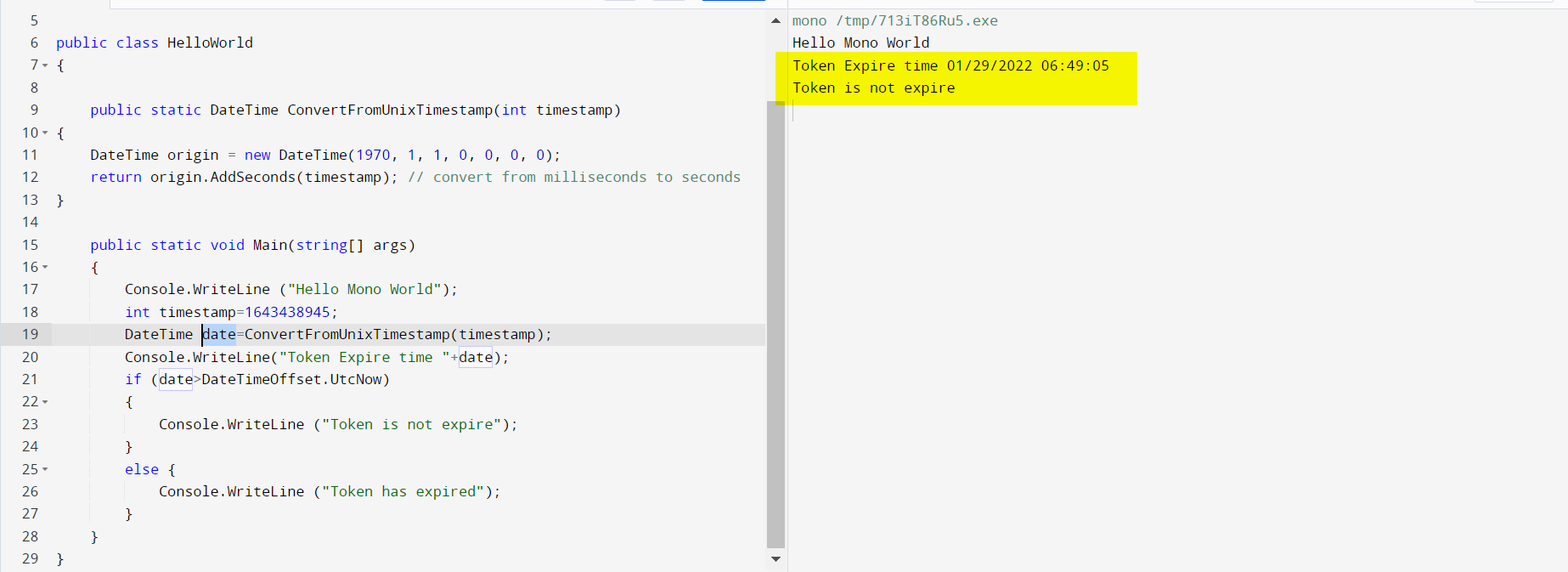
ValidTofield isn't returning a validDateTimerepresentative of the expiry? If not, can you clarify your question, please? – CloraclorindaExpiresOncoming as part of access token, how to compare this DateTimeOffset with current date? – AlexanderExpiresOninJwtSecurityToken's docs (here), though it does state thatValidTorepresents theexpclaim. Where are you seeing theExpiresOnproperty? – Cloraclorindaif (token.ExpiresOn > DateTimeOffset.UtcNow)or something? – CloraclorindaAzure.Core.AccessTokentoken – Alexanderif (token.ExpiresOn > DateTimeOffset.UtcNow). Thanks! – Alexander