Is there a simple script or piece of code I can add to my page to keep a log of every visitor, the date and time they hit the page and IP address? And what would be the best way to do this... javascript, php, something else?
EDIT:
Ouch...
Here is what happened... When I went to my server with FileZilla there were all the domain names (about 20) I have being logged like my domain.com so I found the one I needed and checked the logs but it was mainly search engines.
But I just went back and happened to scroll down to stuff that was out of view and there were all the domain names again with www in front like www.mydomain.com and of course the logs in there are huge and have every single bit of info I need.
This happened because I found what I was looking for mydomain.com and of course I stopped looking. I didn't know or see there was a whole other set out of view... honest mistake.
I am still using that code because it is nice and small, the logs are freakin' huge and take hours to download and look at.

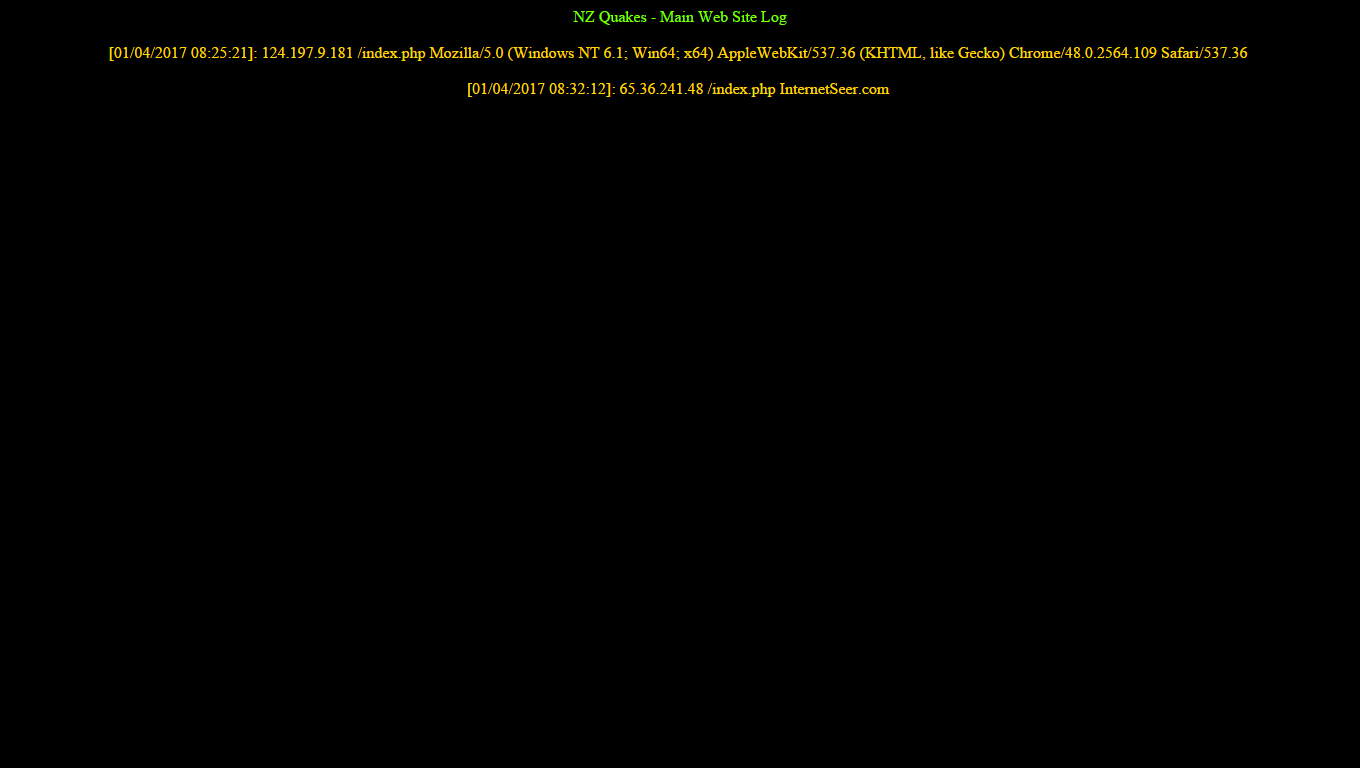
/var/log/apache2/access.logto see if this file already exists – Sapphire