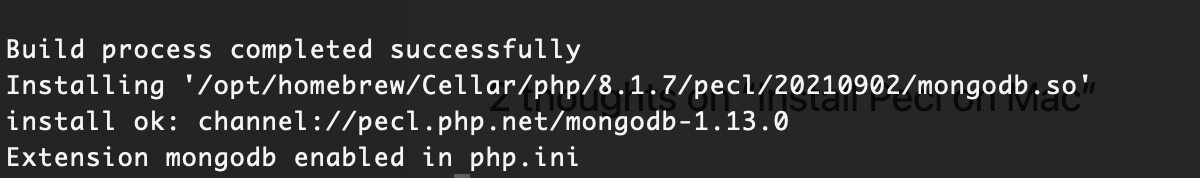I have php 7.4 installed on my macbook pro m1
% php -v
PHP 7.4.15 (cli) (built: Feb 26 2021 09:28:23) ( NTS )
Copyright (c) The PHP Group
Zend Engine v3.4.0, Copyright (c) Zend Technologies
with Zend OPcache v7.4.15, Copyright (c), by Zend Technologies
I'm trying to install the mongodb driver running:
sudo pecl install mongodb
But fails after a while:
mp/pear/temp/mongodb/src/contrib/ -DHAVE_CONFIG_H -g -O2 -c /private/tmp/pear/temp/mongodb/php_phongo.c -fno-common -DPIC -o .libs/php_phongo.o
In file included from /private/tmp/pear/temp/mongodb/php_phongo.c:29:
In file included from /opt/homebrew/Cellar/[email protected]/7.4.15_1/include/php/ext/spl/spl_iterators.h:24:
/opt/homebrew/Cellar/[email protected]/7.4.15_1/include/php/ext/pcre/php_pcre.h:25:10: fatal error: 'pcre2.h' file not found
#include "pcre2.h"
^~~~~~~~~
1 error generated.
make: *** [php_phongo.lo] Error 1
ERROR: `make' failed
I tried with
arch -x86_64 sudo pecl install mongodb
but results in the same error.
Somebody knows how can I solve this please? Or if I can install the mongodb driver without using pecl. Thanks in advance.